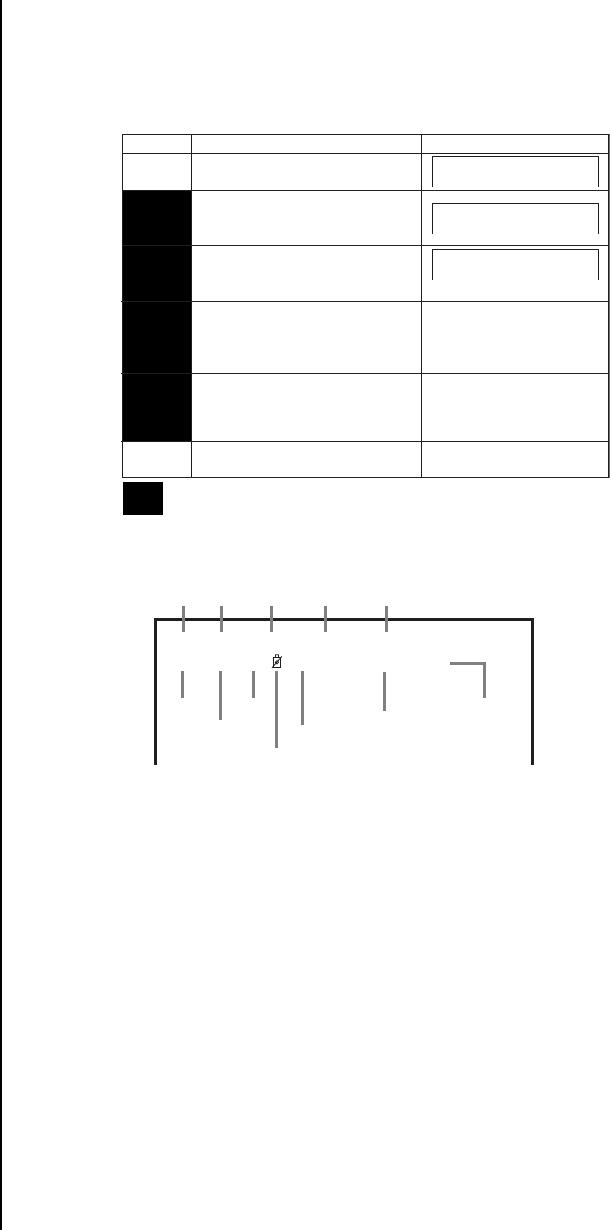
Pelco Manual C681M-D (2/02) 57
01 - 01 - 2000 SAT A0001
00 : 00 : 00 15F 50% C1
Year
Month
Date
Day of
the week Alarm recording number
Minute
Second
Time
Recording interval
Camera number
Recorded capacity of the Hard Disk
Non-operation camera mark
OPERATION
Press the POWER button on the front of the recorder to turn on the unit. Video from all nine
cameras appears on the monitor.
The time and date display may appear on the screen, depending on the setting of the Dis-
play Mode in the Time Date Display menu (refer to
Time and Date Display
in the
Program-
ming
section). The different types of displays are shown below.
Below is a description of the time and date display when the display mode is set to 3.
The camera number does not appear if CH. TITLE is set to NONE in the MPX Display
menu.
The alarm recording number is displayed during alarm recording.
If you select a camera that is not programmed to be recorded, an icon appears showing a
camera with a line through it. Cameras are programmed in the Define Group Setting menu
(refer to
Record
in the
Programming
section).
The amount of space used in the hard drive is displayed during recording. When recording
is stopped, this figure is not displayed. (It remains displayed during pause.) When recording
is started again, this figure reappears after a few moments. The % symbol will flash when
the designated amount of space remaining on the storage medium has been reached (refer
to
Capacity Remaining
in the
Programming
section). The % symbol will flash only when one
camera is displayed on the monitor, not when multiple cameras are being shown.
The recorder can display dates from January 1, 2000 to December 31, 2030. It also has a
built-in function to calculate leap years automatically. After December 31, 2030, the date in-
dicator will return to 2000.
The on-screen clock can be reset to the nearest hour by applying a signal to the CLOCK
ADJ terminal. For example, if the current time is 11:29:59, it will be reset to 11:00:00, and if
the current time is 11:30:00, it will be reset to 12:00:00.
Display Mode
Display Sample
1
2
Date, day of the week, present time,
recording interval, and camera
number
Date, day of the week, present time,
Recording interval,
recording capacity
of HDD, and camera number
3
4
Date, present time, and camera
number
06-09-2000 11:39:10 C1
06-09-2000 FRI
11:39:10 12.5F C1
06-09-2000 FRI
11:39:10 12.5F 99C1%
No indication
(When alarm signal is input, date, day of
the week, present time, and recording
interval will be displayed.)
No indication
(When warning signal is received,
warning indicator will be displayed.)
5
6
No indication
Display modes 2 to 5 are only available when single screen is displayed or
CH. TITLE is set to NONE in the MPX Display menu.
01135


















