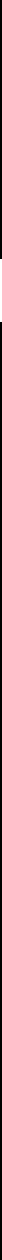
Pelco Manual C681M-D (2/02) 61
TIMER RECORDING
1. Select the timer program (P1, P2, or P3) that you want to use for recording. Refer to
Timer Recording
in the
Programming
section.
2. Press the TIMER REC button. The TIMER REC indicator illuminates. If the current time
is covered by a program, the unit begins recording immediately. If the current time is
not covered by a program, the unit turns the power off and goes into standby mode.
3. To stop timer recording, press the TIMER REC button once more.
NOTE:
If PRE A-REC has been set to SHORT, MEDIUM, or LONG in the A-Rec/M-Det
Setting Menu, the recorder will use the alarm recording settings to make timer
recordings, even though there is no alarm signal when recording starts.
PLAYBACK
BASIC PLAYBACK
1. Turn on the power of the connected peripheral recording device, if any, and then turn
on this recorder.
2. Press the PLAY DEVICE button on the front panel to select the playback device.
The indicator of the selected device illuminates. (The indicator will not light when a
peripheral recording device is not connected.)
3. Press the PLAY button.
NOTE:
When playing back from a DDS device, there will be a few minutes delay
in playback and eject, depending on the condition of the recording.
The oldest recording on the hard disk is played back when you press the PLAY button
for the first time after the power is turned on
for the first time after you stop recording
The newest recording on the hard disk is played back (in the reverse direction) when
you press the REV PLAY button
for the first time after the power is turned on
for the first time after you stop recording
After the first time, subsequent pressing of the PLAY or REV PLAY buttons will resume
playback from the point where it was stopped.
When recording more than one camera, the playback interval per camera will be the
frames per second multiplied by the number of cameras. A recording interval of 15
frames equals one second.
• Single camera: The screen changes frame-by-frame at a rate equal to the record-
ing interval multiplied by the number of cameras used in the recording.
• Four cameras: Each camera changes frame-by-frame at a rate equal to the record-
ing interval multiplied by the number of cameras used in the recording. The display
shifts to still-frame mode during playback from a camera that is not indicated.
• Nine and sixteen cameras: Each camera changes frame-by-frame at the re-
corded rate. The display shifts to still-frame mode during playback from a camera
that is not indicated.
Playback will stop automatically at the end of the hard disk (if extra hard disk drives
are installed, playback will stop at the end of the hard disk drive with the highest ID
number) or the end of the recorded part when the HDD PB REPEAT field in the Initial
Set Up menu is set to OFF. The recorded data is played back repeatedly when the
HDD PB RPEAT field is set to REPEAT. Refer to
Hard Disk Drive (HDD) Repeat Pay-
back
in the
Programming
section.
4. Press the STOP button to stop playback.
5. Press the EJECT button to eject the medium from a copy or archive device.
NOTE:
Also refer to the
section on
Playback on
Another Device
.


















