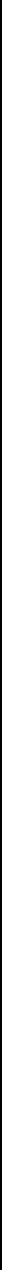
68 Pelco Manual C681M-D (2/02)
Auto-Eject at the Completion of Backup
The archive medium will be automatically ejected under the following conditions:
When the archive medium becomes full during archive backup. Refer to
Auto Eject
in the
Programming
section.
When the archive medium becomes full during timer backup. Refer to
Auto Eject
in the
Pro-
gramming
section.
When the ARCHIVE button is pressed again, after operation was started with the ARCHIVE
button.
When a recording malfunction, medium error, or system error occurs during backup opera-
tion.
USING THE COPY BUTTON
NOTE:
If you use the COPY button, the peripheral recording device must be assigned
to SCSI ID number 5.
1. Make sure that the peripheral recording device is connected and set correctly.
2. Turn on the power of the peripheral recording device.
3. Turn on the power of the recorder.
4. Insert a copying medium into the archive device or copy device.
5. Press the COPY button. The Copy Selection menu appears.
6. Make sure that the cursor is next to COPY DIRECTION, and then turn the SHUTTLE
ring to the right. The option starts flashing.
7. Use the JOG dial to choose copy direction (HDD to COPY), and then turn the
SHUTTLE ring to the right. The option stops flashing.
8. Turn the JOG dial to move the cursor to OVERWRITE, and then turn the SHUTTLE
ring to the right. The option starts flashing.
9. Turn the JOG dial to select ON or OFF, and then turn the SHUTTLE ring to the right.
The option stops flashing.
ON: Copying starts at beginning of the medium, overwriting previously recorded data.
OFF: Copying starts at the end of the recorded part of the medium.
10. Turn the JOG dial to move the cursor next to TRANSFER PERIOD, and then turn the
SHUTTLE ring to the right. The option starts flashing.
11.Turn the JOG dial to select MAN or S/E, and then turn the SHUTTLE ring to the right.
The option stops flashing.
MAN: Set the starting and ending times for copying in the next step.
S/E: Copy all data from the device which is recognized as a device to copy from.
12. Set the starting and ending times.
If S/E was selected in the previous step, the starting and ending times of the data re-
corded on the hard disk are displayed. There may be instances where it takes time for
the peripheral device to collect the copy starting and ending times from the main unit.
When the times are displayed, press the COPY button to enter the copy range auto-
matically. This does not mean, however, that the copy function has been started.
If MAN was selected, the recorder will execute the copy function at a range slightly
larger than the starting and ending settings.
a. Turn the JOG dial to move the cursor to the start time.


















