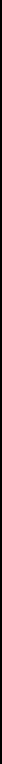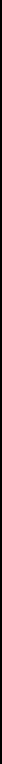
Pelco Manual C681M-D (2/02) 55
MOTION DETECTION DURING A TIMER RECORDING
(DX3016 Models Only)
This function allows you to set up motion detection to operate during a specified time pe-
riod. Recording occurs, however, only if motion is detected.
1. Follow all the steps in the
Motion Detection
section to turn motion detection on and ac-
tivate the desired cameras.
2. In the Normal Rec Setting menu, select the recording mode (A, B, or C) that you want
to use for motion detection, and then define the group setting (select the cameras).
Refer to the
Record
section for detailed instructions. The cameras you select must
have their motion detection function activated (step 1).
3. Follow the steps in the previous section (
Timer Recording
) to schedule the timer pro-
gram. In the MODE column, select POWER as the mode.
4. In the Timer Program menu, turn the JOG dial to select record mode A, B, or C under
M-Det Application. This must be the same mode that you selected in step 2. Turn the
SHUTTLE ring to the right. The option starts flashing. Turn the JOG dial to select ON.
Turn the SHUTTLE ring to the right. The option stops flashing.
5. Turn the JOG dial to select REC MODE (POWER). Turn the SHUTTLE ring to the
right. The option starts flashing. Turn the JOG dial to select ON. Turn the SHUTTLE
ring to the right. The option stops flashing.
6. Do one of the following:
Turn the JOG dial to go to another item in this menu.
Turn the SHUTTLE ring to the left to return to the Menu Setting menu to go to another
menu.
Press the SET UP button to exit the programming mode.
When the timer program is activated (refer to
Timer Recording
in the
Operation
section),
the recorder goes into an idle state (it is on but not recording). When motion is detected, re-
cording begins and continues until the motion stops. When motion stops, recording contin-
ues for the time set in the A-REC DURATION setting in the A-Rec/M-Det Setting menu.