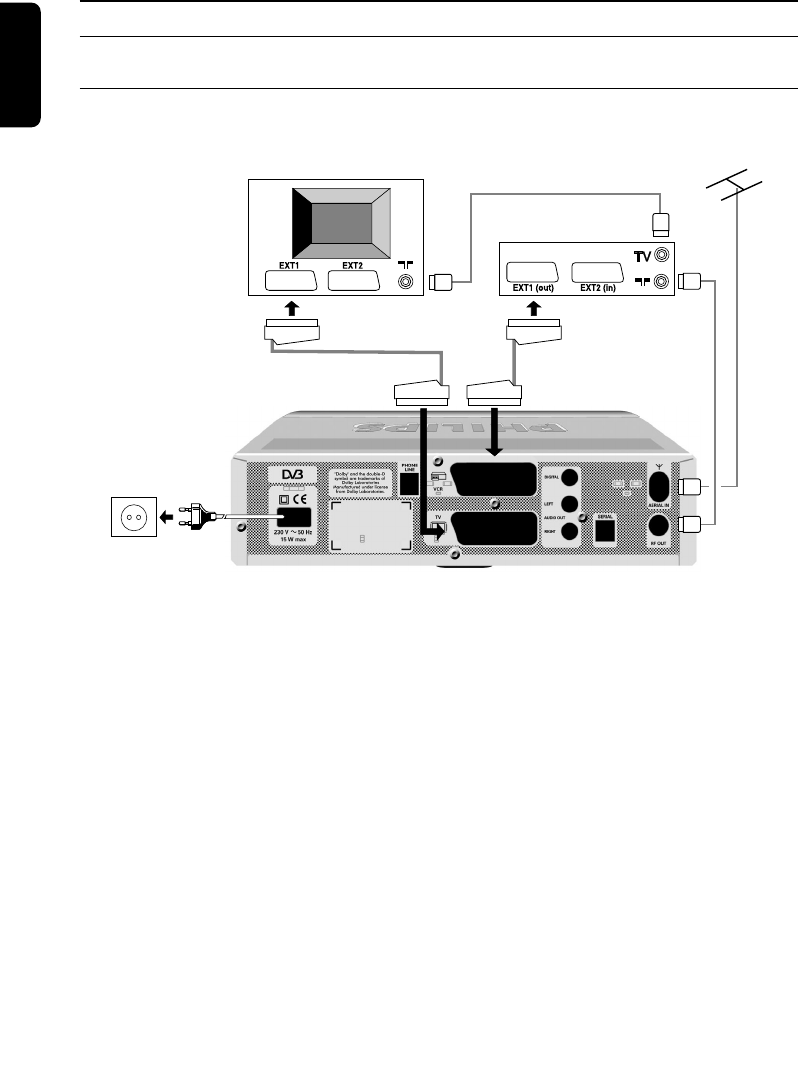
English
3 Connection and Installation
3.1 Connections
3.1.1 Connect the receiver to your TV and VCR
Incorporate the receiver in your existing installation as shown below / decoder receiver.
1 Plug your aerial lead plug into the "AERIAL IN" socket of your digital receiver.
2 Connect the "RF OUT" socket of your digital receiver to the "Aerial input" socket of your VCR by
means of the RF coaxial lead supplied with your digital receiver.
3 Connect the "RF OUT" socket of your VCR to the "Aerial input" socket of your TV set by means
of a RF coaxial lead.
4 Connect the "TV" SCART socket of your digital receiver to the RGB capable SCART socket of
your TV set by means of the SCART lead supplied with your digital receiver.
5 Connect the "VCR" SCART socket of your digital receiver to the "EXT1" SCART socket of your
VCR (so called OUT) by means of a SCART lead.
6 Plug all your equipment, excluding your digital receiver, into the mains.
7 Go to chapter 3.2 to proceed with the channel scan of your digital receiver.
Notes:
1- This connection also applies if your VCR has one SCART socket.
2- With this connection set up you can:
- Watch digital TV while you record analogue TV.
- Watch analogue TV while you record digital TV.
- Record the digital TV channel you are watching.
- Watch Play Back from your VCR.
TV set
Video recorder
Terrestrial
receiver
12 CONNECTION AND INSTALLATION
6610_A5_GB.qxd 01/09/2004 12:58 Page 12


















