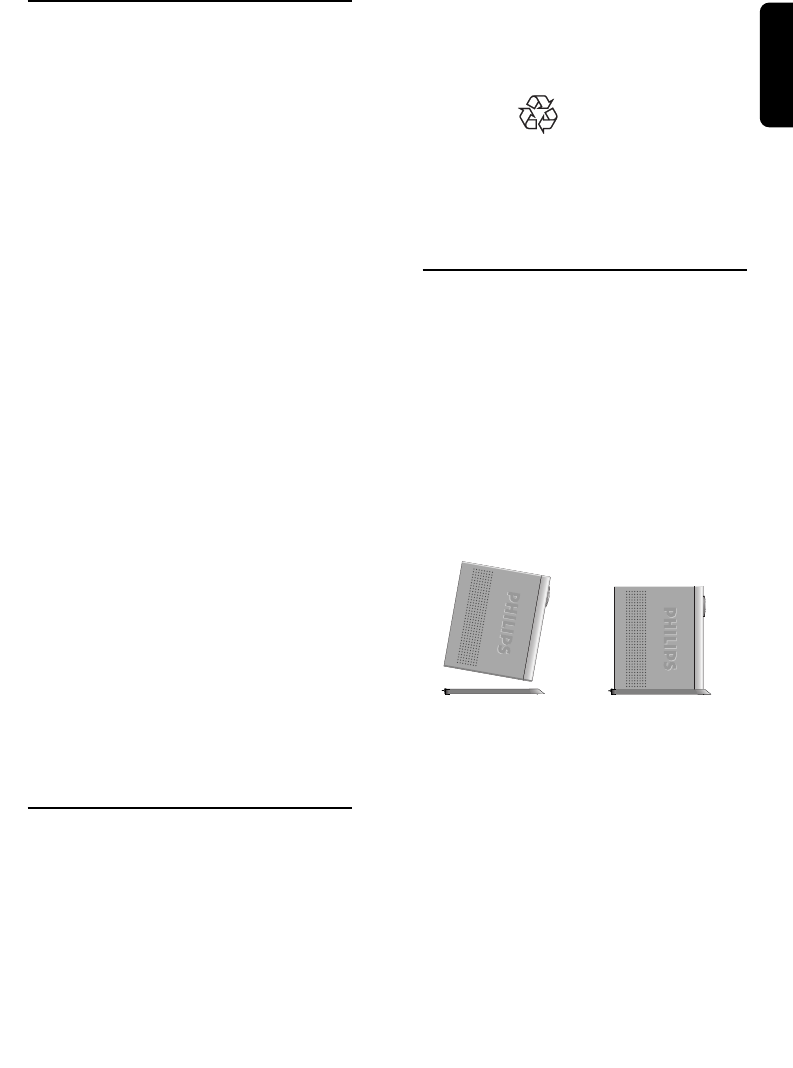
SAFETY INSTRUCTIONS 1
Safety Instructions
All the safety and operating Instructions
should be read and understood before the
receiver is operated.
For best results, position your receiver
away from radiators or other heat sources.
Leave a space of at least 3 cm around the
receiver for ventilation making sure that the
ventilation holes are not obstructed.
This receiver is intended for use in a
domestic environment only and should
never be operated or stored in excessively
hot, humid or damp conditions.
Make sure no objects or fluids enter the
housing through the ventilation slots. Should
this happen, disconnect your receiver from
the mains and consult your retailer.
For cleaning, use damp chamois leather.
Never use any abrasive cloth, sponge or
cleaner.
When connecting or disconnecting cables to
the receiver always ensure the receiver is
disconnected from the mains.
Do not disassemble the equipment. There
are no user serviceable parts.
Mains connection
Before connecting the receiver to the
mains, check that the mains supply voltage
corresponds to the voltage printed on the
rear of the receiver. If the mains voltage is
different, consult your dealer.
Please wait before connecting your
receiver - read on.
Unpacking
As you unpack your digital receiver, please
make sure the following accessories are
included:
- Remote control with separately packed
Philips alkaline batteries
- Mains cord
- One SCART cable
- One Phone cord (adapter not supplied)
- One RF coaxial cable
- User Manual
- Philips guarantee card
- Stand for using the receiver in the upright
position.
Warning: Plastic bags can be dangerous. To
avoid suffocation keep the bag away from babies
and children.
The symbol on the packaging and
user manual means that the materials are
recyclable.
Receiver in upright
position
Your receiver can be integrated in different
ways within your existing Audio-Video
setup. The receiver can be used in the
horizontal or vertical position. If you decide
to use your receiver in the upright position,
follow the instructions below:
- Unpack the stand, place it on a horizontal
surface with click fit side on the left and
lug side on the right.
- Position the receiver as shown below
(rear panel on the left side / coaxial
connectors on the bottom side).
- Insert the stand lug in the slot located on
the front of the receiver, close to the
Philips badge.
- Rock the receiver to insert the stand lug
fully in the slot until it is locked by the
click fit.
Then your receiver can be used in the
upright position, rotating the rotary display
for use in this position.
Note: to remove the stand, unlock the click fit at
the rear side of the stand, rocking and pulling
back the receiver to extract it from the stand
lug.
English
6610_A5_GB.qxd 01/09/2004 12:58 Page 1


















