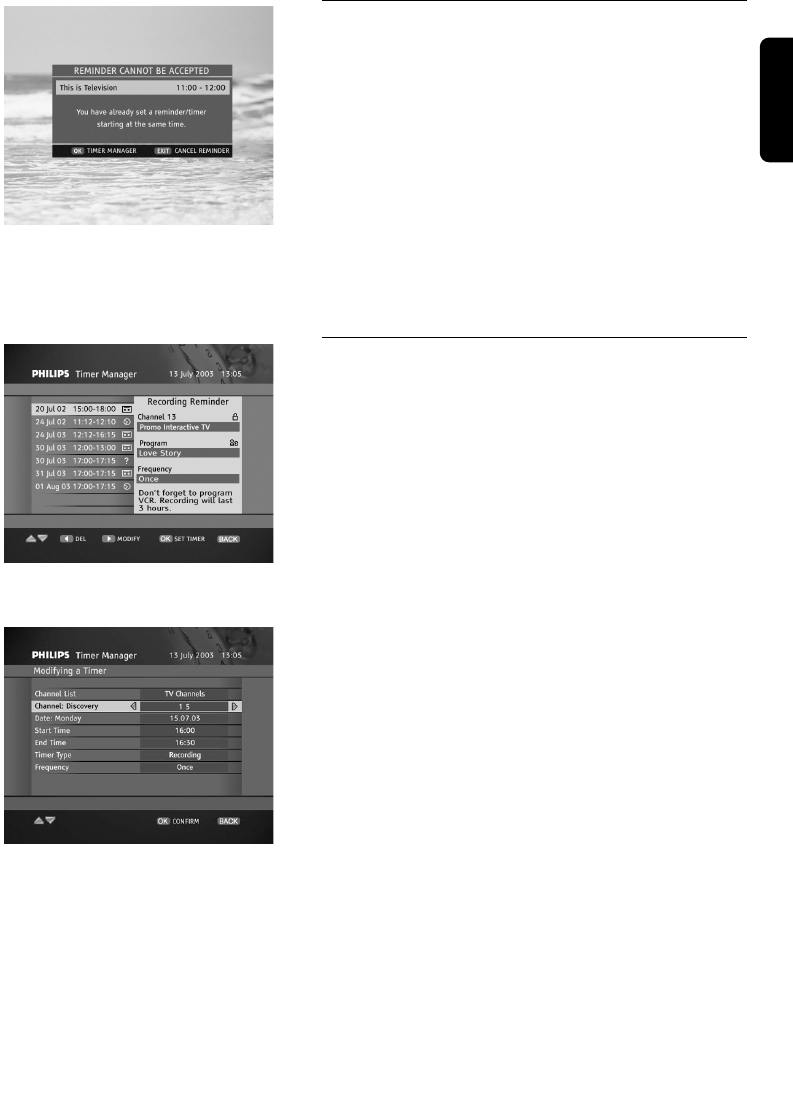
4.10.3 Reminder/Timer Conflicts
Your receiver allows you to set up to 8 reminders/timers.
Each subsequent reminder/timer is checked against any
conflicts with the previously set reminders/timers. If you
set a reminder or timer and such a conflict occurs, a
conflict pop-up appears. You will be prompted to press
EXIT to cancel the current reminder, or to press OK to
get access to Timer Manager. The currently set
reminder will be listed in the Timer Manager as a
disabled reminder (marked with the "?" sign).
Reminder Conflict Pop-up This reminder can only be accepted if you delete any
conflicting timers/reminders or you change some of its
data.
For more info, see the Timer Manager section below.
4.10.4 Timer Manager
Timer Manager contains a list of all reminders and
timers defined so far. In the Timer Manager you can
perform the following operations.
Setting a Timer
Press OK to set a new timer. This will bring up the
Setting a Timer screen. Fill in any required data and
press OK to confirm. If the data are valid and there are
no conflicts with the previous reminders/timers, you
return to the Timer Manager screen. The newly defined
timer appears in the Timer Manager list.
Timer Manager
Modifying Reminders/Timers
In the Timer Manager screen, highlight the timer/
reminder you want to modify and then press B. This will
bring up either Modifying a Timer or Modifying a
Reminder screen. Change the reminder/timer data and
then press OK to confirm.
Deleting Timers/Reminders
Highlight the reminder/timer you are not interested in
and press C. Then you will be prompted to confirm the
delete operation.
Modifying a Timer
English
DAY TO DAY OPERATION 21
6610_A5_GB.qxd 01/09/2004 12:58 Page 21


















