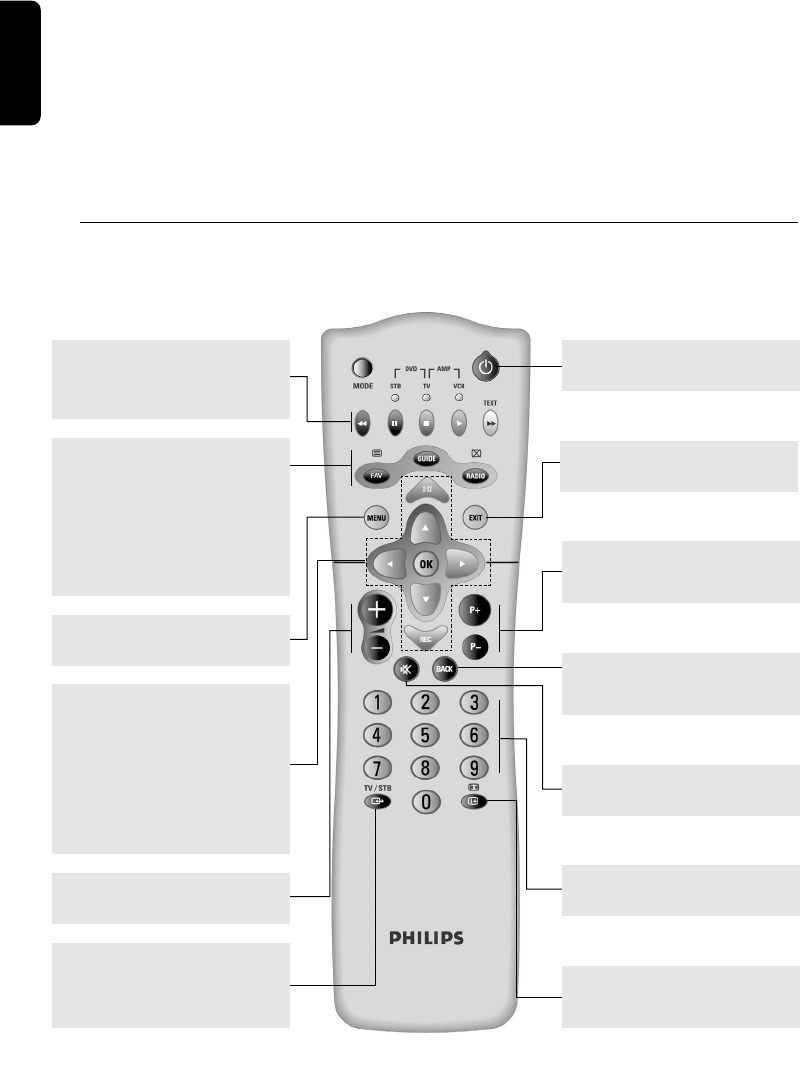
English
Important Notes:
1- You need to reset the STB mode to the factory mode.
If you have made a mistake changing the default setting of the STB mode resulting in the impossibility to
control your terrestrial receiver, then please refer to above description.
2- Battery change.
If the battery change takes more than 1 minute the remote control may return to the "Philips brand
factory settings". Therefore you shall proceed with a new setting of your remote control, with the help of
the table above, for your non Philips branded appliances.
3- All manufacturers are concerned about the constant improvement of their products. Although the
remote control is compatible with most equipment of the brands mentionned at the end of this manual
(see Brand Code List), Philips cannot guarantee its operation with the complete range of products on
the market.
8.2 Using your remote control for your TV
TV mode (TV)
Note: Some of the functions described below may not be available or may not have the same behaviour for
all appliances.
36 PROGRAMMING THE REMOTE CONTROL
44
/ REC
- Scroll one page up / down in
program list.
VWCB
- Move the selection up, down and
change settings in menu.
OK key
- Acknowledges a menu item
selection.
RED, GREEN, YELLOW, BLUE,
WHITE
- Contextual keys in teletext
mode.
bb
- Teletext On/Off.
GUIDE
- Selects between first and second
audio channel.
ØØ
- Toggles between Teletext and
TV/Teletext mix modes.
AA
+/-
- Adjusts TV volume.
TV/STB
aa
- Toggles between the different TV
set mode (TV, AV1,AV2,
Front,…).
MENU
Opens /Closes the Menu.
Standby
BB
- Power / Standby / On.
EXIT
- Menu off.
P+ / P-
- Selects the next or previous TV
program.
mm
(Wide screen)
- Selects the TV picture format
(16:9, 4:3,…).
MUTE c
- Mutes the TV sound.
BACK
- Selects the last watched TV
program.
0-9
- Selects the relevant TV program.
6610_A5_GB.qxd 01/09/2004 12:58 Page 36


















