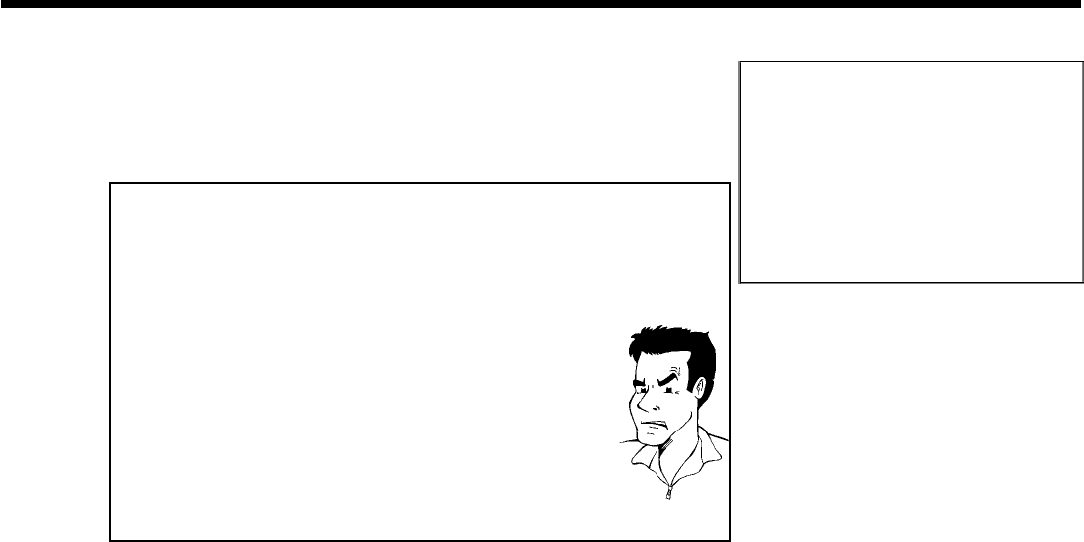
26
Installation
Auto Ch. Programming
Searching for TV channels
000 Channels found
Please wait
8
When the channel search is completed, 'Auto ch. search
complete' will appear on the TV screen.
9
Press SYSTEM-MENU repeatedly to remove all the menus
from the screen.
aVery few TV channels were found
b During 'Automatic channel search' the DVD Recorder detects
whether an antenna or a cable TV signal is connected. If you have
connected a cable TV signal but found very few TV channels, you
must search the channels manually.
1 To do so, select 'Cable/Antenna' instead of line 'Auto Ch.
Programming' in step 6 and confirm with C .
2 If you select 'Cable', channels 1-125 will be available.
If you select 'Anten.', channels 2-69 will be available.
Select your type of connection by pressing C repeatedly:
'Anten.', 'Cable'or'Auto.' automatically detects which one you
have.
3 Confirm the setting with OK .
4 Press SYSTEM-MENU to go to the next menu. Press OK to
start channel search as prompted by the on-screen message. When
the channel search is complete, press SYSTEM-MENU repeatedly
to remove all the menus.
Problem
You can read about how to search for a TV channel manually in the following section 'Adding
and deleting TV channels manually'.
Installing your DVD Recorder


















