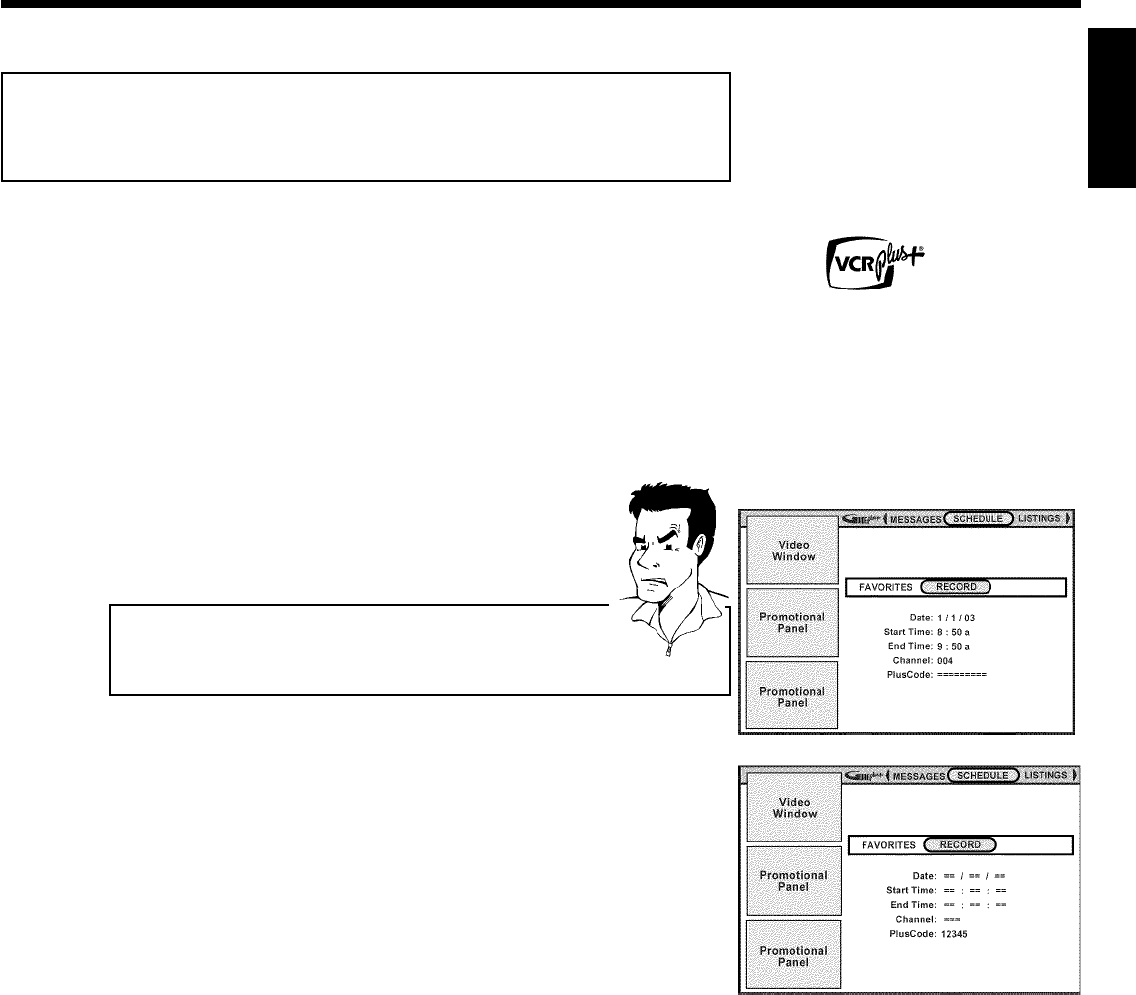
81
Programming a recording with the
'VCR Plus+
®
system'
Thanks to this programming system, you no longer need to tediously enter the date, TV channel,
start and end times. All the information needed for programming is contained in the PlusCode
programming number. This 8-digit PlusCode number is found in most TV listings magazines.
ATTENTION!
Without GUIDE Plus+
®
system data it is not possible to program a recording with the VCR
Plus+
®
system
1
Switch on the TV. Select the channel number for the DVD
Recorder (channel 3 or 4 or the Audio/Video In channel).
2
With the Recorder on, press TIMER s on the remote control.
The information will be displayed.
aI will see some informations about the GUIDE Plus+
®
system
b The GUIDE Plus+
®
system was not installed yet. Read therefore in
the chapter 'The GUIDE Plus+
®
system' the section 'Set up the
GUIDE Plus+
®
system'.
Problem
3
Select line 'PlusCode' using CH- B .
4
Enter the entire PlusCode number. This number is up to 8 digits
long and can be found next to the start time of the TV program
in your TV listings magazine.
e.g.: 5-234-89 or 5 234 89
Enter 523489 for the PlusCode number.
If you make a mistake, press ACH+ . Select line 'PlusCode'
using CH- B .
5
Confirm with OK .
ENGLISH
Programming a recording (TIMER)


















