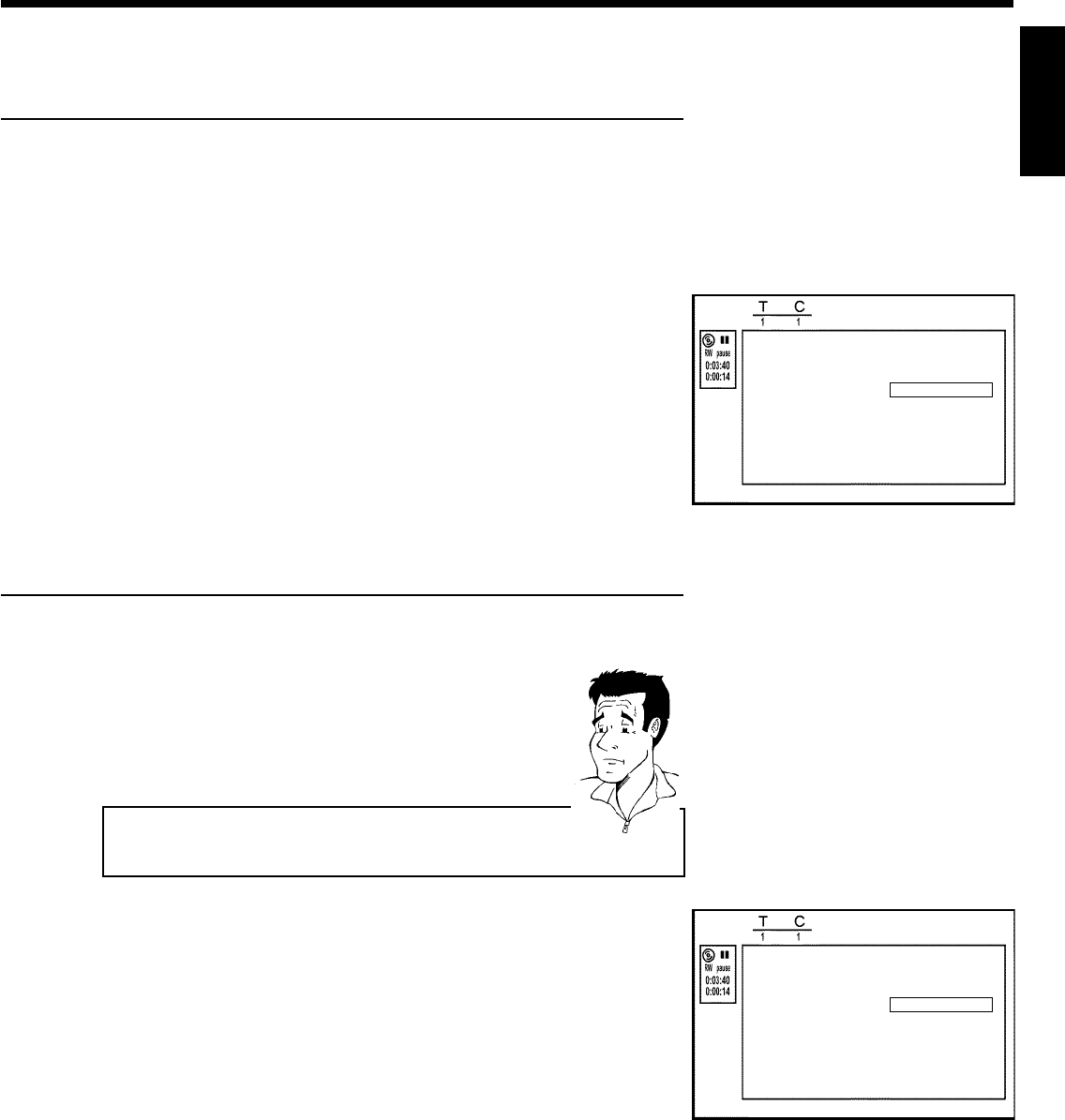
73
Changing the index picture
Normally, the first frame of a recording is shown as the title's index picture. You can, however,
use any picture as an index picture.
1
During playback, find the location that you want to use as the
new index picture. Press the PAUSE 9 button to pause play.
FavoriteSceneSelection
Insertingchaptermarker PressOK
Currentchapter visible
Deletechaptermarker
Deleteallchaptermarkers
Newindexpicture
Dividetitle
PressFSStoexit
2
Press the FSS & button. The 'Favorite Scene Selection'
menu will appear on the screen.
3
Select the line 'New index picture' and confirm with OK .
4
Start the action with OK .'Updating menu' appears on the TV
screen.
When successfully completed, the DVD Recorder automatically brings you back to the index
picture screen.
Splitting titles
A title can be split into several parts (titles) no matter how large. Each of these parts (titles) is
characterized by its own index picture.
Warning! Once a title is split, it cannot be reversed.
Can I also divide titles on DVD+Rs?
Because recordings on DVD+Rs cannot be overwritten, it is not possible
to divide titles.
?
FavoriteSceneSelection
Insertingchaptermarker PressOK
Currentchapter visible
Deletechaptermarker
Deleteallchaptermarkers
Newindexpicture
Dividetitle
PressFSStoexit
1
Press FSS & on the remote control during playback of the
corresponding title. The 'Favorite Scene Selection' menu will
appear on the screen.
2
Select 'Divide title' and confirm with the OK button.
3
If you are certain, start the process with OK .'Dividing title'
will appear on the screen.
4
Wait until the new title is displayed with an index picture in the
index picture overview.
The process of splitting the title is now complete.
ENGLISH
Managing disc content


















