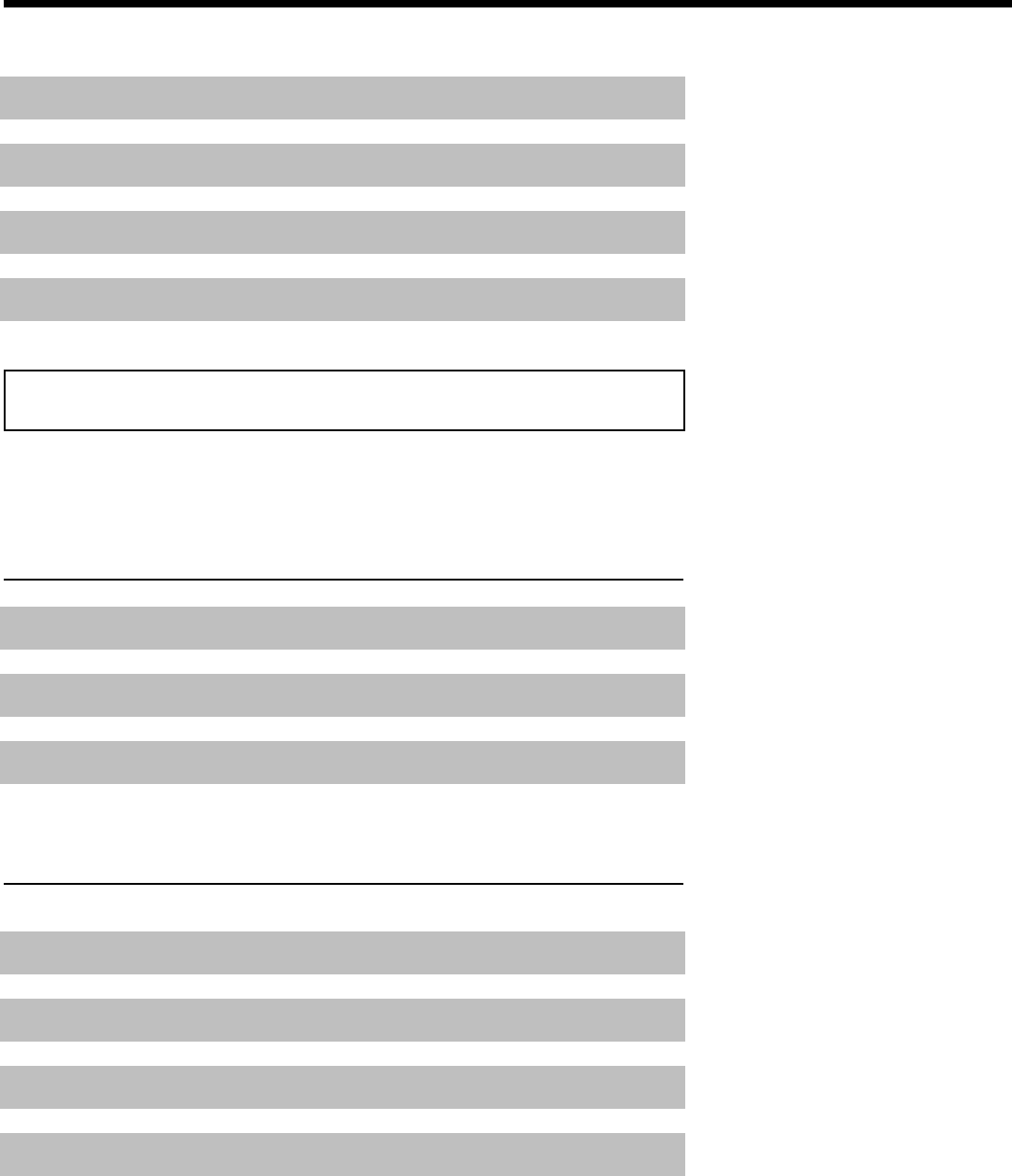
44
3
Repeat current title
4
Repeat current track
2
Repeat current chapter
0
Repeat A until end
1
Repeat A to B
7
Camera Angle
l
Child lock on
8
Resume
9
Action prohibited
Status box
The status box displays the current status of the DVD Recorder and the type of disc inserted.
This display can be turned off.
Disc type icons
M
DVD+RW
M
DVD+R
N
DVDVideo
O
VideoCD
P
No disc
Q
Disc error
Disc status icons
R
Recording
S
Stop
T
Playing
U
Pause play
V
Pause record
X
Fast forward (x8)
Y
Fast reverse (x8)
Z
Slow motion
Information on the TV screen


















