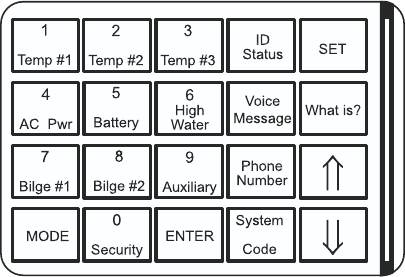
Chapter 1: Getting to Know Your Boat Remote
13
Technical Support
If any questions arise upon installation or operation of the Boat
Remote, please contact Phonetics Customer Service Department, at
the number shown below, and have the following information:
Date of Purchase _____________
Serial number of your Boat Remote _________________
Technical Support is available from 8:00 am to 5:00 PM, EST.
Phonetics, Inc.
901 Tryens Road, Aston, PA 19014
Phone: (610) 558-2700 FAX: (610) 558-0222
Using the Keypad, LCD and LED Indicators
The keypad, Fig. 1.2 is used to program and access information from
the Boat Remote. All programming is accomplished using simple key
sequences and entering information with the number keys. Moving
through menu options is performed with the arrow keys. The LCD
display indicates which menu option has been selected. To change a
parameter, enter the new value and press the ENTER Key.
Fig. 1.2 The Keypad


















