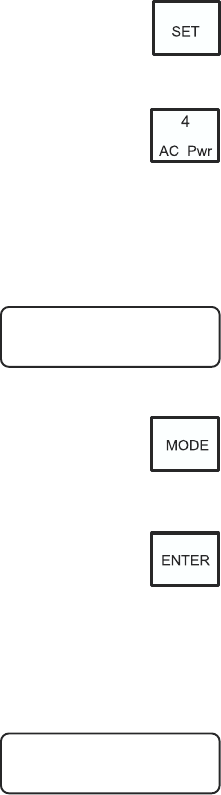
Chapter 3: Programming
43
AC Power Input
To program the alarm parameters for the AC power input follow
these steps:
Press the
SET key on the keypad.
Press the 4 AC PWR key on the keypad.
The Input Mode will be displayed. The default is Active. To change
the Input Mode press the MODE key on the keypad until the Input
Mode you want is displayed. The available Input Modes are Active,
Off, or Status.
AC Power Monitoring:
Mode: Active
Press the MODE key to toggle through the three input modes.
Press ENTER.
The display will prompt you to enter an alarm recognition time, the
range is from 1 second to 999 minutes 59 seconds, default is 5.0
minutes. Use the number keys to enter the minutes. Press ENTER.
Next, enter the number of seconds. Press ENTER.
AC Power Monitoring:
Mode: Active
Rec Time: 00:00


















