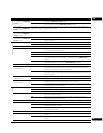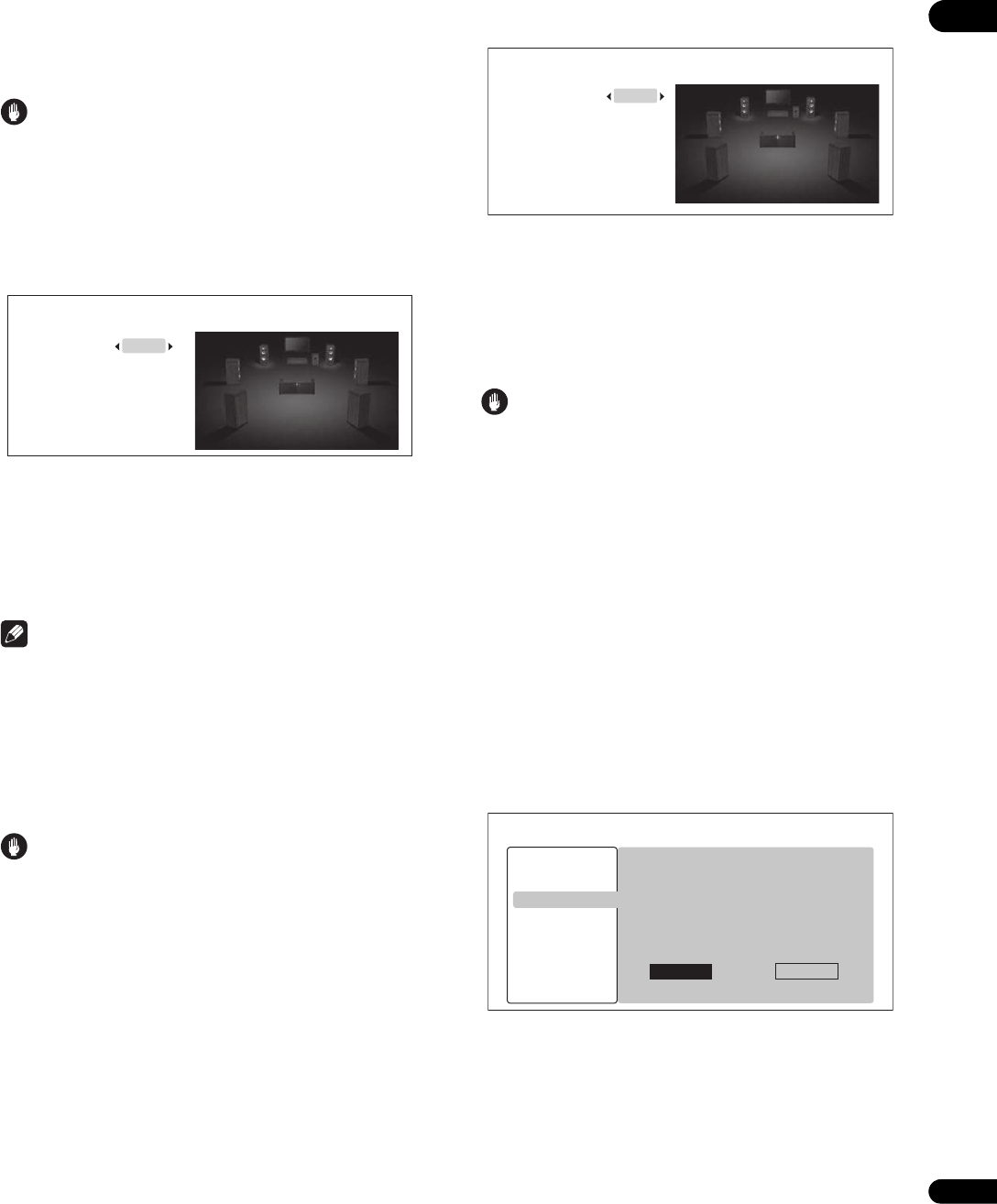
47
En
06
Changing the speaker setup
Set whether or not speakers are connected to the AV receiver or
amplifier, as well as the size of the speakers. This setting is only valid
for the AUDIO OUT (7.1 ch) terminals.
Caution
•The Speaker Setup cannot be selected when Audio Output
Mode is set to 2 Channel. Change the setting to Multi-channel
(page 45).
1 Select and set Speakers Speaker Setup Next Screen.
Use / to select, then press ENTER.
2 Select the speaker and change the setting.
Use / to select, then use / to change the setting.
• L/R (front left and right speakers): Large/Small
• C (center speaker): Large/Small/None
• SL/SR (left and right surround speakers): Large/Small/None
• SBL/SBR (left and right surround back speakers): Large/Small/
None
• SW (subwoofer): Yes/No
Note
• Depending on the combination of settings of the different
speakers, the settings of speakers other than the one you have
changed may also change automatically.
Adjusting the distance of the different
speakers
Adjust the distance between you and the different speakers. This
setting is only valid for
the
AUDIO OUT (7.1 ch) terminals
.
Caution
• This cannot be selected when Audio Output Mode is set to 2
Channel. Change the setting to Multi-channel (page 45).
• Speaker Distance of the speakers set to None or No at Speaker
Setup cannot be adjusted (above).
1 Select and set Speakers Speaker Distance Next
Screen.
Use / to select, then press ENTER.
2 Select the speaker and adjust the distance.
Use / to select, then use / to adjust.
• The distance of all the speakers can be set to between 1 inch and
45 feet, in units of 1 inch.
Adjusting the output level of the different
speakers (Channel Level)
Adjust each output level of the different speakers by using test tones.
This setting is only valid for the AUDIO OUT (7.1 ch) terminals.
Caution
• This cannot be selected when Audio Output Mode is set to 2
Channel. Change the setting to Multi-channel (page 45).
• Channel Level of the speakers set to None or No at Speaker
Setup cannot be adjusted (above).
• Test tones are output. Lower the volume of the device connected
to the player.
1 Select and set Speakers Channel Level, then Fix or
Variable.
Use / to select, then press ENTER.
• Fix – The output level of all the speakers is set to the maximum.
• Variable – The output level of all the speakers is set 6.0 dB lower
than when Fix is selected. From this point, the output levels of
the L, C, R, SL, SR, SBL, SBR and SW speakers can be adjusted
within the range of –6.0 dB to +6.0 dB.
If you have selected Variable, proceed to step 2.
2 Select and set the method for switching the speaker to be
adjusted.
Use / to select, then press ENTER.
• Auto – Switch the speaker to be adjusted automatically.
• Manual – Switch the speaker to be adjusted manually.
L/R
C
SL/SR
SBL/SBR
SW
Large
Large
Large
Large
Yes
Speaker Setup
BD PLAYER
L
C
R
SR
SBR
SBL
SL
SW
Speaker Distance
BD PLAYER
10’00”
10’00”
10’00”
10’00”
10’00”
10’00”
10’00”
10’00”
Test Tone Switching
Select whether test tone output is
switched automatically or manually.
Speaker Setup
BD PLAYER
Auto Manual
Video Out
Audio Out
Speakers
HDMI MAIN
HDMI SUB
Playback
Language
Parental Lock