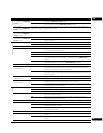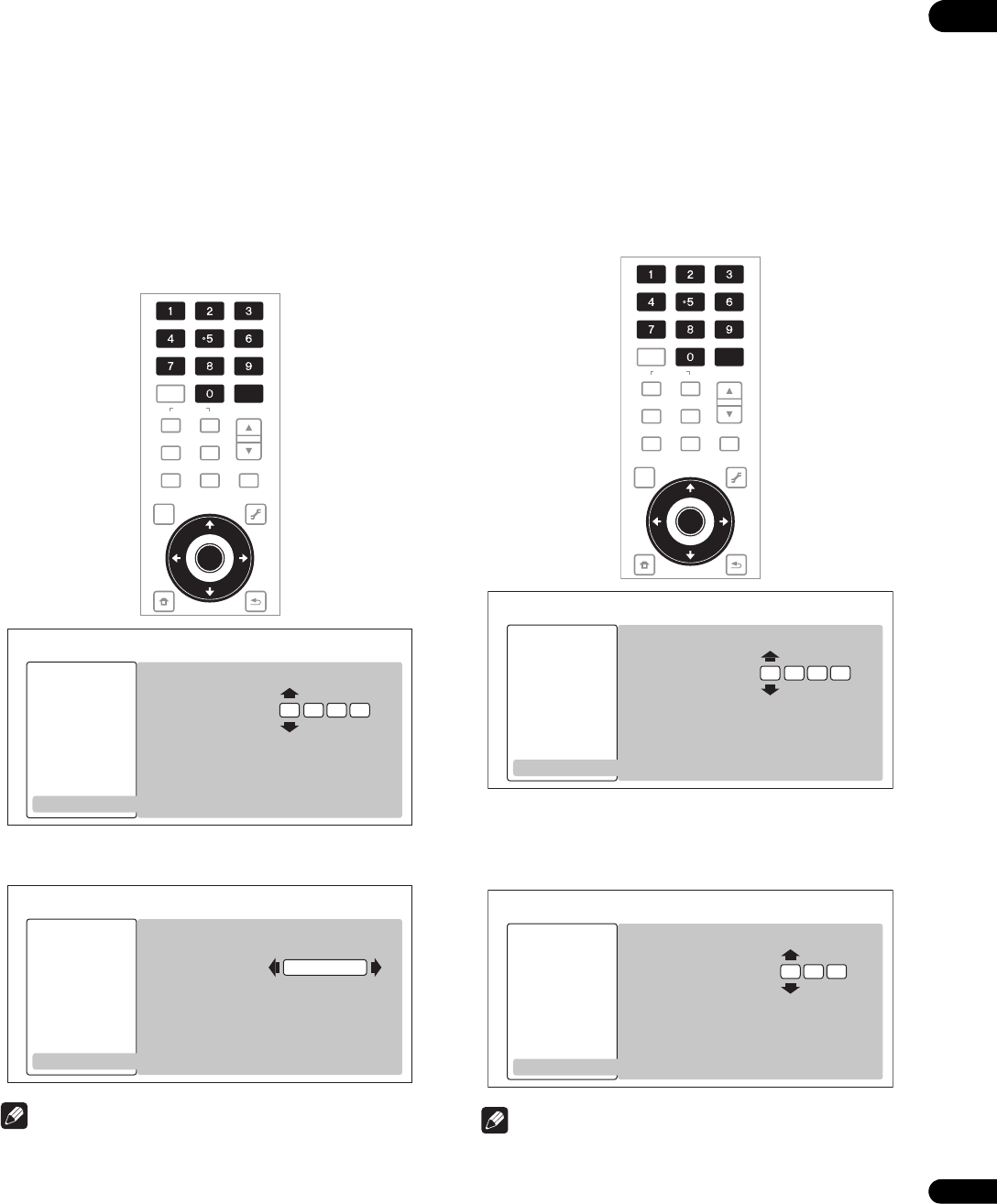
49
En
06
Changing the Parental Lock level for
viewing DVDs
Some DVD-Video discs containing scenes of violence, for example,
have Parental Lock levels (check the indications on the disc’s jacket
or elsewhere). To restrict viewing these discs, set the player’s level
to the level lower than the discs.
1 Select and set Parental Lock DVD-Video Parental Lock
Next Screen.
Use / to select, then press ENTER.
2 Input the password.
Use the number buttons (0 to 9) or / to input the number, then
press ENTER to set.
Use / to move the cursor.
3 Change the level.
Use / to change, then press ENTER to set.
Note
• The level can be set to Off or between Level1 and Level8. When
set to Off, viewing is not restricted.
Changing the Age Restriction for viewing
BD-ROMs
For BD-ROMs containing scenes of violence, for example, viewing
can be restricted by setting an age restriction for the BD-ROMs.
1 Select and set Parental Lock BDMV Parental Lock Next
Screen.
Use / to select, then press ENTER.
2 Input the password.
Use the number buttons (0 to 9) or / to input the number, then
press ENTER to set.
Use / to move the cursor.
3 Change the age.
Use the number buttons (0 to 9) or / to input the number, then
press ENTER to set.
Use / to move the cursor.
Note
•When Age Restriction is set to 255, viewing is not restricted.
VIDEO SELECT
PLAY MODE
HOME MEDIA
GALLERY
MENU
DISPLAY
POPUP MENU
TOP MENU
TOOLS
HOME
MENU
RETURN
AUDIO
VIDEO
SECONDARY
OUTPUT
RESOLUTION
CLEAR
ENTER
ENTER
Initial Setup
BD PLAYER
DVD-Video Parental Lock
Enter the password
Video Out
Audio Out
Speakers
HDMI MAIN
HDMI SUB
Playback
Language
Parental Lock
Level
Initial Setup
BD PLAYER
DVD-Video Parental Lock
Off
Video Out
Audio Out
Speakers
HDMI MAIN
HDMI SUB
Playback
Language
Parental Lock
VIDEO SELECT
PLAY MODE
HOME MEDIA
GALLERY
MENU
DISPLAY
POPUP MENU
TOP MENU
TOOLS
HOME
MENU
RETURN
AUDIO
VIDEO
SECONDARY
OUTPUT
RESOLUTION
CLEAR
ENTER
ENTER
Enter the password
Initial Setup
BD PLAYER
BDMV Parental Lock
Video Out
Audio Out
Speakers
HDMI MAIN
HDMI SUB
Playback
Language
Parental Lock
Age Restriction
BDMV Parental Lock
Initial Setup
BD PLAYER
Video Out
Audio Out
Speakers
HDMI MAIN
HDMI SUB
Playback
Language
Parental Lock