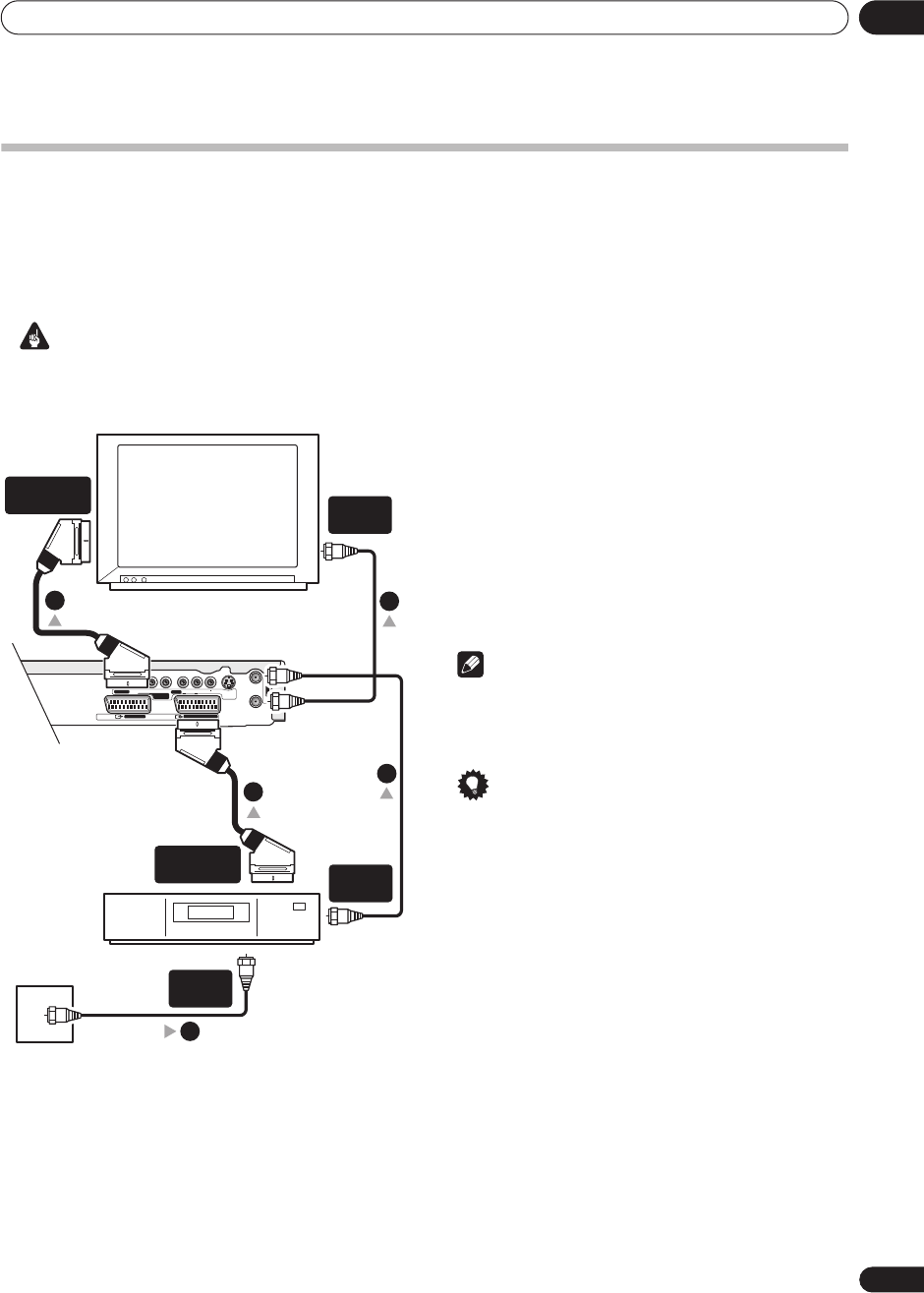
Connecting up
02
13
En
Connecting to a cable box or satellite receiver
If you have a cable or satellite receiver with a built-in decoder, connect it to this recorder and your TV as shown on this
page. If you are using a separate decoder box for your cable/satellite TV, set up following the instructions on the next
page.
Using the setup on this page you can:
• Record any channel by selecting it on the cable box/satellite tuner.
Important
• Do not connect this recorder ‘through’ your VCR, satellite receiver or cable box. Always connect each component
directly to your TV or AV amplifier/receiver.
1 Connect RF antenna cables as shown.
This enables you to watch and record TV channels.
2 Use a SCART cable (not supplied) to connect the
AV1•RGB-TV AV connector to a SCART AV connector
on your TV.
This enables you to watch discs.
3 Use another SCART cable to connect the AV2
(INPUT 1/DECODER) AV connector to a SCART AV
connector on your satellite/cable box.
This enables you to record scrambled TV channels.
Note
• The diagram shows SCART video connections, but
you can alternatively use any of the other audio/video
connections.
Tip
• This recorder has a ‘through’ function which allows
you to record a TV program from the built-in TV tuner
in this recorder while watching a video playing on
your VCR. (To use this feature when the recorder is in
standby,
Power Save
must be set to
Off
—see
Power
Save
on page 53).
TV
Cable/Satellite box
Antenna/cable TV
wall outlet
IN
OUT
RYP
B
P
R
L
AUDIO VIDEO
S-VIDEO
OUTPUT
DIGITAL OUT
COMPONENT
VIDEO OUT
AV 1 ・RGB - TV
AV 2 (INPUT 1 DECODER)
ANTENNA
SCART AV
CONNECTOR
SCART AV
CONNECTOR
ANTENNA
IN
ANTENNA
OUT
ANTENNA
IN
1
1
2
3
1
DVR-230_UK.book Page 13 Friday, July 1, 2005 11:52 AM


















