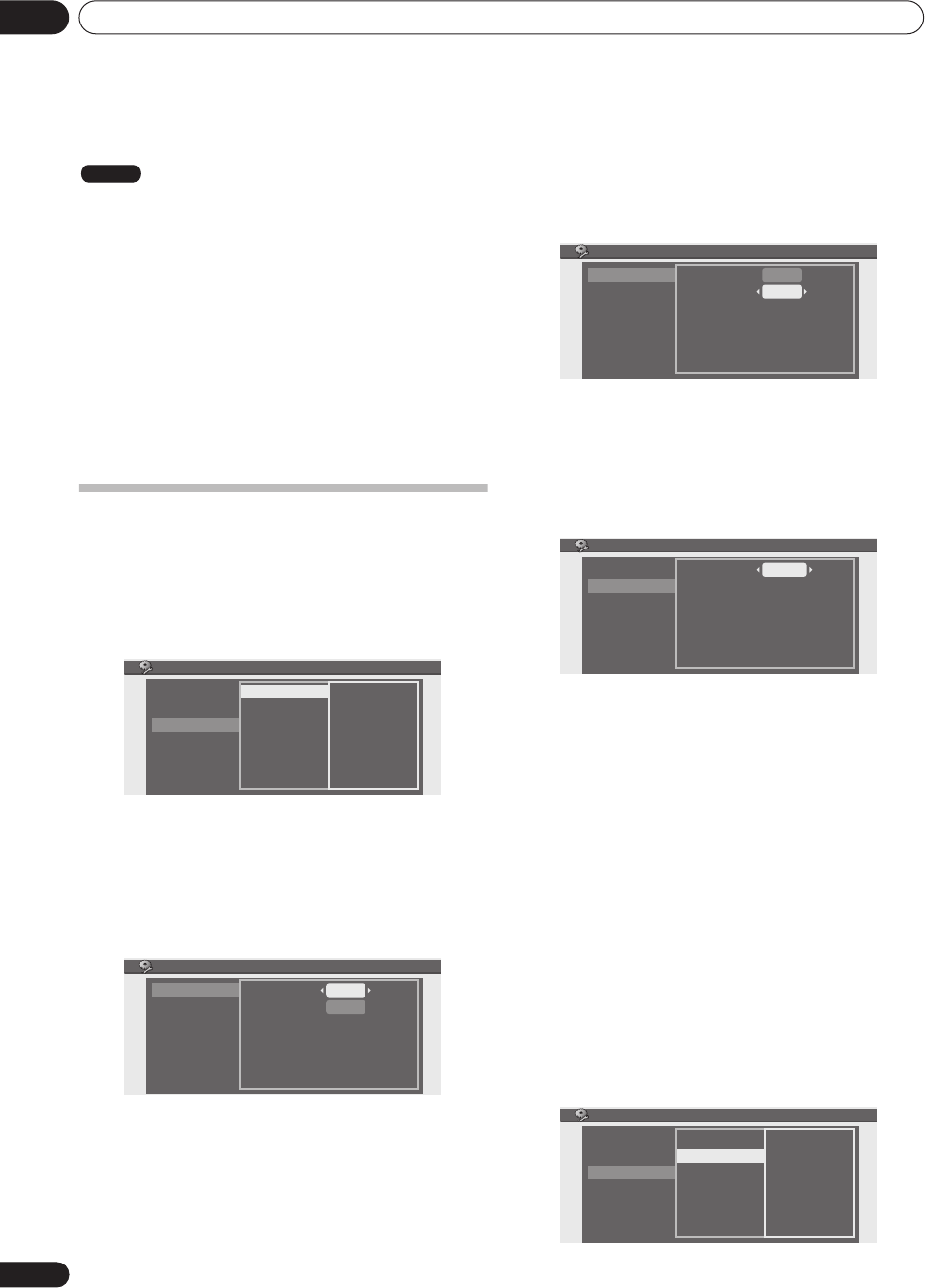
The Initial Setup menu
08
54
En
Undo Finalize
You can undo the finalization on Video mode DVD-RW
discs recorded and finalized on this recorder. You need to
do this if you want to record more material or edit
material already on the disc.
If when you load a disc the message
This disc cannot be
recorded. Undo the finalization
is displayed, use this
command to be able to record on the disc using this
recorder.
Select
Finalize
, then
Undo Finalize
Start
from the
finalize options screen.
Pioneer cannot guarantee that undoing the finalization will
work with discs that were finalized on another recorder.
Video settings
Video In
Color System
• Default setting:
Auto
On the default setting, the recorder automatically detects
whether the video signal from the built-in tuner or from
one of the external inputs is
PAL
or
SECAM
. You may,
however, occasionally need to set it manually if the
picture is not displayed properly.
1 Select ‘Color System’, then press ENTER.
2 Use the
/
buttons to change the channel
preset then press
.
3 Use the
/
buttons to change the color system
for the current input or built-in tuner.
AV2/L1 In
• Default setting:
Video
You only need to make this setting if you connected this
recorder to another component using the
AV2 (INPUT 1/
DECODER)
AV connector.
The
AV2 (INPUT 1/DECODER)
AV connector input can
be set to one of the following settings:
•
Video
– Sets the input signal type to composite
video.
•
S-Video
– Sets the input signal type to S-video.
•
Decoder
– Use this setting if you are using a decoder
connected to the
AV2 (INPUT 1/DECODER)
input.
(For scrambled channels, make sure that the manual
channel
Decoder
setting is set to
On
—see
Manual
CH Setup
on page 50)
Video Out
AV1 Out
• Default setting:
Video
You only need to make this setting if you connected this
recorder to your TV using the
AV1•RGB-TV
SCART AV
connector.
DVD-RW
Basic
Disc
Video
Audio
Recording
Playback
Video Out
Input Adjust
Video In
Playback Adjust
Video
Color System
AV2/L1 In
Color System
AV2/L1 In
Preset
Color System
Color System
Pr01
PAL
Color System
AV2/L1 In
Preset
Color System
Video In
Pr01
PAL
Color System
AV2/L1 In
AV2/L1 In
AV2/L1 In
Video
Basic
Disc
Video
Audio
Recording
Playback
Video Out
Input Adjust
Video In
AV1 Out
Component Video
Playback Adjust
Video
DVR-230_UK.book Page 54 Friday, July 1, 2005 11:52 AM


















