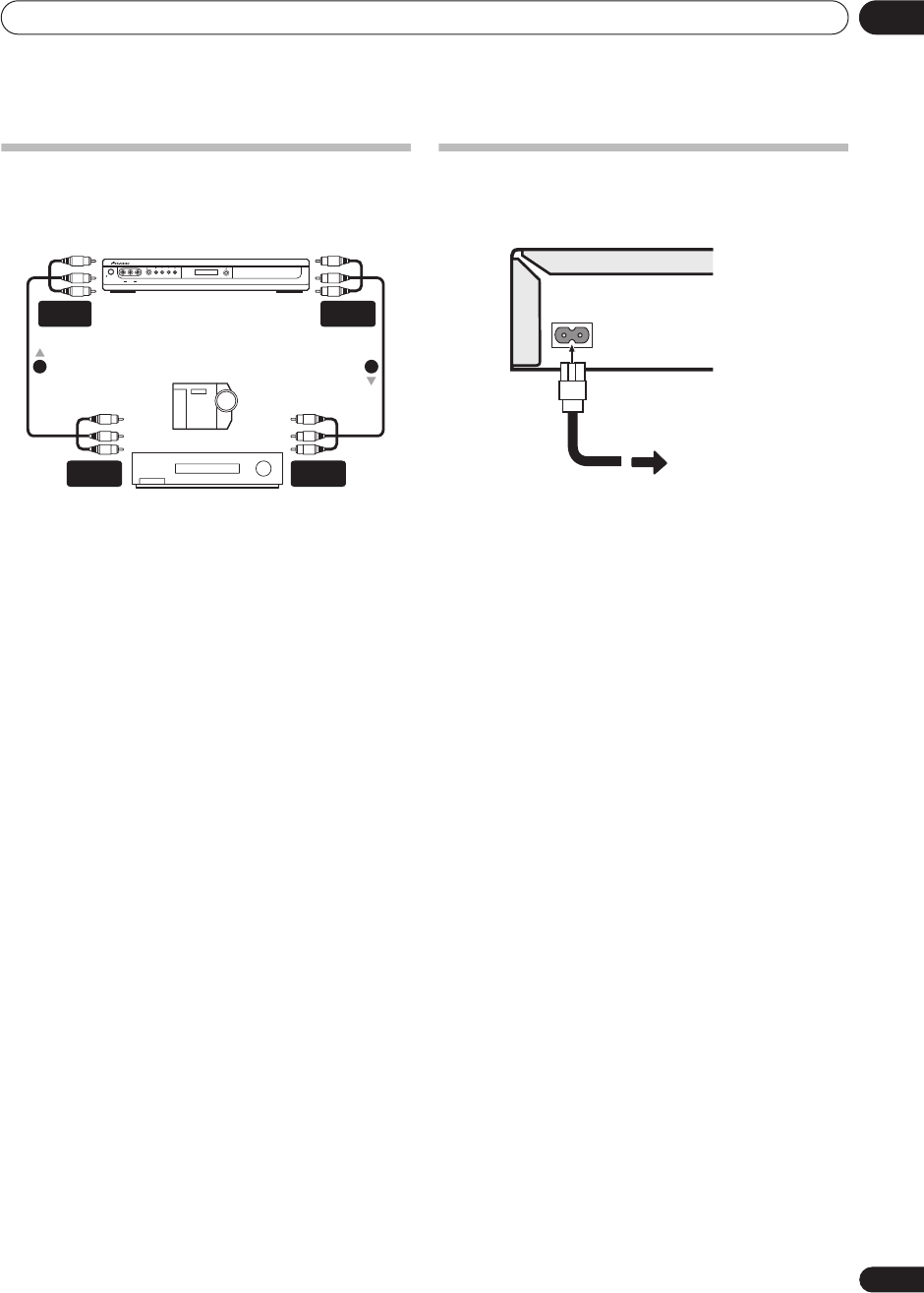
Connecting up
02
17
En
Connecting other AV sources
Connecting a VCR or analog camcorder
1 Connect a set of audio and video outputs of your
VCR or camcorder to a set of inputs on this recorder.
This enables you to record tapes from your VCR or
camcorder.
• The front panel connections make convenient
connections for a camcorder input (standard video
connection only).
2 Connect a set of audio and video inputs of your
VCR or camcorder to the outputs on the rear panel of
this recorder.
This enables you to record from this recorder to your VCR
or camcorder.
• You can use standard video or S-video cables for the
video connection.
Plugging in
Before plugging in for the first time, make sure that
everything is connected properly.
1 Plug the supplied AC power cable into the AC IN
inlet and the other end into a standard household
power outlet.
Analog camcorder
VCR
STANDBY/ON
REC
VIDEO
INPUT 2
L(MONO) AUDIO R
AUDIO/VIDEO
INPUT
AUDIO/VIDEO
OUTPUT
1 2
AUDIO/VIDEO
INPUT
AUDIO/VIDEO
OUTPUT
AC IN
DVR-230_UK.book Page 17 Friday, July 1, 2005 11:52 AM


















