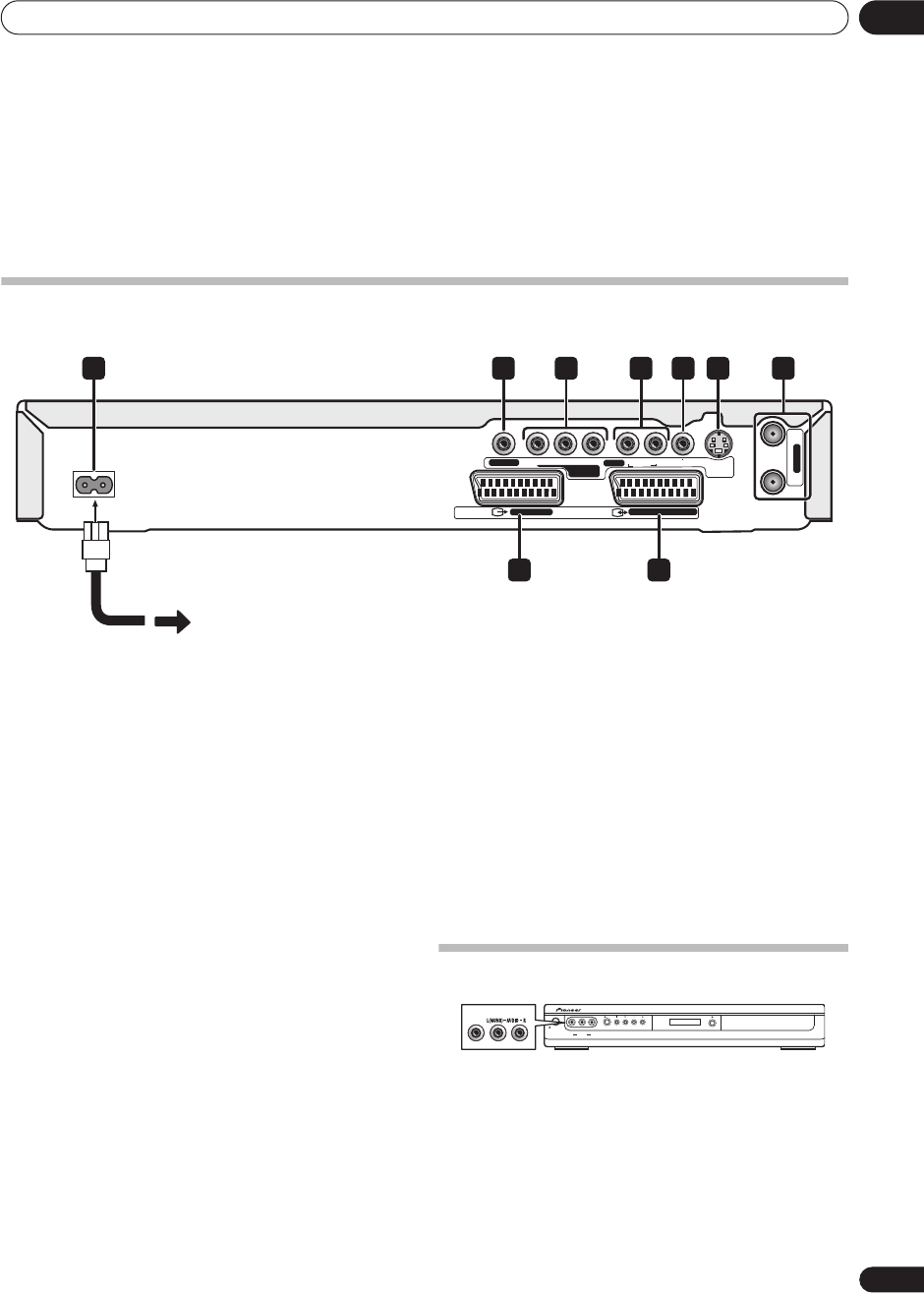
Connecting up
02
9
En
Chapter 2
Connecting up
Rear panel connections
1 AC IN
Connect to a power outlet using the supplied power cable
only.
2 COAXIAL DIGITAL OUT
A digital audio output for connecting to an AV amp/
receiver, Dolby Digital/DTS decoder or other equipment
with a coaxial digital input.
3 COMPONENT VIDEO OUT
A high-quality video output for connecting to a TV or
monitor with a component video input.
4 Analog audio output (AUDIO OUTPUT)
Stereo analog audio output for connection to your TV or
AV receiver.
5 Composite video output (VIDEO OUTPUT)
Standard video output for connection to your TV or AV
receiver.
6 S-video output (S-VIDEO OUTPUT)
S-video video output for connection to your TV or AV
receiver.
7 ANTENNA IN/OUT
Connect your TV antenna to the
ANTENNA IN
jack. The
signal is passed through to the
ANTENNA OUT
jack for
connection to your TV.
8 AV2 (INPUT 1/DECODER) AV connector
Audio/video input/output SCART-type AV connector for
connecting to a VCR, or other equipment with a SCART
connector. The input accepts video and S-video. See
AV2/
L1 In
on page 54 for how to set this up.
9 AV1•RGB-TV AV connector
Audio/video output SCART-type AV connector for
connecting to a TV or other equipment with a SCART
connector. The video output is switchable between video,
S-video and RGB. See
AV1 Out
on page 54 for how to set
this up.
Front panel connections
On the left side of the front panel there is a second audio/
video input, consisting of a standard (composite) video
jack, and stereo analog audio jacks.
AC IN
IN
OUT
RYP
B
P
R
L
AUDIO VIDEO
S-VIDEO
OUTPUT
DIGITAL OUT
COMPONENT
VIDEO OUT
AV 1 ・RGB - TV
AV 2 (INPUT 1 DECODER)
ANTENNA
1 2 3 4 5 6 7
89
STANDBY/ON
REC
VIDEO
INPUT 2
L(MONO) AUDIO R
VIDEO
DVR-230_UK.book Page 9 Friday, July 1, 2005 11:52AM


















