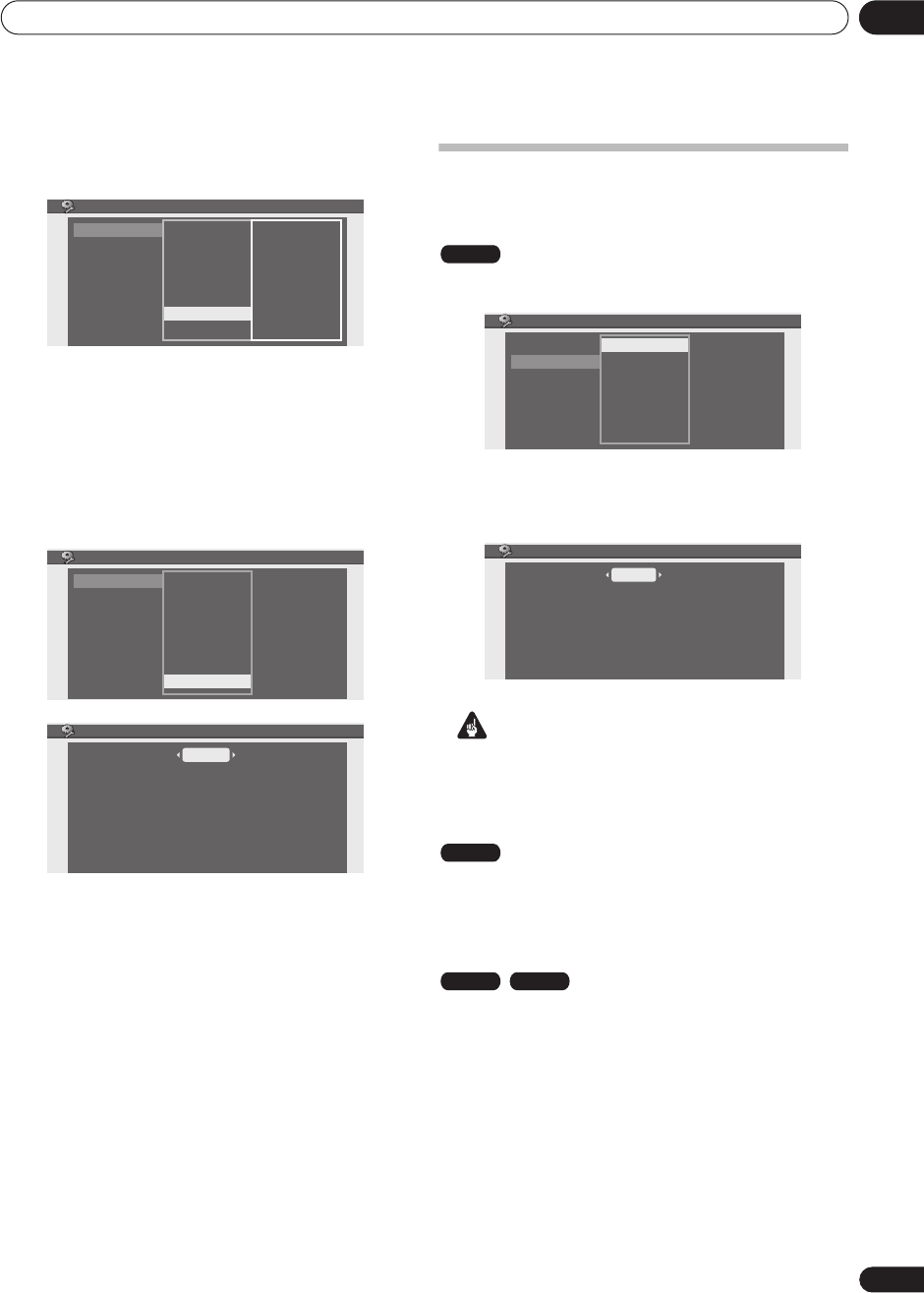
The Initial Setup menu
08
53
En
Setup Navigator
• Default setting:
n/a
The Setup Navigator appears automatically when you
switch on the recorder for the first time (or after resetting
the recorder). It is also available from the Initial Settings
menu should you need it at any other time.
See also
Switching on and setting up
on page 20.
Power Save
• Default setting:
Off
When set to
Off
, signals arriving at the
ANTENNA IN
terminal and at the
AV2 (INPUT 1/DECODER)
AV
connector are passed through to the
ANTENNA OUT
terminal and to the
AV1•RGB-TV
AV connector,
respectively, when the recorder is in standby.
You can cut the standby power consumption of the
recorder by turning off the through function for one or
both terminals:
•
Mode1
– Through function only for the antenna
terminal
•
Mode2
– No through function
•
Off
– Through function for both antenna terminal
and AV connector
Disc settings
Lock Disc
• Default setting:
Off
Set to
On
to prevent accidental recording, editing or
erasing of the disc loaded. If you need to unlock the disc
to make edits, select
Off
.
Important
•A locked disc can still be initialized (which will
completely erase the disc).
Initialize
See
Initializing a DVD-RW disc
on page 43 for detailed
instructions on this option.
Finalize
Finalizing ‘fixes’ the recordings in place so that the disc
can be played on a regular DVD player or computer
equipped with a suitable DVD-ROM drive.
See
Playing your recordings on other DVD players
on
page 42 for detailed instructions.
Basic
Disc
Video
Audio
Recording
Playback
Clock
Tuner
OSD Language
Clock
Tuner
OSD Language
Display
Control
Power Save
Basic
Setup Navigator
Basic
Disc
Video
Audio
Recording
Playback
Clock
Tuner
OSD Language
Display
Control
Basic
Setup Navigator
Power Save
Power Save
Power Save
Off
VR mode
Basic
Disc
Video
Audio
Recording
Playback
Lock Disc
Initialize
Finalize
Disc
Lock Disc
Lock Disc
Off
DVD-RW
DVD-RW DVD-R
DVR-230_UK.book Page 53 Friday, July 1, 2005 11:52 AM


















