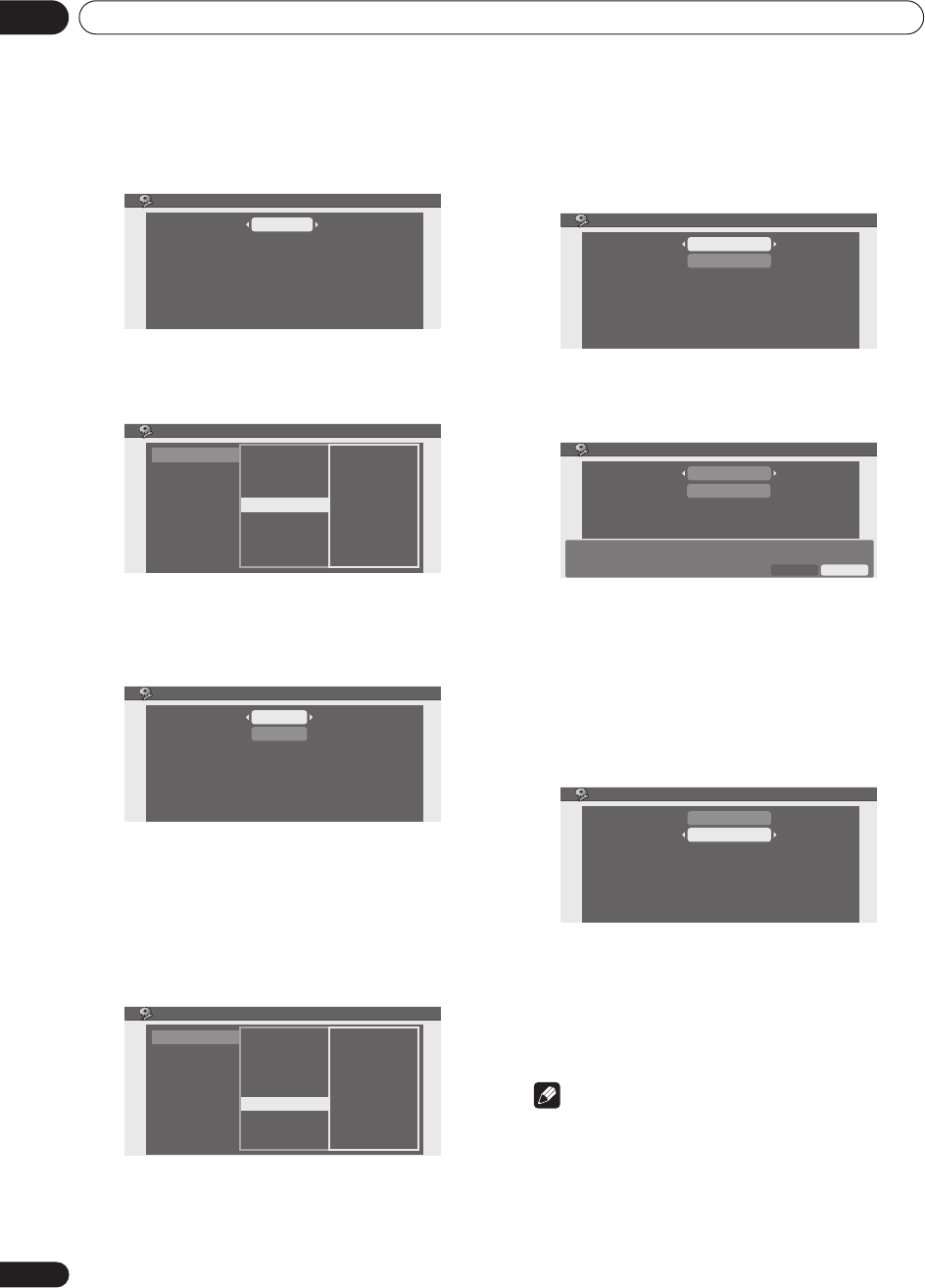
The Initial Setup menu
08
52
En
• Select ‘OSD Language’ then use the
/
buttons to select a language option.
Display
• Default setting:
On
You can have the recorder show or hide on-screen
operation displays (for Play, Stop, etc.), and choose
whether to switch the front panel display on or off when
the recorder is in standby.
Control
Remote Control
• Default setting:
Recorder1
You only need to set this if you are using more than one
Pioneer DVD recorder in the same room.
So that each remote control operates only its own
recorder, make this setting different for each recorder
and remote in the room.
There are three different recorder IDs. When set to
Recorder2
or
Recorder3
, the remote control mode is
shown in the front panel display.
After selecting a new recorder ID, you have to confirm the
change by selecting
Yes
or
No
(use the
/
buttons),
then pressing
ENTER
.
Note that as soon as you change the recorder ID, the
remote becomes inoperative until you change the remote
to the same ID.
To set the remote, press and hold
RETURN
and a number
button (
1
,
2
or
3
) for five seconds.
AV Link Setup
• Default setting:
This recorder only
This setting determines how AV Link signals are handled
when the recorder is in standby. Choose the
This
Recorder Only
setting for AV Link signals to affect only
this recorder. Choose
Pass Through
to have this
recorder pass on AV Link signals to other connected
devices without affecting this recorder.
Note
• When set to Pass Through, make sure to set
Power
Save
(page 53) to
Off
.
OSD Language
OSD Language
English
Basic
Disc
Video
Audio
Recording
Playback
Clock
Tuner
OSD Screen
Front Panel
OSD Language
Display
Control
Basic
Setup Navigator
Power Save
OSD Screen
Display
On
Front Panel
On
Basic
Disc
Video
Audio
Recording
Playback
Clock
Tuner
OSD Language
Display
Control
Basic
Setup Navigator
Power Save
Remote Control
AV Link Setup
Control
Recorder1
Remote Control
AV Link Setup
This recorder only
Control
Recorder2
Remote Control
After changing this setting, the remote
control mode must be changed.
OK to Continue ?
NoYes
This recorder only
AV Link Setup
Control
Recorder1
Remote Control
This recorder only
AV Link Setup
DVR-230_UK.book Page 52 Friday, July 1, 2005 11:52 AM


















