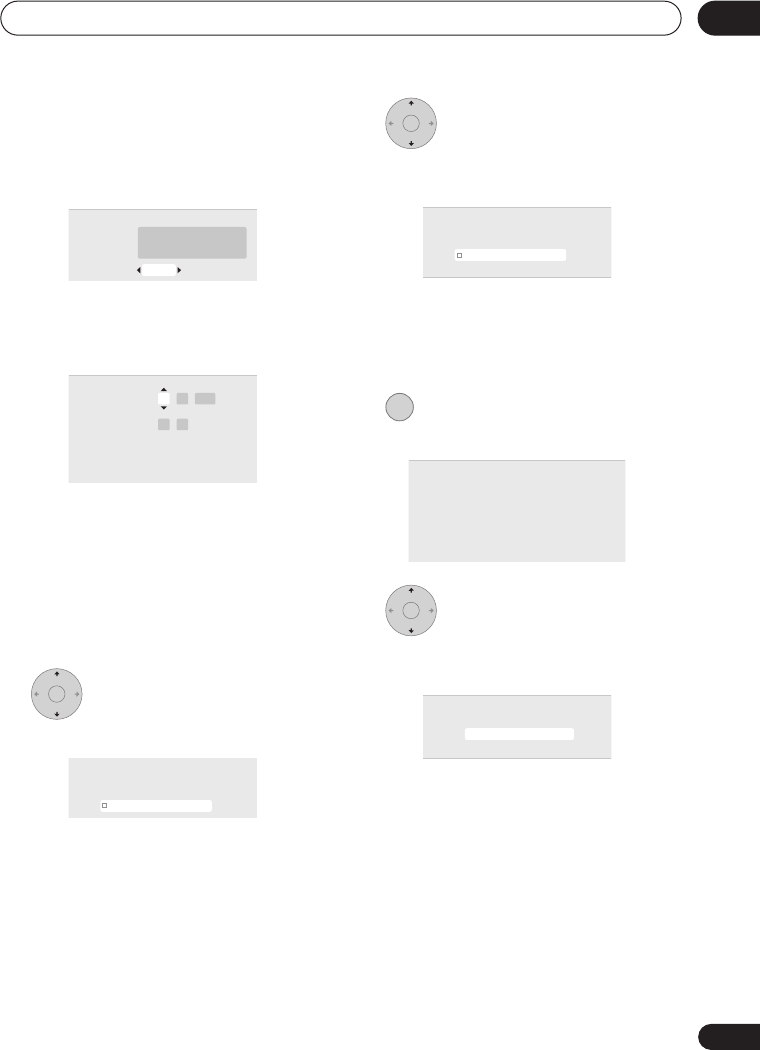
Getting started
04
31
En
Press
then use the
/
buttons to
select ‘On’ or ‘Off’ for summer time,
then press ENTER.
Select
On
if you are currently using
summer time.
Set the date (day/month/year) and
time, then press ENTER to make all
the settings.
Use the
/
buttons to change the
value in the highlighted field.
Use the
/
buttons to move from one
field to another.
• You can go back to the previous screen
at anytime in the Setup Navigator by
pressing
RETURN
.
7 Select the TV screen type,
‘Wide (16:9)’ or ‘Standard (4:3)’.
8 Select whether or not your TV
is compatible with progressive scan
video.
• Note that progressive scan video is only
output through the
AV1(RGB)-TV
connector and the component video
outputs.
9 Press to continue after reading
the HDD caution.
10 Select ‘Finish Setup’ to exit
the Setup Navigator, or ‘Go Back’ if you
want to start again.
That completes basic setup using the Setup
Navigator.
• If there are blank channels with no
station, you can set these to skip using
the manual channel setting. See
Manual
CH Setting
on page 118.
k
Setting
Line System
e
r Save
P
p
Navigator
p
Navigator
Manual Clock Setting
Time Zone
Summer Time
On
England
London
1/2
k
Setting
Line System
e
r Save
P
p
Navigator
p
Navigator
Manual Clock Setting
Date
Time
Time Zone
Summer Time
On
England
London
01 / /01
00 : 00
2006SUN
2/2
ENTER
k
Setting
Line System
e
r Save
P
p Navigator
p Navigator
TV Screen Size
Wide (16:9)
Standard (4:3)
ENTER
k
Setting
Line System
e
r Save
P
p
Navigator
p
Navigator
Progressive
Compatible
Not Compatible
Don't Know
Not Compatible
ENTER
k
Setting
Line System
e
r Save
P
p
Navigator
p
Navigator
In the event of HDD failure, recordings may
be lost or normal playback/recording may
not be possible.
As recordings might be lost in case of a HDD
failure, we recommend to use the HDD only
as temporary storage media.
Please copy recordings you want to keep
to recordable DVD.
Press ENTER to continue.
ENTER
k
Setting
Line System
e
r Save
p
Navigator
p
Navigator
Setup is complete!
Enjoy using your DVD recorder!
Finish Setup
Go Back
Finish Setup
DVR540H_WV_EN.book 31 ページ 2006年2月16日 木曜日 午後4時34分


















