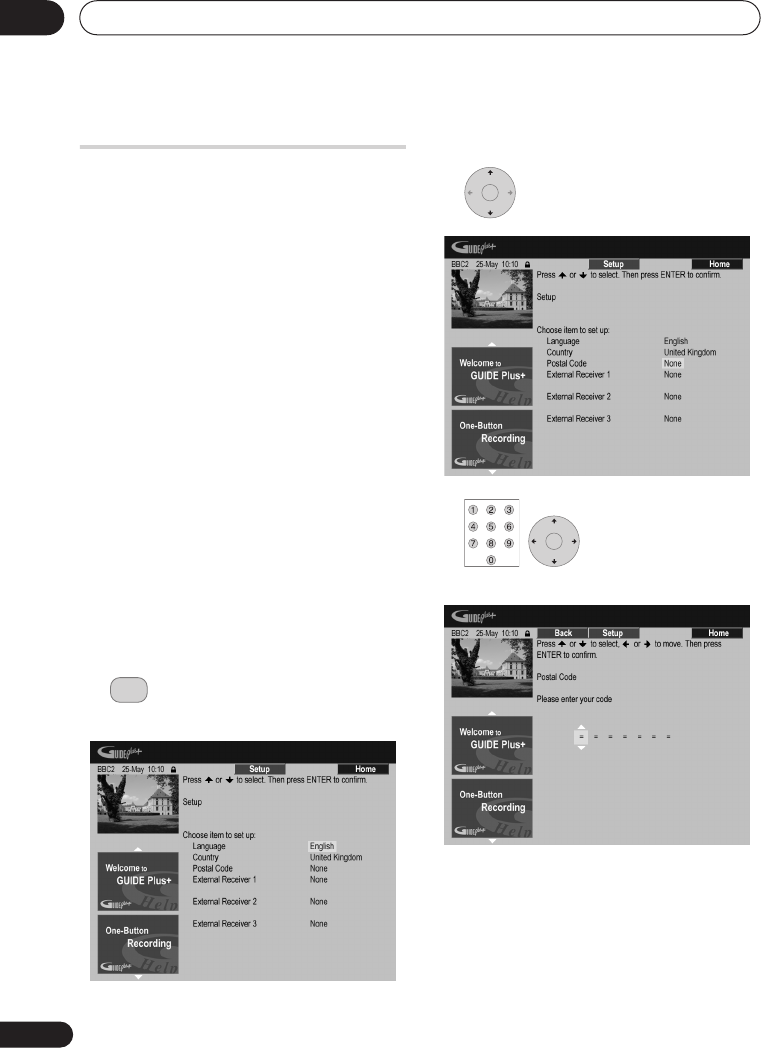
Getting started
04
32
En
Setting up the GUIDE Plus+®
system
The GUIDE Plus+® system is a free,
interactive on-screen television
programming guide. The system offers
program listings for all major channels, one-
touch recording, search by genre,
recommendations according to your profile
and more.
For the GUIDE Plus+ system to function
correctly, it is important that you set the
language and country correctly in the Setup
Navigator, and that you have performed a
scan for available channels, as these are all
used by the GUIDE Plus+ system. If any of
these things are not yet set, please run the
Setup Navigator first (see
Switching on and
setting up
on page 29).
TV listings information is received via ‘host
channels’. In order to receive the correct TV
listings information for your country or
region you need to set up the GUIDE Plus+
system and ‘download’ the TV listings
information. The initial download can take
up to 24 hours, but once this is done, all
future updates are automatic.
1 Display the GUIDE Plus+ setup
menu.
The language and country settings are
already set to whatever you selected in the
Setup Navigator.
2 Highlight ‘Postal Code’.
3 Enter your postal
code.
The system uses your postal code to identify
which TV listings data is correct for the area
in which you live, so it is important that you
enter it correctly.
GUIDE
ENTER
AUDIO SUBTITLE
REC MODE
ANGLE
PLAY MODE
ENTER
DVR540H_WV_EN.book 32 ページ 2006年2月16日 木曜日 午後4時34分


















