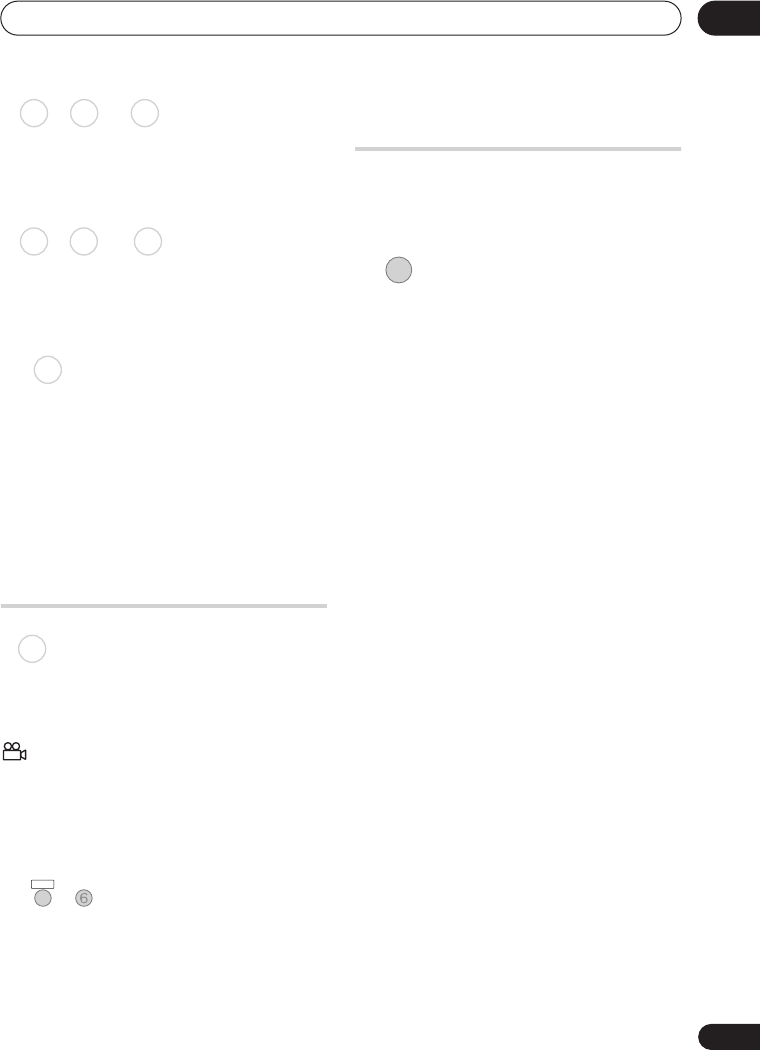
Playback
07
79
En
L+R
– Both channels (default)
L
– Left channel only
R
– Right channel only
Stereo
– Stereo (default)
1/L
– Left channel only
2/R
– Right channel only
1 Stereo
– Soundtrack 1 / Stereo
(default)
1 L
– Soundtrack 1 / Left channel
1 R
– Soundtrack 1 / Right channel
2 Stereo
– Soundtrack 2 / Stereo
2 L
– Soundtrack 2 / Left channel
2 R
– Soundtrack 2 / Right channel
Switching camera angles
Some DVD-Video discs feature scenes shot
from two or more angles—check the disc
box for details: it should be marked with a
icon if it contains multi-angle scenes.
When a multi-angle scene is playing, the
same icon appears on screen to let you know
that other angles are available (this can be
switched off if you prefer—see
Angle
Indicator
on page 126).
• Switch the camera angle.
• The angle number is displayed on-
screen.
• If the disc was paused, playback starts
again with the new angle.
Displaying disc information
on-screen
You can display various on-screen
information about the disc loaded or the
HDD.
• Display/change the on-screen
information.
• Press once to show the HDD and
removable disc (DVD, etc.) activity
together. Press again to show the status
of just the currently selected playback/
recording device (HDD or removable
disc).
• To hide the information display, press
DISPLAY
repeatedly until it disappears.
HDD and removable disc activity
display
Press
DISPLAY
once to see the HDD and
removable disc (DVD, etc.) activity. Use the
HDD/DVD
button to switch between the two
kinds of display.
HDD DVD (VR) DVD-RAM
CD Video CD
WMA/MP3
Super VCD
DVD-Video
SHIFT
+
ANGLE
DISPLAY
DVR540H_WV_EN.book 79 ページ 2006年2月16日 木曜日 午後4時34分


















