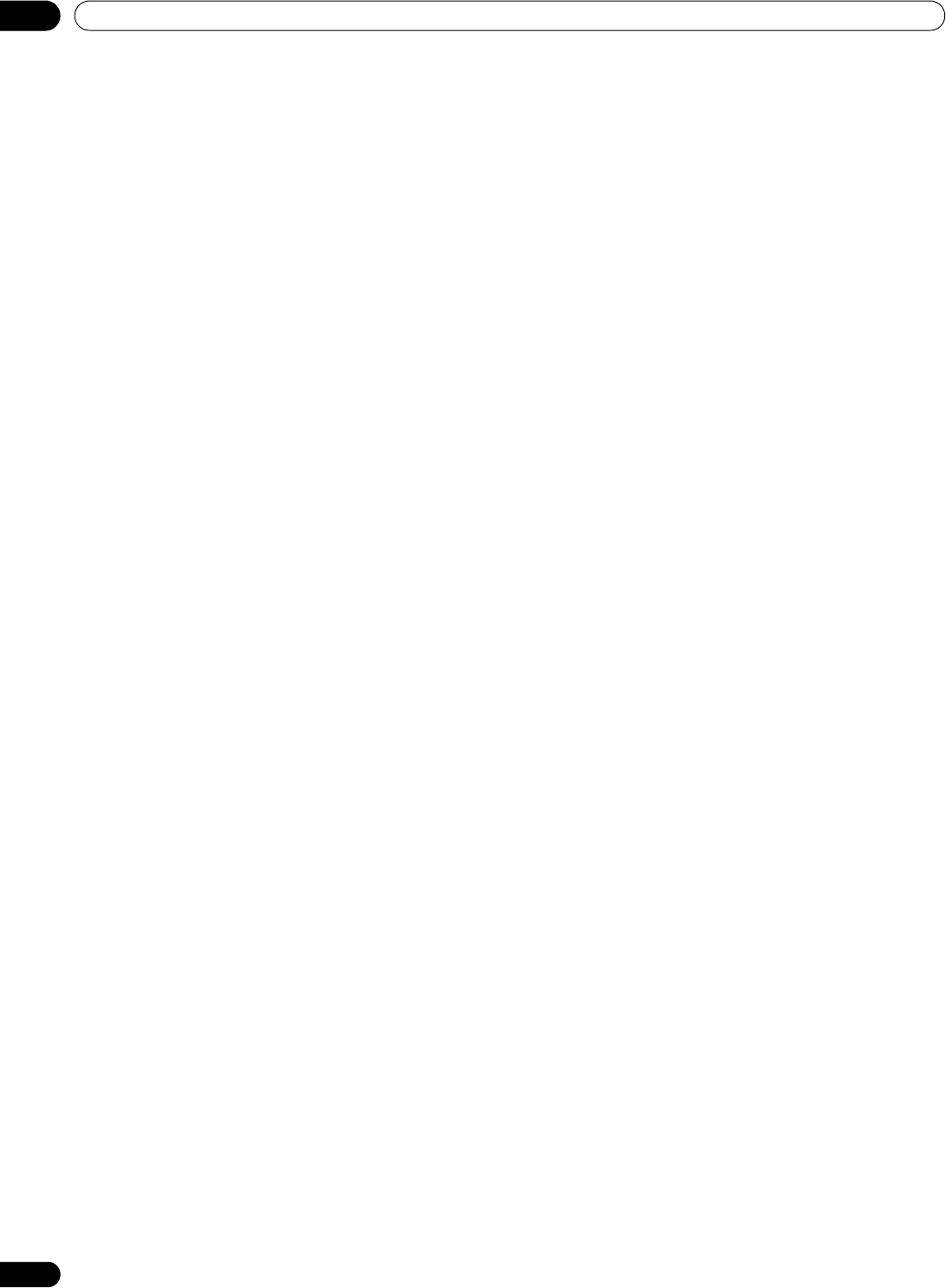
6
En
Contents
Enjoying the Home Media Gallery ............73
Making network connections ...............74
Connecting a USB device .....................74
Starting the Home Media Gallery
function ..................................................75
Enjoying movie files ..............................77
Enjoying music files ..............................80
Enjoying photo files ...............................81
Other useful functions ..........................84
Glossary ..................................................89
13 Useful Remote Control Features
Learning function of the remote
control unit .................................................90
Using the learning function .................90
Presetting manufacturer codes to
control other devices .................................90
Presetting manufacturer codes ...........90
Library Search ........................................90
Delete Learning .....................................90
Manufacturing Reset ............................91
Programming codes ............................92
CABLE ....................................................92
SATELLITE ..............................................92
VCR .........................................................93
PVR .........................................................95
DVD .........................................................95
DVD-R .....................................................96
LD ............................................................96
Using the remote control unit to control
other devices ..............................................97
Receiver control buttons .......................97
CBL/SAT control buttons ......................98
VCR control buttons ..............................99
DVD/DVR control buttons ...................100
14 Appendix
Troubleshooting .......................................101
Specifications ...........................................115
PDP_PRO1140HD.book Page 6 Monday, June 5, 2006 5:22 PM


















