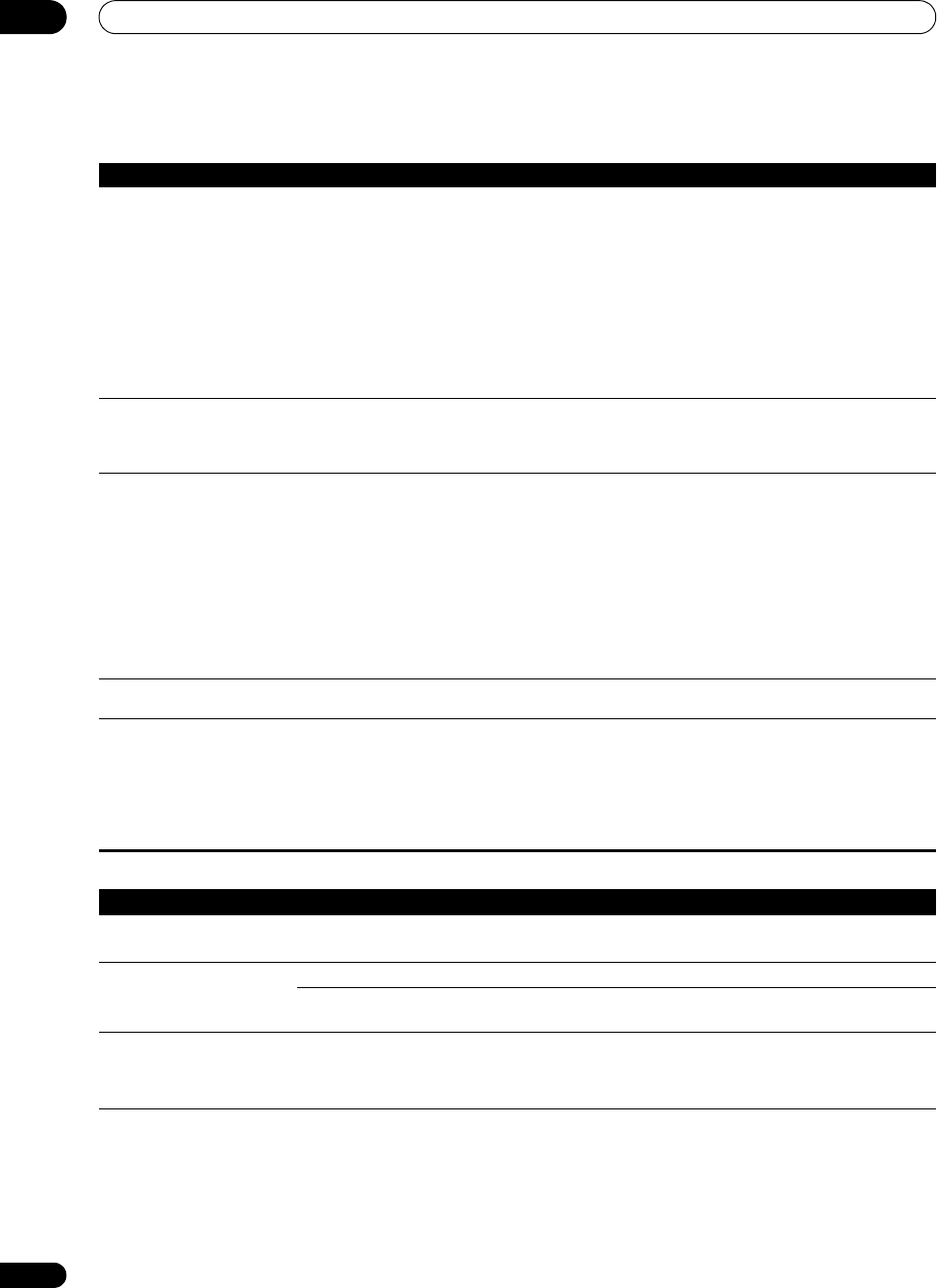
Additional information
13
128
En
Remote control
Web Control
Symptom Remedy
Cannot be remote controlled. • Set the remote control unit’s remote control mode so that it matches the setting on the main unit
(see Operating multiple receivers on page 84 (SC-37)/page 96 (SC-35)).
• Check whether the receiver’s remote control mode is properly set (see Remote Control Mode Setup
on page 119).
• Try replacing the batteries in the remote control (see Loading the batteries on page 10).
• Be sure to operate within 7 m (23 feet) and a 30º angle of the remote sensor on the front panel (see
Operating range of remote control unit on page 11).
• Check that there are no obstacles between the receiver and the remote control.
• Make sure that there is no fluorescent or other strong light shining on to the remote sensor.
• Check the connections of the CONTROL IN jacks (see Operating other Pioneer components with
this unit’s sensor on page 41).
SC-37 only: Input does not
switch to Sirius or XM when
OPTION 1 or OPTION 2 button
is pressed.
• Sirius and XM operations can no longer be performed if other preset codes are assigned to the
OPTION 1 (Sirius) or OPTION 2 (XM) button. In this case, reset the OPTION 1 or OPTION 2 button
(see Resetting the input assignment of one of the input function buttons on page 86).
SC-37 only: Receiver or other
components cannot be
operated by RF two-way
communications.
• There may be radio interference with other devices. Try increasing the distance from microwave
ovens, devices on a wireless LAN, other wireless devices, etc. (see Precautions when using the Omni-
Directional RF Remote Control on page 94).
• Try replacing the batteries in the remote control (see Loading the batteries on page 10).
• If the RF adapter’s LED is off, the RF adapter may not be properly connected to the receiver. Check
whether the RF adapter is properly connected to the receiver (see Connecting the RF adapter (SC-37
only) on page 21).
• The devices may no longer be properly paired. Pair them again (see Pairing the RF adapter and
remote control on page 92).
• When the remote control or main unit are reset, the RF communications function is also reset.
Make the settings again (see Using the RF communications function on page 91).
SC-37 only: The remote control
display flickers.
• Flickering may occur when the remaining battery power is low. Replace the batteries with new
ones (see Loading the batteries on page 10).
Other components can’t be
operated with the system
remote.
• If the battery ran down, the preset codes may have been cleared. Re-enter the preset codes.
• The preset code may be incorrect. Redo the procedure for entering preset codes.
• When commands from the remote control units of other devices are registered using the learning
function, in some cases they may not be learned properly. In this case, register the commands again
using the learning function (see Programming signals from othe
r remote controls on page 85 (SC-37)
/ page 97 (SC-35)). If they still do not work, they may be in a special format that cannot be registered
on this receiver’s remote control. Operate the device using another remote control.
Symptoms Causes Remedies
Top Menu screen is not
displayed on browser.
This receiver’s IP address has not been entered
into the browser correctly.
Check the receiver’s IP address and enter it
correctly in the browser (page 117).
Receiver cannot be operated
from browser.
JavaScript is disabled on the internet browser. Enable JavaScript.
The browser is not compatible with JavaScript. Use an internet browser that is compatible with
JavaScript.
Receiver’s power does not
turn on when the power is
turned on using the Web
Control function.
Network Standby at Network Setup is set to
OFF.
Set Network Standby at Network Setup to ON
(page 118).
12he_Additional_info.fm 128 ページ 2010年3月9日 火曜日 午後1時9分


















