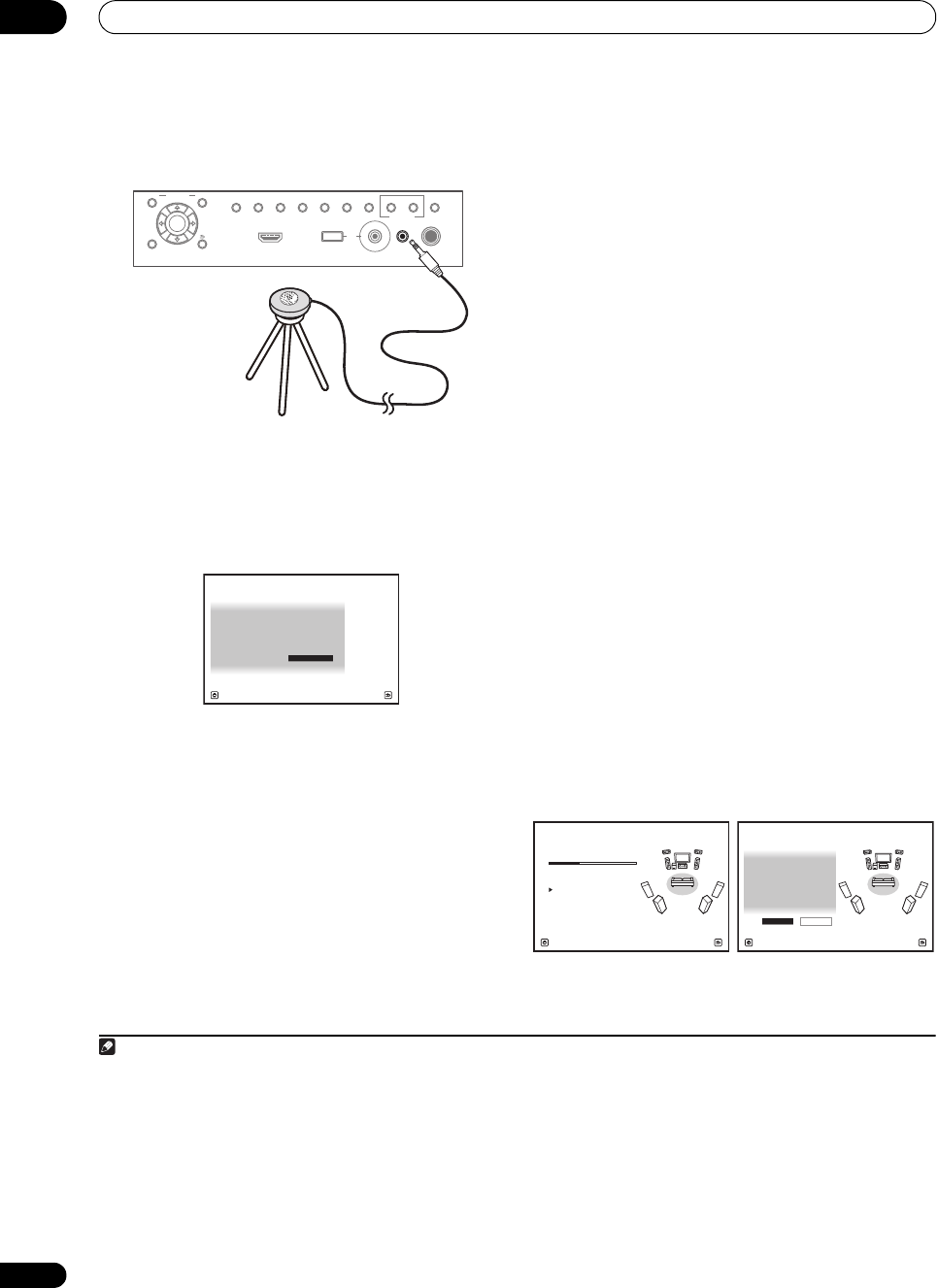
Basic Setup
04
44
En
Make sure there are no obstacles between the speakers
and the microphone.
If you have a tripod, use it to place the microphone so that
it’s about ear level at your normal listening position. If you
do not have a tripod, use some other object to install the
microphone.
1
The Full Auto MCACC display appears once the
microphone is connected.
2
3 Select the parameters you want to set.
3
If the speakers are connected using any setup other than
Normal(SB/FH), be sure to set Speaker System before
the Full Auto MCACC Setup. See Speaker system setting
on page 115.
• Speaker System
4
– Shows the current settings.
When this is selected and ENTER is pressed, the
speaker system selection screen appears. Select the
proper speaker system, then press RETURN to return.
• EQ Type – This determines how the frequency
balance is adjusted.
• MCACC – The six MCACC presets are used for storing
surround sound settings for different listening
positions. Simply choose an unused preset for now
(you can rename it later in Data Management on
page 112).
• THX Speaker – Select YES if you are using THX
speakers (set all speakers to SMALL), otherwise leave
it set to NO.
4 Set the remote control to the receiver operation
mode, then select
START
.
5 Follow the instructions on-screen.
Make sure the microphone is connected, and if you’re
using a subwoofer, make sure it is switched on and set to
a comfortable volume level.
6 Wait for the test tones to finish, then confirm the
speaker configuration in the GUI screen.
A progress report is displayed on-screen while the
receiver outputs test tones to determine the speakers
present in your setup. Try to be as quiet as possible while
it’s doing this.
If no operations are performed for 10 seconds while the
speaker configuration check screen is being displayed,
the Full Auto MCACC Setup will resume automatically. In
this case, you don’t need to select ‘OK’ and press ENTER
in step 7.
•With error messages (such as Too much ambient
noise! or Check microphone.), select RETRY after
checking for ambient noise (see Problems when
using the Auto MCACC Setup on pa
ge 45) and
verifying the mic conn
ection. If there doesn’t seem to
be a problem, you can simply select GO NEXT and
continue.
The configuration shown on-screen should reflect the
actual speakers you have.
Note
1 Install the microphone on a stable floor. Placing the microphone on any of the following surfaces may make accurate measurement
impossible:
• Sofas or other soft surfaces.
• High places such as tabletops and sofa tops.
2 If you leave the GUI screen for over five minutes, the screen saver will appear.
3• When data measurement is taken, the reverb characteristics data (both before- and after-calibration) that this receiver had been storing will
be overwritten. If you want to save the reverb characteristics data before measuring, connect a USB memory device to this receiver and
transfer the data.
• When measure
ment is taken of the reverb characteristics data ot
her than SYMMETRY, the data are not measured after the correction. If
you will need to measure after correcting data, take the measurement using the EQ Professional menu in the Manual MCACC setup
(page 106).
4 If you are planning on bi-amping your front speakers, or setting up a separate speaker system in another room, read through Speaker system
setting on page 115 and make sure to connect your speakers as necessary before continuing to step 4.
PHONES
SPEAKERS
CONTROL
MULTI-ZONE
ON/OFF
MCACC
SETUP MIC
PARAMETER
ENTER
(TUNE)
(TUNE)
(PRESET)(PRESET)
AUDIO VIDEO
TUNER EDIT
USBHDMI 5
VIDEO CAMERA
iPod
iPhone
AUTO SURR/ALC/
STREAM DIRECT
HOME
THX
STANDARD
SURROUND
ADVANCED
SURROUND
STEREOBAND
HOME MENU RETURN
Microphone
Tripod
Speaker System : Normal
(
SB/FH
)
1a.Full Auto MCACC
A/V RECEIVER
Exit Return
START
EQ Type : SYMMETRY
MCACC : M1.MEMORY 1
THX Speaker : NO
Now Analyzing... 2/10
Environment Check
1a.Full Auto MCACC
A/V RECEIVER
Exit Cancel
Ambient Noise : OK
Microphone :
Speaker YES/NO :
L : YES
FHL : YES
C : YES
FHR : YES
R : YES
SR : YES
SBR : YES
SBL : YES
SL : YES
SW : YES
1a.Full Auto MCACC
10
OK RETRY
A/V RECEIVER
Exit Cancel
SC-37_35_UXJCB.book 44 ページ 2010年3月9日 火曜日 午前9時32分


















