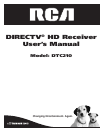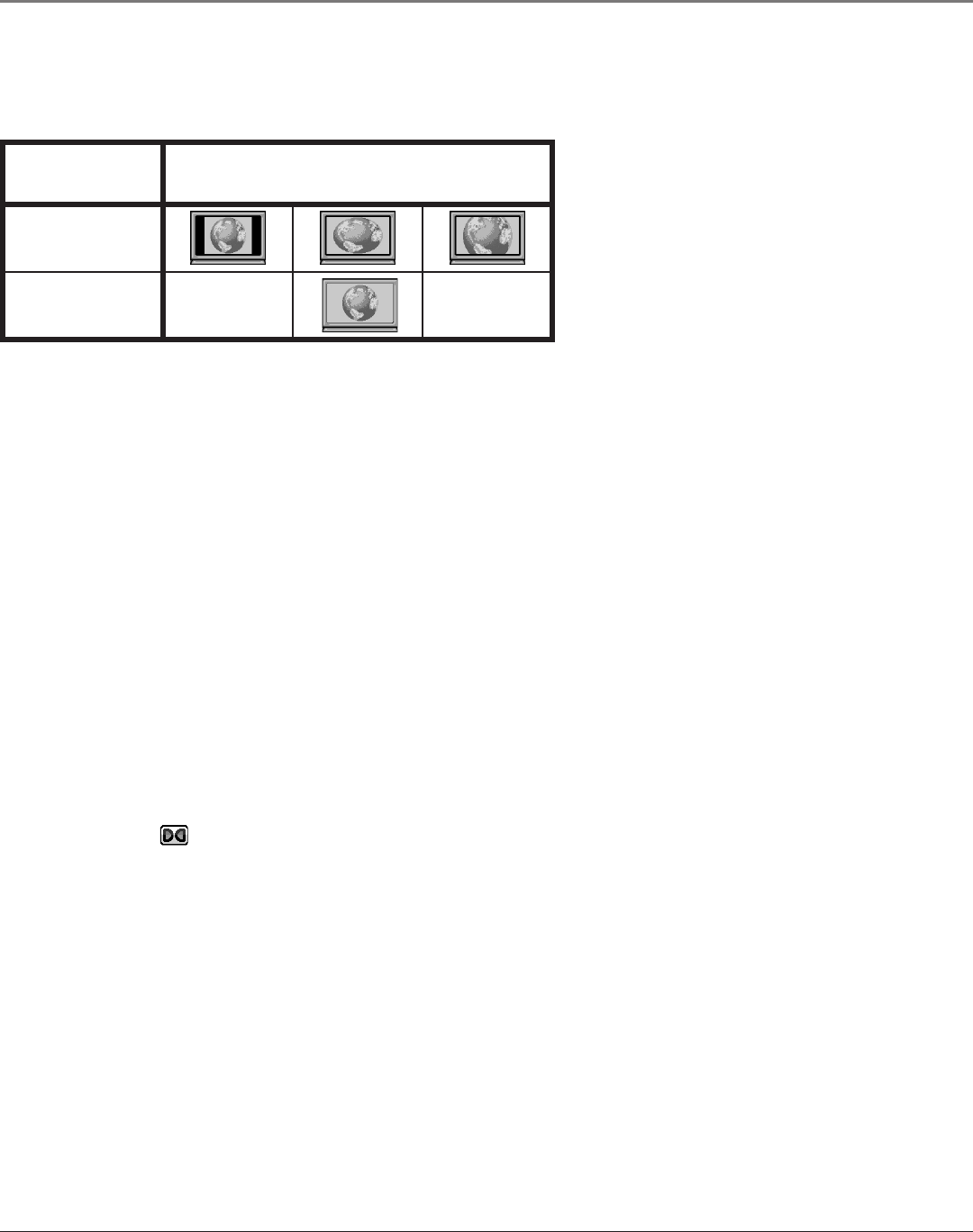
Introduction
6 Chapter 1
Introduction
Chapter 1 7
16:9 TVs showing 4:3 programs
For a wide-screen 16:9 TV, a standard 4:3 TV program is too tall to t on the screen. The DIRECTV
®
HD Receiver gives you
3 ways to x the problem:
Pillar box For 4:3 broadcasts, this setting places
the image in the middle of the screen with empty
panels on either side. This setting is not available
for 16:9 broadcasts.
Full For 4:3 broadcasts, this setting stretches the
image horizontally so that it ts on a 16:9 screen
in its entirety and lls the entire 16:9 screen. The
vertical scale of the image remains the same. For
16:9 broadcasts, this setting displays the image in
its original format and aspect ratio.
Zoom The 4:3 image is magnied so that it lls
the screen horizontally. The top and bottom of
the image are cropped (or cut). This setting is not
available for 16:9 broadcasts.
Note: You can also use the FORMAT button
on your remote control to switch between
the available screen formats.
Source Signal
16:9 Monitor Format Options
Pillar box Full Zoom
4:3
16:9
Not available
Not available
Note: You can set the color of the horizontal or vertical bars
displayed for Letter box and Pillar box screen formats to either
black or gray. See Chapter 61 for details.
Dolby Digital 5.1
Just as the ATSC has specied 1080i or 720p as the video formats required for HDTV, it has also specied Dolby Digital 5.1
as the recommended audio format. Dolby Digital 5.1 provides 5 discrete channels of digital audio information for use by A/
V receivers capable of decoding the 5.1 channel signal. The audio signals are broken into left-front, center, right-front, left-
rear, right-rear and a low-frequency effects channel (designed for subwoofers). The result when connected to a compatible
Dolby Digital 5.1 channel A/V receiver and speaker setup is a home theater experience that provides much of the dynamic
range, 360-degree imaging, and sonic excitement of a real theater.
Not all Digital TV programming is broadcast using Dolby Digital 5.1. For DIRECTV
®
programming, you can see which
programs are broadcast using this high-quality audio standard by checking the Info Banners and Program Guides for the
Dolby Digital icon ( ).
To take full advantage of the Dolby Digital 5.1 capabilities of your HD Receiver, you will need a Dolby Digital 5.1
compatible A/V receiver connected to the HD Receiver through the DIGITAL AUDIO (OPTICAL) jack or the DIGITAL
AUDIO (COAXIAL) jack.