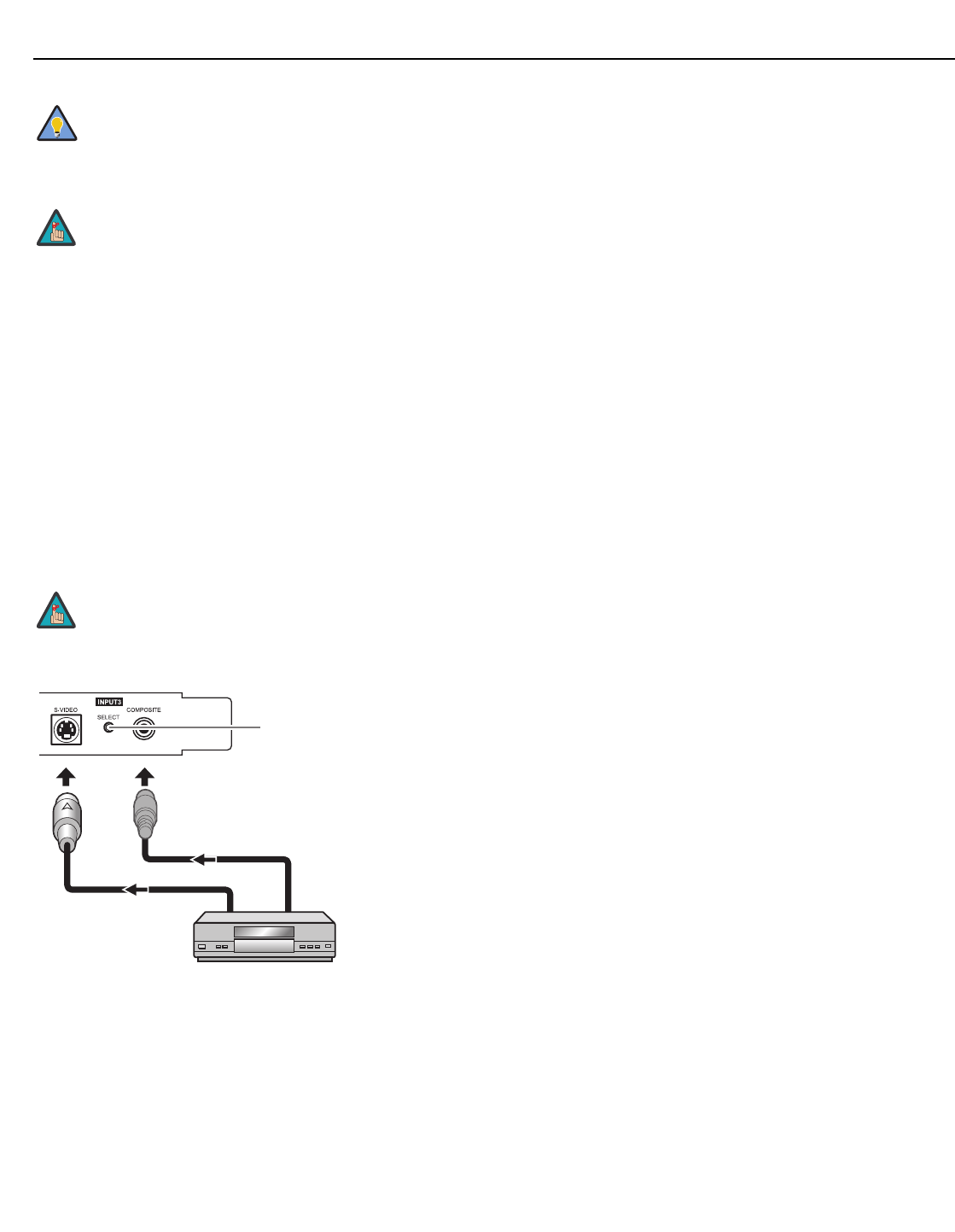
Installation
Runco CinemaWall SP-42/-50/-60 Owner’s Operating Manual 21
PRE
L
IMINAR
Y
Composite/S-Video (INPUT 3) Connections: The CinemaWall has S-Video and
Composite video inputs for connecting a VCR, camcorder, laser disc player, DVD player
or other standard-definition (480i) source. Connect such devices to INPUT 3 as shown in
Figure 3-6.
To switch between the Composite and S-Video input, press the SELECT button between
the two connectors.
Figure 3-6. Composite or S-Video (INPUT 3) Connection
Use the DVI inputs whenever possible. This ensures the highest
video quality because the signal is carried in the digital domain
throughout the entire signal path, from source component output
into the display.
1. For computer signal compatibility information, refer to
Computer/Video Signal Compatibility on page 70.
2. INPUT 2 supports the VESA Display Data Channel (DDC 2B)
standard. This standard provides “Plug and Play” capability; the
display and a VESA DDC-compatible computer communicate their
setting requirements, allowing for quick and easy setup.
In order for Plug and Play to work correctly, you must turn on the
CinemaWall before you turn on the connected computer.
You cannot switch from the Composite to the S-Video input (or vice
versa) using the remote control.
Tip
Note
Note
AV component
Press to switch between
Composite and S-Video input


















