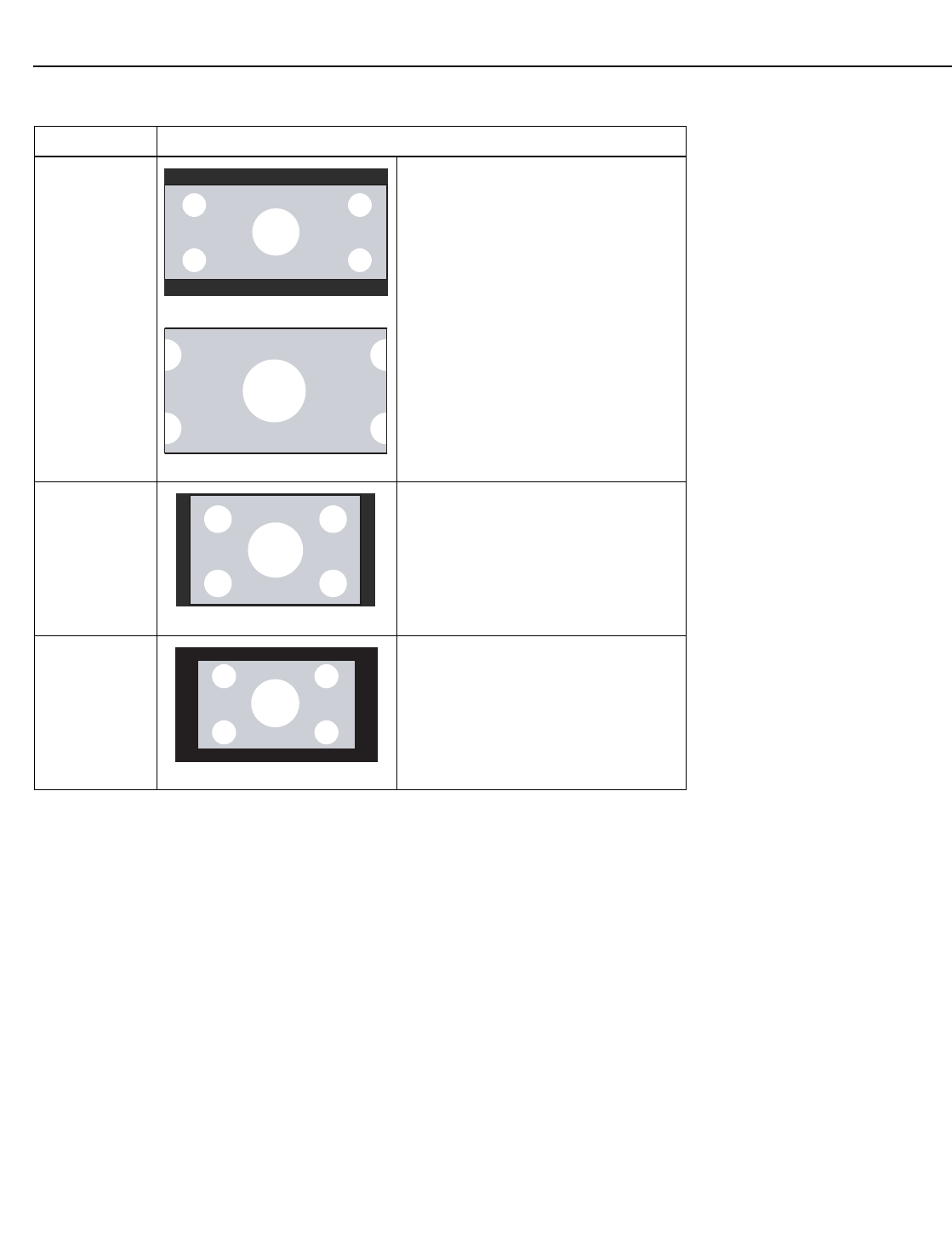
Operation
Runco CinemaWall SP-42/-50/-60 Owner’s Operating Manual 31
PRE
L
IMINAR
Y
Virtual Cinema A 2.35:1 image is stretched
anamorphically in both directions to fill a
16:9 display area.
The 2.35:1 image is cropped on all sides.
14:9 14:9 scales the input signal to fit in the
center of the 16:9 screen.
PIX BY PIX Select PIX BY PIX to display a computer
screen image in the center of the display
with no re-sizing. Resolutions lower than
1024x768 (SP-42) or 1365x768
(SP-50/SP-60) will result in a black
border around the image; with higher
resolutions, the image will be cropped.
Table 4-1. Aspect Ratio Settings (continued)
Aspect Ratio Description
2.35:1 Image on
16:9 Screen
2.35:1 Image on
16:9 Screen with
Virtual Cinema
Active Image
Area (14:9)
800x600
Image within
1024x768 Display


















