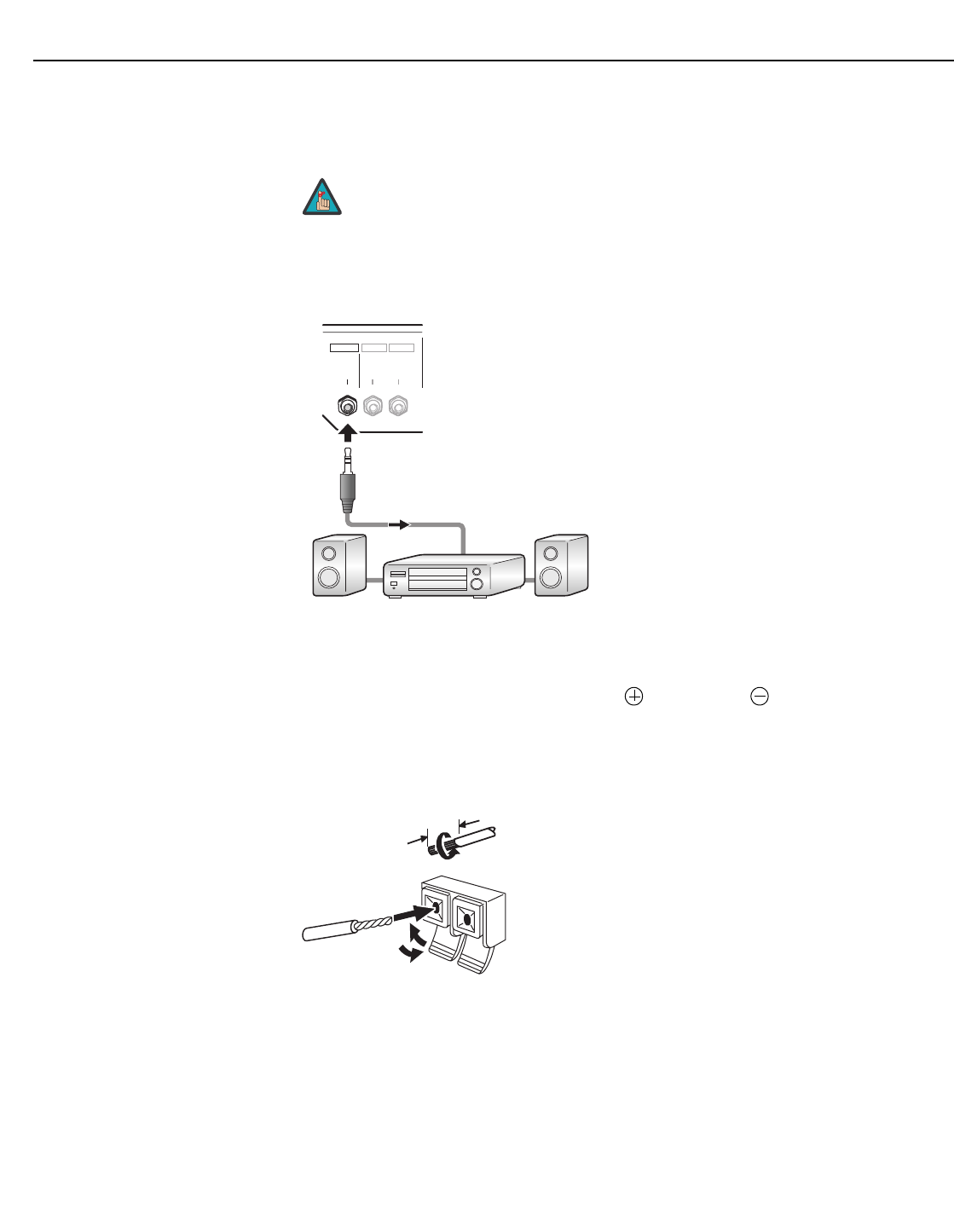
Installation
24 Runco CinemaWall SP-42/-50/-60 Owner’s Operating Manual
PRE
L
IMINAR
Y
Audio Output: The CinemaWall has a stereo audio output for connection to an external
A/V receiver or powered speakers. The audio signal corresponding to the selected video
input is output to both the speakers and this audio output.
Use a stereo miniplug to connect the CinemaWall stereo audio output to your external
audio equipment; see
Figure 3-11.
Figure 3-11. Audio Output Connection
Speakers: The CinemaWall has an internal, 8W per channel stereo amplifier that can
drive a pair of stereo speakers. Connect the
(positive) and (negative) speaker wires
to the EXT SPEAKER terminals on both the LEFT and RIGHT channels; see Figure 3-12.
Maintain the correct polarity. For more information, refer to the owner’s manual for
your speakers.
Figure 3-12. Connecting Speakers
The audio output level is fixed. (The volume and mute controls affect
only the speaker outputs.)
Note
AUDIO AUDIO
INPUT1
AUDIO
OUTPUT INPUT2
m
m 21
Twist exposed
wire strands
together.
Push tab to the open
position, and insert the
wire. Then, close tab
firmly to secure the wire
in place.


















