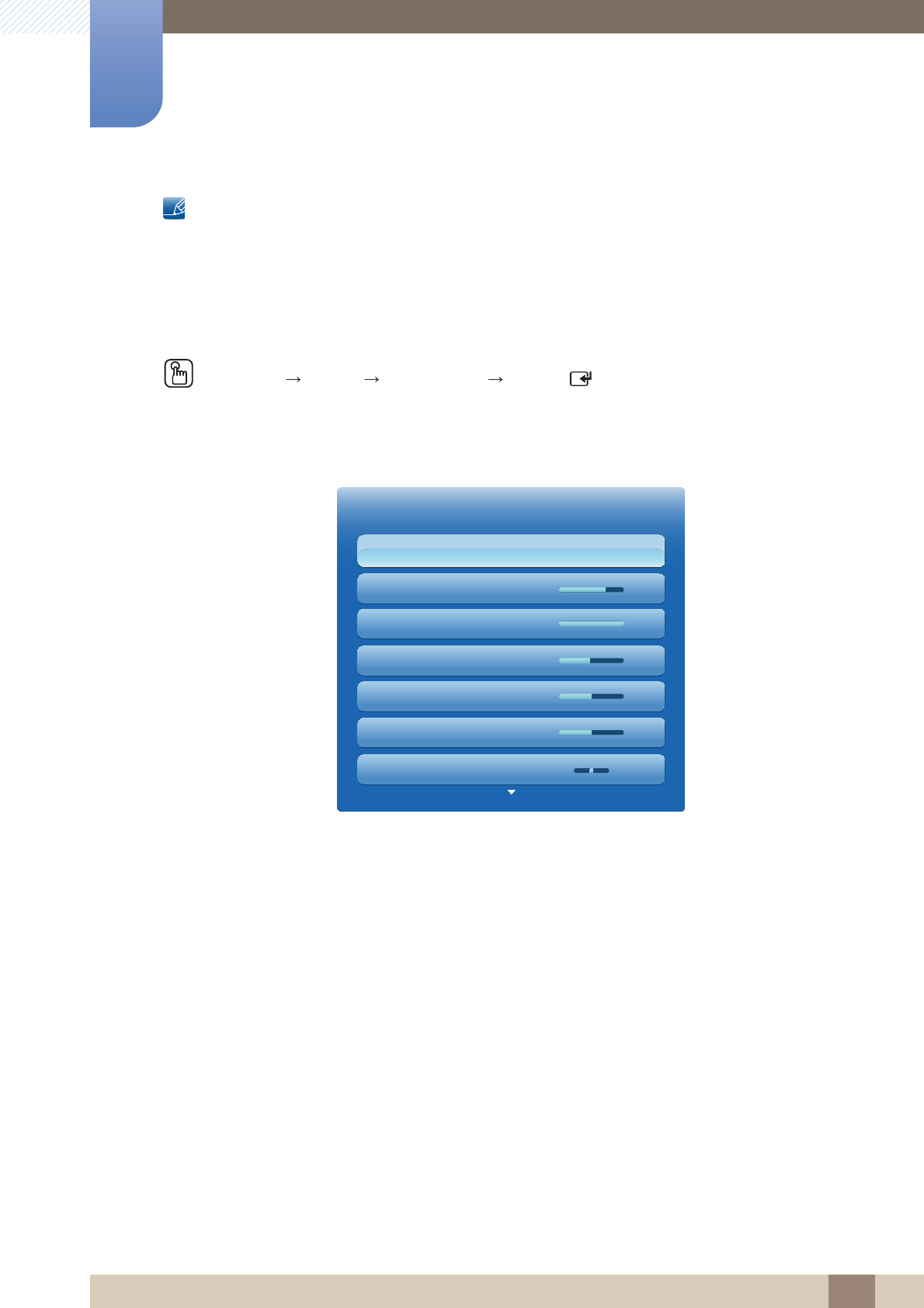
53
3 Screen Adjustment
3
Screen Adjustment
Configure the Picture settings (Brightness, Color Tone, etc.).
The layout of the Picture menu options may vary depending on the product.
3.1 Picture Mode
MENU
[] Picture Picture Mode ENTER
[ ]
Select a picture mode (Picture Mode) suitable for the environment where the product will be used.
Different Picture Mode options are displayed depending on the current input source.
3.1.1 If the input source is PC
z Entertain: Suitable for watching movies and games.
z Standard: Suitable for a normal environment
3.1.2 If the input source is AV, Component, HDMI or TV
z Dynamic: This mode is suitable when the ambient light is bright.
z Standard: This mode is generally suitable for any environment.
z Natural: Suitable for reducing eye strain. (H40B, H46B Model Only)
z Movie: This mode reduces eye fatigue.
The displayed image may differ depending on the model.
m
Picture
Picture Mode
· Backlight
· Contrast
· Brightness
· Sharpness
· Color
· Tint (G/R)
Standard
60
100
45
50
50
G 50 R 50


















