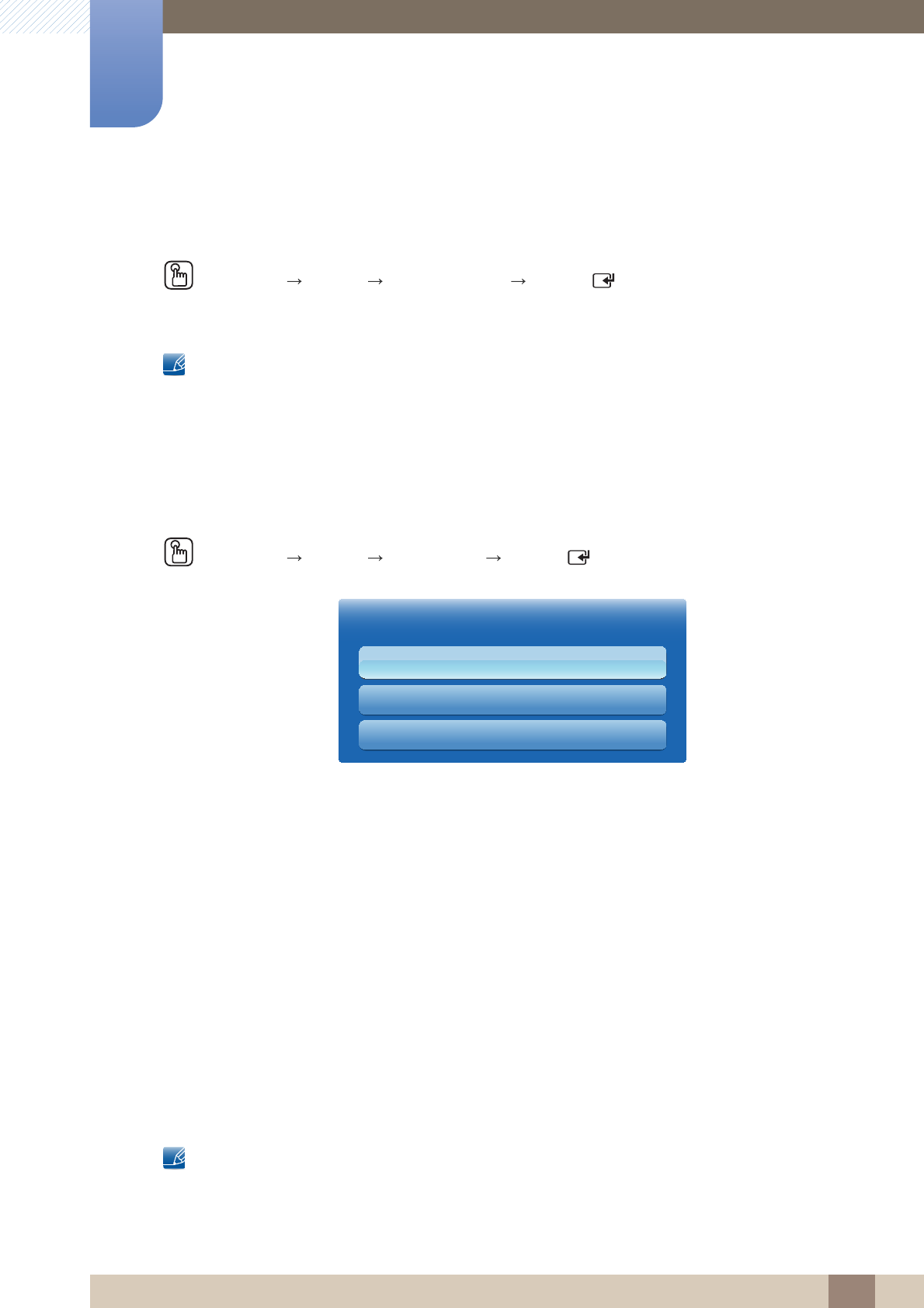
74
System
6
6 System
6.3 Menu Language
MENU [] System Menu Language ENTER
[ ]
Set the menu language.
A change to the language setting will only be applied to the onscreen menu display. It will not be applied
to other functions on your PC.
6.4 Eco Solution
MENU [] System Eco Solution ENTER
[ ]
6.4.1 Energy Saving
Save power with the Energy Saving feature.
While Energy Saving mode is active, the product power consumption will be controlled to save power.
z Off / Low / Medium / High / Picture Off
6.4.2 No Signal Power Off
To avoid unnecessary energy consumption, you can set how long you want the product to remain on if
it’s not receiving a signal.
z Off / 15 min. / 30 min. / 60 min.
z Disabled when an attached PC is in power saving mode.
z The default setting is 15 min. for this product.
z The product will automatically power off at a specified time. The time can be changed as required.
m
The displayed image may differ depending on the model.
m
Eco Solution
Energy Saving
No Signal Power Off
Auto Power Off
Off
15 min.
Off


















