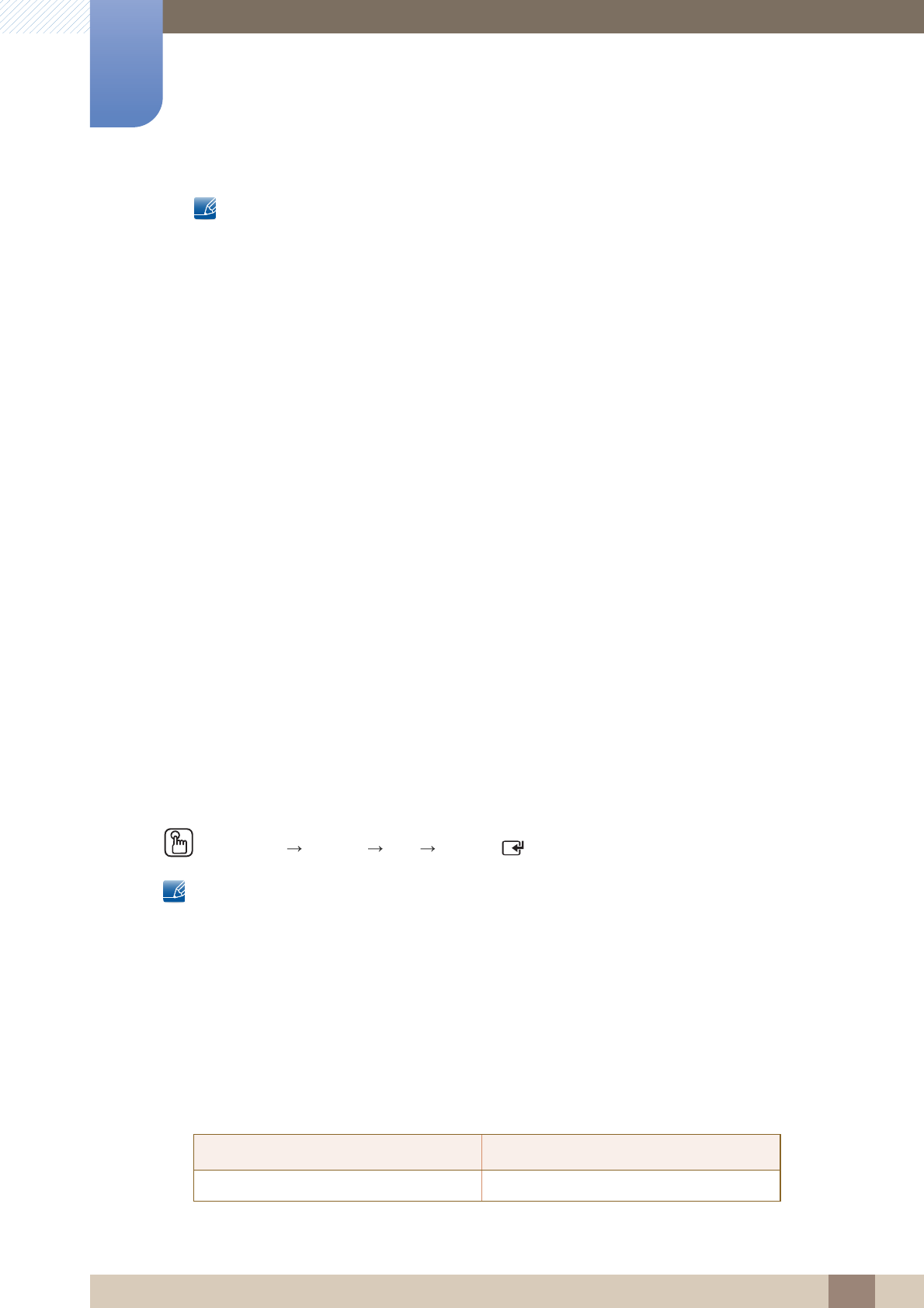
80
System
6
6 System
If information is not downloaded from the broadcasting station, Downloadable U.S. Rating
menu is deactivated.
Parental restriction information is automatically downloaded while you watch DTV channels. It
may take several seconds.
The Downloadable U.S. Rating menu is available for use after information is downloaded
from the broadcasting station. However, depending on the information from the broadcasting
station, it may not be available for use.
Parental restriction levels differ depending on the broadcasting station. The default menu
name and Downloadable U.S. Ratings change depending on the downloaded information.
Even if you set the on-screen display to another language, the Downloadable U.S. Rating
menu will appear in English only.
Blocking one rating level will automatically block other categories that deal with more sensitive
material.
The rating titles (For example: Humor Level..etc) and TV ratings (For example: DH, MH, H..etc)
may differ depending on the broadcasting station.
6.6.2 Change PIN
The Change PIN screen will appear. Choose any 4 digits for your PIN and enter it in Enter New PIN. Re-
enter the same 4 digits in Confirm New PIN. When the Confirm screen disappears, press the Close
button. The product has memorized your new PIN.
6.7 PIP
MENU [] System PIP ENTER
[ ]
z
For PIP sound, refer to the
Sound Select
instructions.
z
If you turn the product off while watching in the PIP mode, the PIP function is reset to off. When you turn
your product on, you must turn PIP on again to watch in the PIP mode.
z
You may notice that the picture in the PIP screen becomes slightly unnatural when you use the main
screen to view a game or karaoke.
z
While
Program Rating Lock
is on, you cannot use PIP.
z PIP Settings
The picture from the external video source will be in the main screen and the picture from the
product tuner will be in the PIP sub-picture screen.
PIP (Off / On): Activate or deactivate the PIP function.
Main picture Sub picture
PC, Component, HDMI TV
m


















