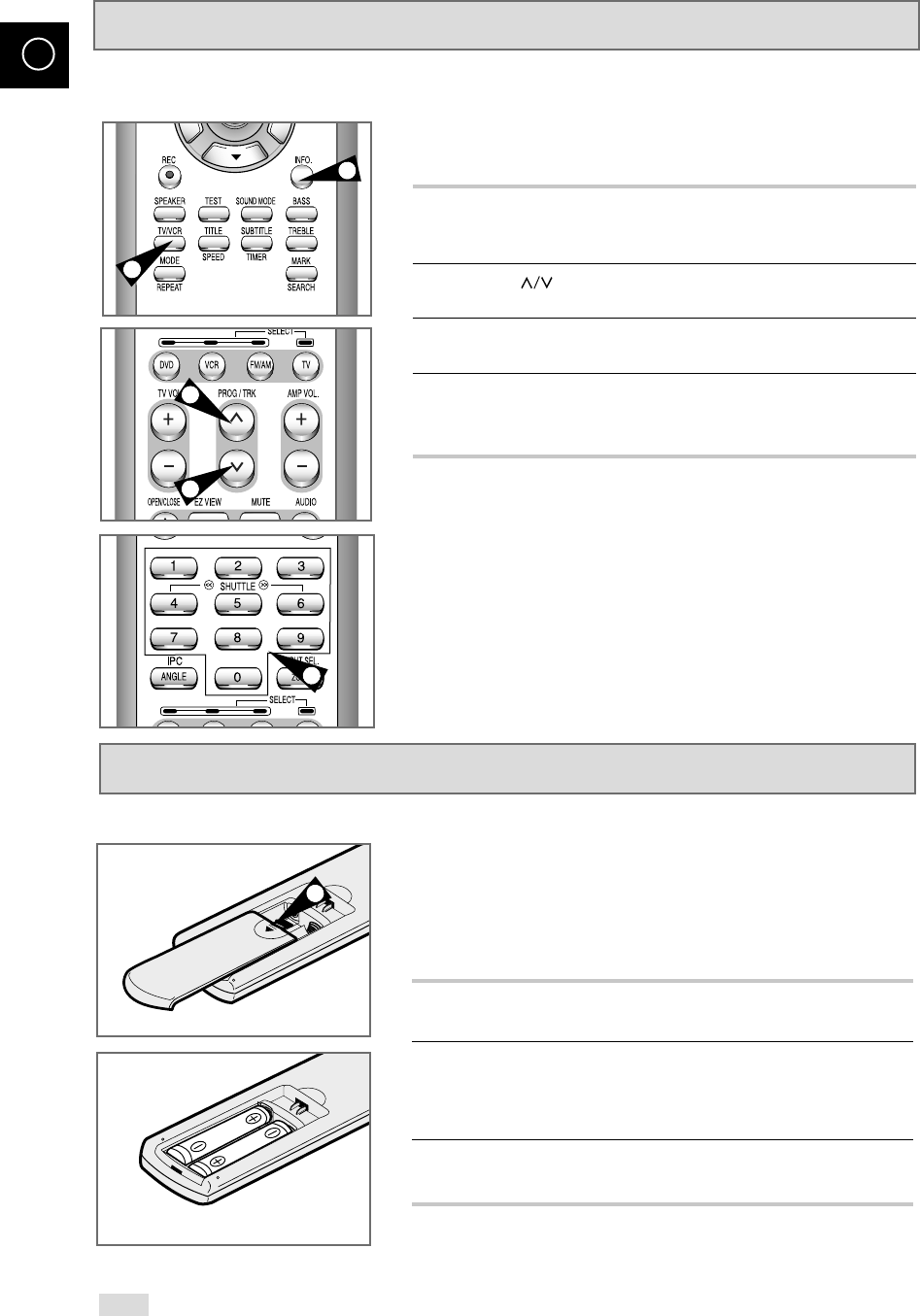
GB
16
Inserting Batteries in the Remote Control
You must insert or replace the batteries in the remote control
when you:
◆ Purchase the DVD-VCR
◆ Find that the remote control is no longer working
correctly
1 Push the tab in the direction of the arrow to release the battery
compartment cover on the rear of the remote control.
2 Insert two AAA, RO3 or equivalent batteries, taking care to
respect the polarities:
◆ + on the battery with + on the remote control
◆ – on the battery with – on the remote control
3 Replace the cover by aligning it with the base of the remote
control and pushing it back into place.
➢ Do not mix different battery types (manganese and
alkaline for example).
1
Basic TV Tuner Operations
The following buttons are used when watching television via the
DVD-VCR’s built-in TV tuner.
1 TV/VCR Button
Press to switch between your TV’s tuner and the VCR’s internal
tuner.
2
PROG Button
Press to change to the next or previous channel.
3 0-9 Buttons
Press to select channels directly.
4 INFO.
Press to display the channel you are watching.
◆ Also works in DVD and VCR mode.
1
2
2
3
4


















