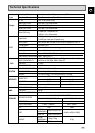GB
72
Presetting Stations
You can store up to 30 stations (20 FM stations and 10 AM
stations).
Example: Storing an FM station of 87.50 MHz into the preset
station number 01
1 Press the FM/AM button to select "FM".
Each time you press the button, the selection will toggle
between FM and AM.
2 Use
➛➛
and
❿❿
to tune in to FM 87-50.
3 Press the
■
button or the OK button on the remote control. FM1
will blink on the display.
4 Select the reception mode and then select the preset station
number.
5 Press the
■
or OK button again to store 87-50 to FM 1.
6 Repeat steps 1 to 5 to store other stations. You can store up to
20 FM and 10 AM stations by using the PROG / button.
➢ If the station you tuned in to is broadcasting in stereo,
"STEREO" will be displayed.
1
3.5
2
2
6
6