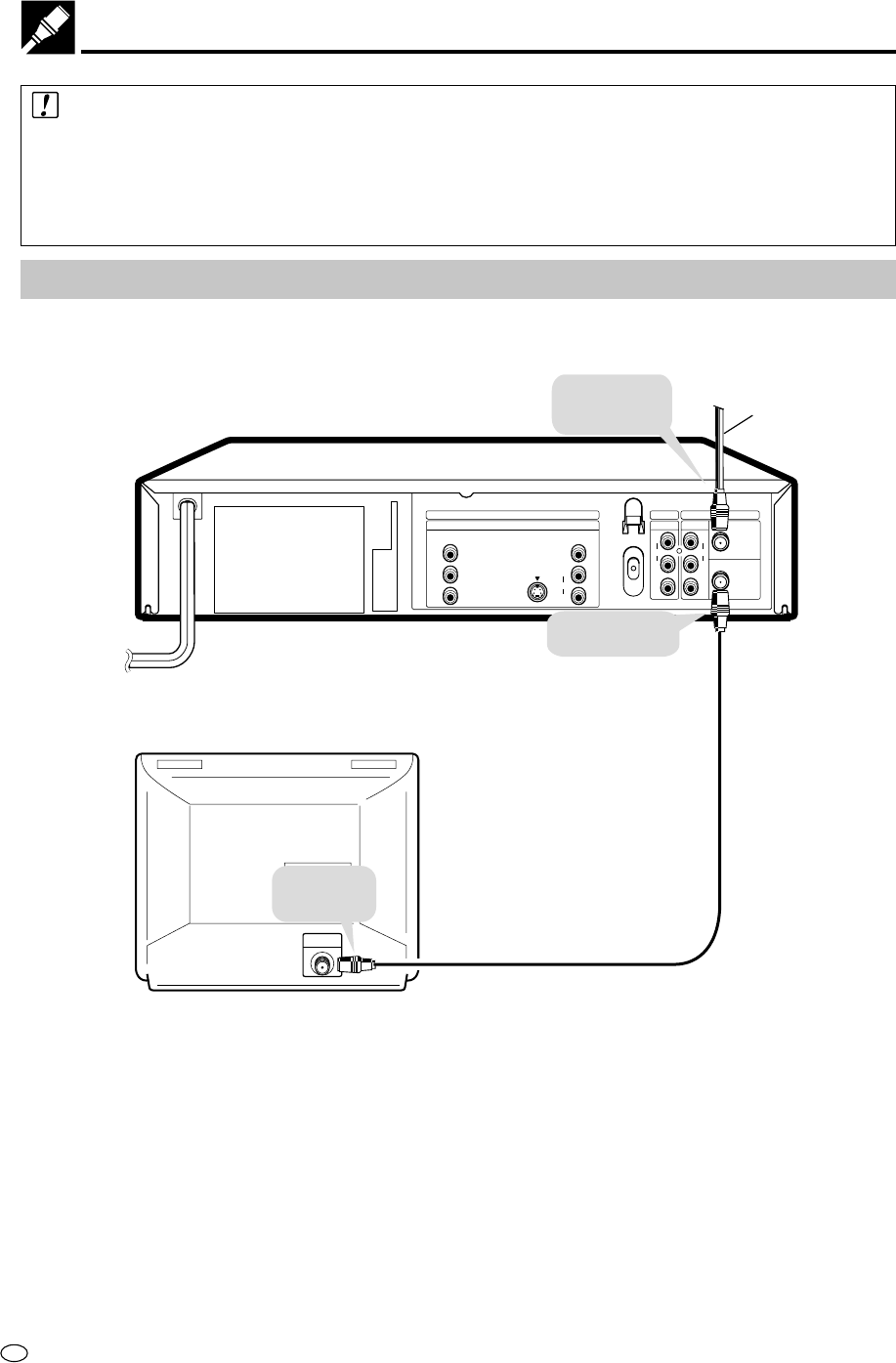
GB
14
Basic Connection
Caution:
• Be sure to turn off the Product and equipment to be connected before connecting.
• Read through the operation manual for the equipment to be connected.
•
Be sure that the colours of the jacks and plugs match up when using a VIDEO/AUDIO cable
.
• Be sure to keep the Product connection cables separate from the TV antenna cable when you install the
Product, because it may cause electrical interference when you are watching television programmes.
Connecting to ANTENNA IN/RF OUT
The connection method differs depending on the type of TV.
DVD OUT
LINE OUT 2
VCR
DVD/VCR
ANTENNA IN
RF OUT
LINE IN 1
AUDIO
R
L
VIDEO
AUDIO
R
L
VIDEO
LINE OUT 1
DIGITAL
AUDIO
AUDIO
R
L
S-VIDEO
Y
P
R
(C
R
)
P
B
(C
B
)
COMPONENT
TV
To RF OUT jack
To ANTENNA
IN jack
To antenna
input jack
RF cable
(Supplied)
Antenna cable
This Product


















