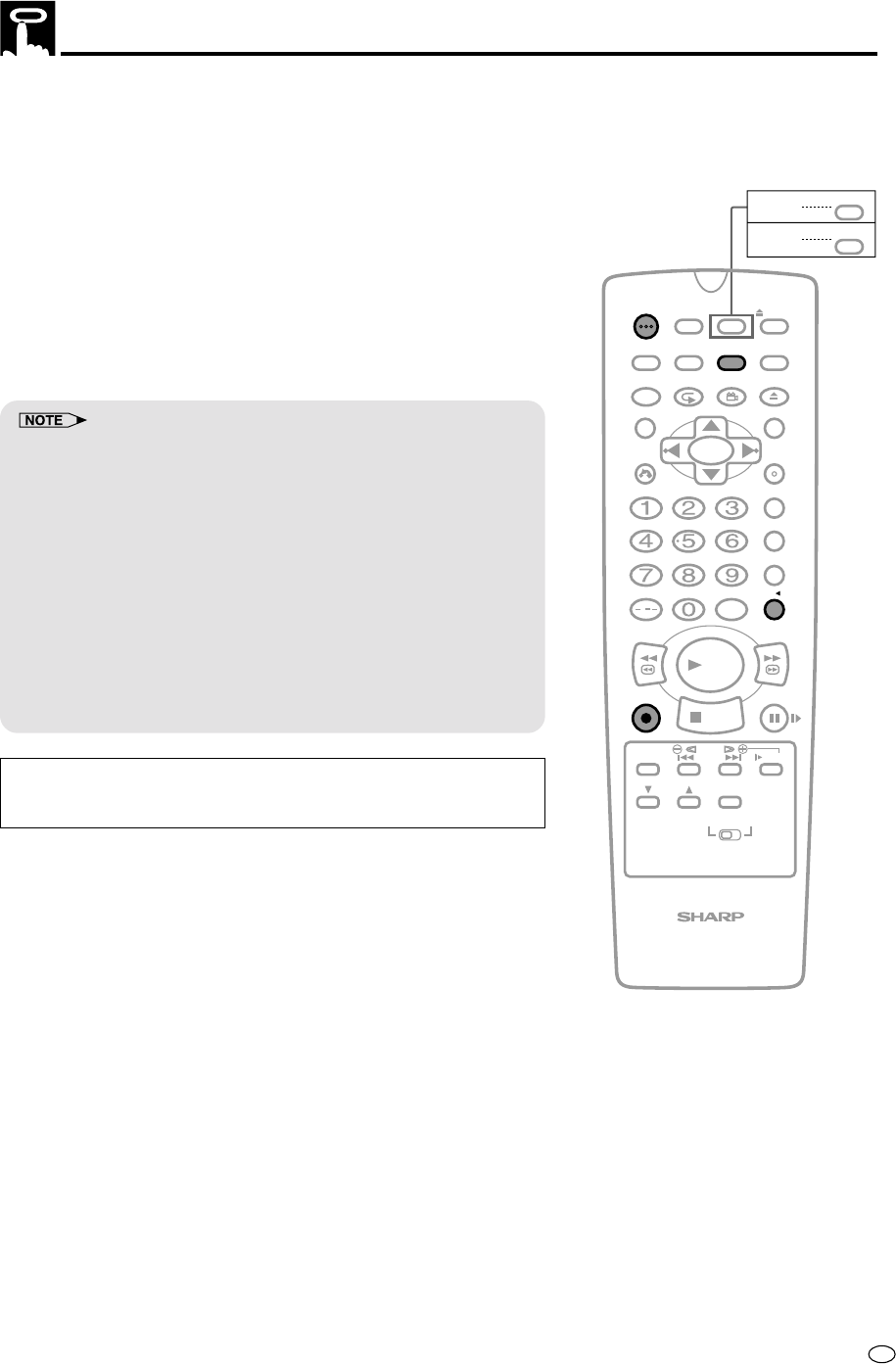
75
GB
6 Press
ÆÆ
ÆÆ
ÆREC.
• The images on the DVD disc are recorded onto the VCR
cassette.
• When the VCR is in stop mode, the channel returns to the previ-
ously received channel.
• The VCR/DVD SELECTOR is fixed to VCR in the Tape Editing
mode (VCR\ DVD indicator lights up).
• Operate the VCR/DVD SELECTOR after pressing VCR
\\
\\
\ DVD,
and after the Tape Editing mode has been cleared (VCR\ DVD
indicator stops lighting up).
• The following are not signs of trouble.
1The brightness of images from regular DVD disc playback and
from discs played in Tape Editing mode might vary.
2The discs playing time and the Real time counter slightly vary when
recording.
• The DVD/VCR output jacks become VCR fixed.
• The following operations cancel the DVD/VCR output and return to the
regular external input.
1Programming the timer.
2Setting the recording ending time during Pause.
3Turning OPERATE on or off after entering the Tape Editing mode.
• Copy protected DVD discs cannot be recorded (The image will be
distorted, when
ÆÆ
ÆÆ
ÆREC is pressed).
• If the DVD on screen display is “ON” while recording, the display will
also be recorded.
The recordings, which you make from TV/radio broadcasts or audio
sources (such as records) are for your own private use, and cannot be
used without prior permission or consent of the author.
PROG
DV- NC70
DV- NC70X
G-CODE
DV- NC70W
/
PLAY
STOP
OPEN/
CLOSE
OPERATE
VCR/DVD
SELECTOR
VCR MENU
DVD SETUP
TAPE
SPEED
ON
SCREEN
TIMER
ON/OFF
TITLE
DVD MENU
DISPLAY
EJECT
FUNCTION
CONTROL
PROG/
REPEAT
CLEAR
RETURN
REV FWD
SET
ENTER
ZERO BACK
SKIP SEARCH
VCR DVDAM/PM
INPUT SELECT
PAUSE/STILL
REC
VCR/DVD COMBINATION
SLOW
CH
VCR DVD
SKIP
DPSS
AUDIO
OUTPUT
ANGLE
Recording a DVD Disc onto a Video Cassette


















