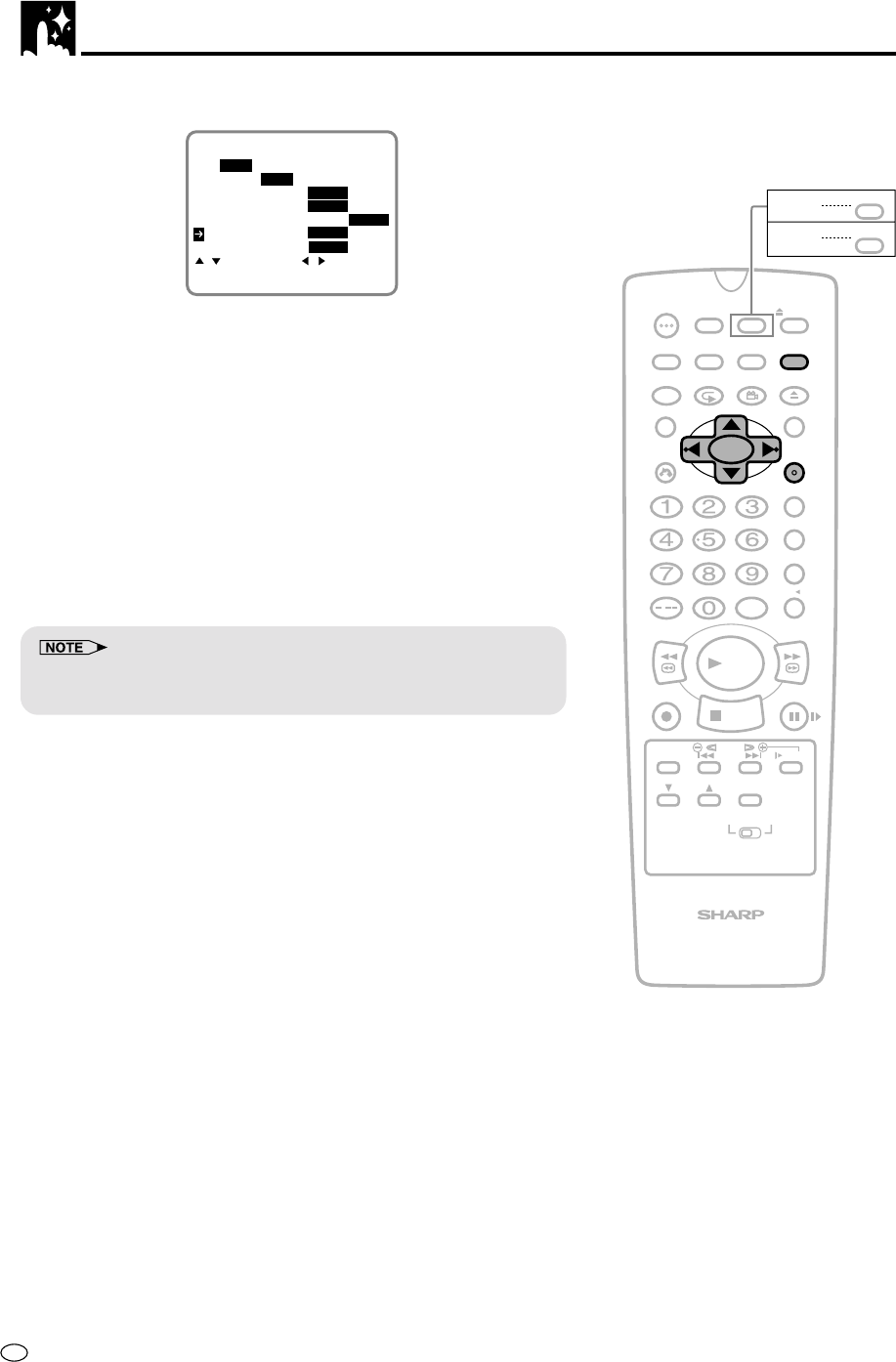
GB
26
VCR Setup
4 Set “NICAM” to “AUTO” or “OFF” with
\\
\\
\ /
||
||
|. Then press ".
AUTO RENTAL ON OFF
COLOUR
REPEAT ON OFF
AUTO PAL MESECAM NTSC
NTSC 3.58 4.43 PAL TV
BLUE BACK AUTO OFF
NICAM AUTO OFF
S.PICTURE ON OFF
:SELECT :CHANGE
SET:ENTER MENU:EXIT
AUTO............. Usually select “AUTO”.
OFF................ Select “OFF” when your TV does not have good
NICAM signal reception and a lot of noise is
heard when the AUTO mode is set. (Selecting
“OFF” will change it to normal audio signal
reception.)
• You can change the COLOUR, BLUE BACK, AUTO RENTAL,
REPEAT and S.PICTURE settings the same way (See pages
55, 56, 58 and 59).
5 Press SET to enter.
• The screen returns to normal.
• If you press VCR MENU to exit the mode selection screen in Step 4,
the data will not be stored. Be sure to press SET to store the data.
/
PLAY
STOP
OPEN/
CLOSE
OPERATE
VCR/DVD
SELECTOR
VCR MENU
DVD SETUP
TAPE
SPEED
ON
SCREEN
TIMER
ON/OFF
TITLE
DVD MENU
DISPLAY
EJECT
FUNCTION
CONTROL
PROG/
REPEAT
CLEAR
RETURN
REV FWD
SET
ENTER
ZERO BACK
SKIP SEARCH
VCR DVDAM/PM
INPUT SELECT
PAUSE/STILL
REC
VCR/DVD COMBINATION
SLOW
CH
VCR DVD
SKIP
DPSS
AUDIO
OUTPUT
ANGLE
PROG
DV- NC70
DV- NC70X
G-CODE
DV- NC70W


















