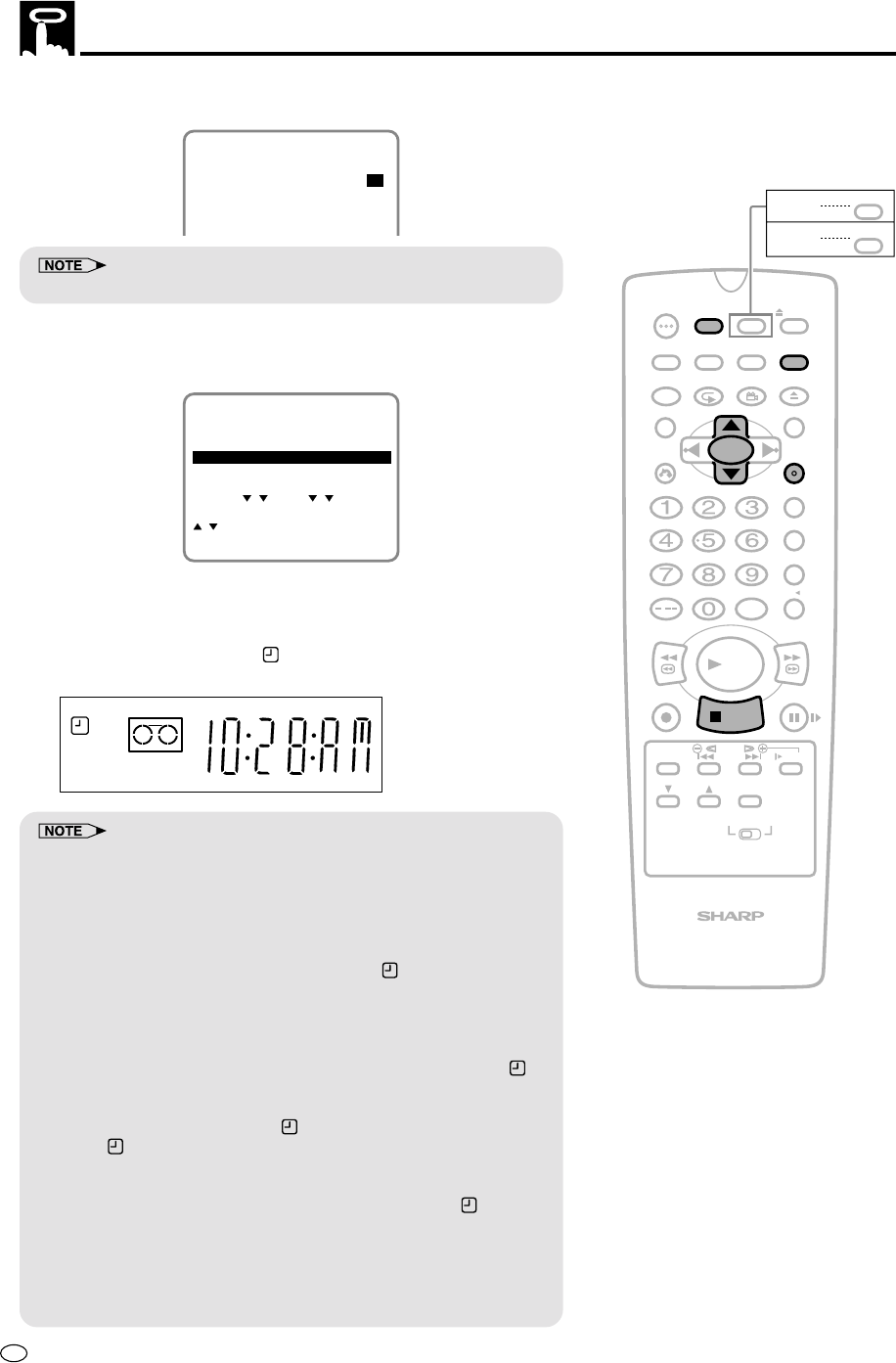
GB
70
8 Select the speed with
' / "
.
DATE PR START STOP
--/-- -- -:-- -:-- --
--/-- -- -:-- -:-- --
--/-- -- -:-- -:-- --
1/2
15/12 47 12:00
PM
12:30
PM
SP
• SP: Standard Play, LP: Long Play, EP: Extended Play
9 Press SET. To programme additional timer settings, repeat steps
3 through 8.
DATE PR START STOP
--/-- -- -:-- -:-- --
--/-- -- -:-- -:-- --
--/-- -- -:-- -:-- --
1/2
2/2
15/12 47 12:00 12:30 SP
PMPM
:SELECT
CLEAR:CANCEL
SET:ENTER MENU:EXIT
10 Press VCR MENU to return to the normal screen.
11 To set the product for automatic timer recording, press TIMER
ON/OFF and ensure the “
” lights on the VCR Front Panel
display.
• If the timer recording is finished, your product will stop and turn off
automatically. (In this case the cassette is not ejected.)
If a DVD is being played back, the power will not turn off. (The timer
recording is stopped while the power stays on.)
• If the cassette runs out during the timer recording, your product will
eject the cassette without rewinding.
In this case, the timer recording is cancelled (
“
”
disappears) and
the device turns itself off automatically. However, if a DVD is being
played back, the power will not turn off. (The power stays on.)
• If power is interrupted for more than 60 minutes (power failure, etc.),
all timer settings will be cancelled.
• If TIMER ON/OFF is pressed when there is no cassette loaded, “ ”
flashes for 5 seconds, indicating that timer recording is not possible.
• If TIMER ON/OFF is pressed while a cassette with an uncovered
erasure protection hole is loaded, “
” flashes and the cassette is ejected.
• When “ ” is lit, regular VCR operation, clock setting and setting/
cancelling/confirming timer positions are not possible. For regular VCR
operation, clock setting and setting/cancelling/confirming timer
positions, press TIMER ON/OFF to disengage the timer (“ ”
disappears), and then turn on your Product.
• During timer recording, the timer cannot be set.
• To terminate timer recording, press ËSTOP during timer recording.
• If the same time is input for the start time and the stop time, the timer
setting will be cancelled.
SEPVP D
VCR
VCR
L R
/
PLAY
STOP
OPEN/
CLOSE
OPERATE
VCR/DVD
SELECTOR
VCR MENU
DVD SETUP
TAPE
SPEED
ON
SCREEN
TIMER
ON/OFF
TITLE
DVD MENU
DISPLAY
EJECT
FUNCTION
CONTROL
PROG/
REPEAT
CLEAR
RETURN
REV FWD
SET
ENTER
ZERO BACK
SKIP SEARCH
VCR DVDAM/PM
INPUT SELECT
PAUSE/STILL
REC
VCR/DVD COMBINATION
SLOW
CH
VCR DVD
SKIP
DPSS
AUDIO
OUTPUT
ANGLE
PROG
DV- NC70
DV- NC70X
G-CODE
DV- NC70W
Recording with the Timer


















