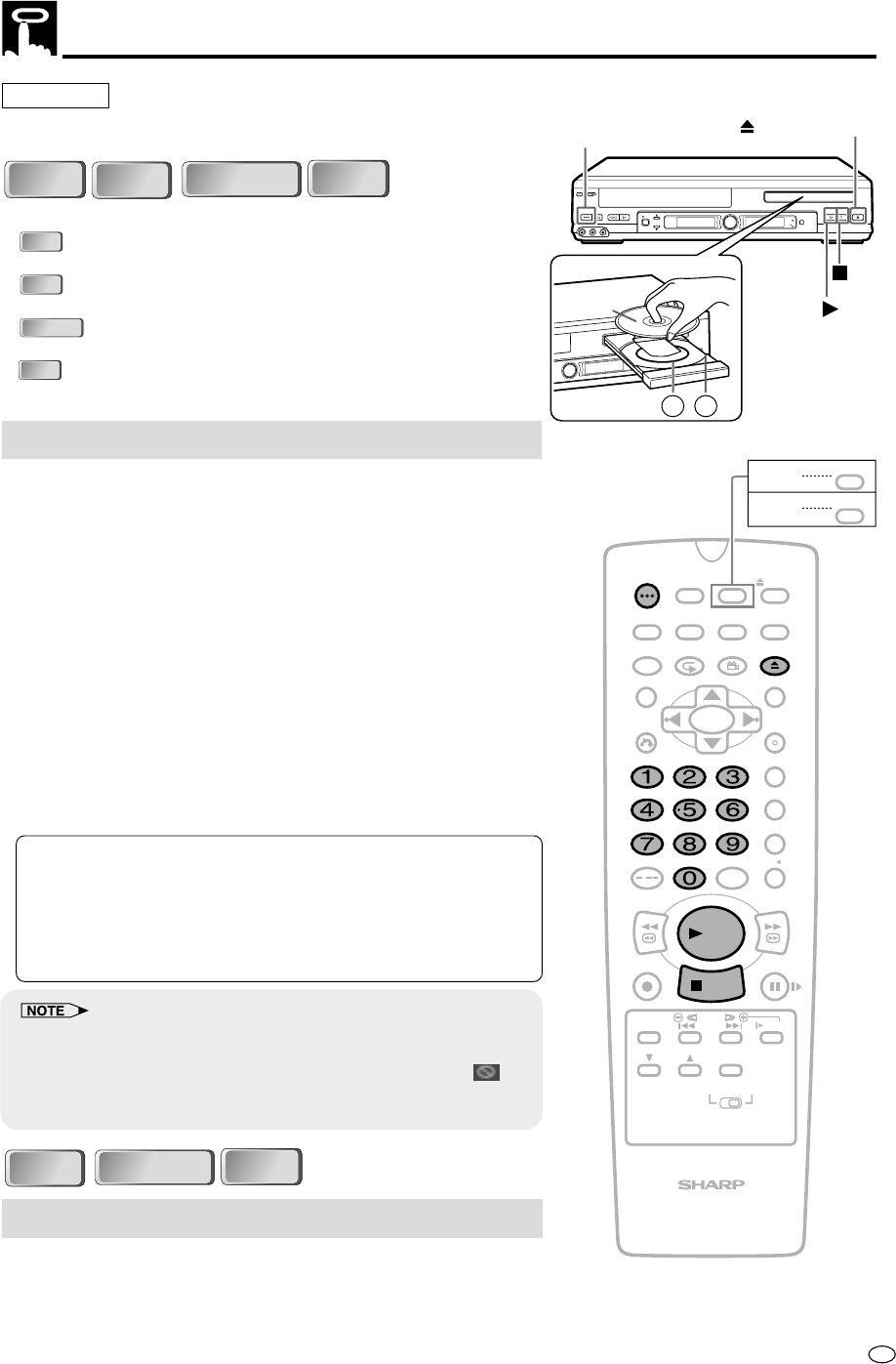
79
GB
Playback
Preparation
• See Preparing to Use DVD on page 78.
DVD
DVD
C D
C D
CD-R/RW
CD-R/RW
C D
C D
VIDEO
VIDEO
• The icons below are used in this Operation Manual:
DVD
DVD
................... Indicates the functions that can be performed
for DVDs.
C D
C D
................... Indicates the functions that can be performed
for AUDIO CDs.
CD-R/RW
CD-R/RW
............... Indicates the functions that can be performed
for CD-R/RW.
C D
C D
VIDEO
VIDEO
.................... Indicates the functions that can be performed
for VIDEO CD.
Basic Play
1 Press OPERATE.
2 Press îOPEN/CLOSE to open the disc tray.
3 Place a disc onto the tray.
• Hold the disc without touching either of its surfaces, position it
with the printed title side facing up, align it with the guides,
and place it in its proper position.
1 8 cm (3") disc 2 12 cm (5") disc
• Do not stack discs in the tray. This can damage the player
and the discs.
4 Press î OPEN/CLOSE to close the disc tray.
5 Press ûPLAY.
• Playback image appears on the screen. (No image is shown
for audio CDs.)
6 Press ËSTOP to stop playback.
• If the disc is loaded upside down or is damaged, “– – – – –” appears
on the DVD Front Panel display and the disc tray slides out.
• If you attempt to play a DVD disc with the wrong region code, “
REGION CODE ERROR” appears on the TV screen and the disc tray
slides out.
C D
C D
CD-R/RW
CD-R/RW
C D
C D
VIDEO
VIDEO
Track Direct Playback
1 To display the title number you want to watch, press the number
buttons (0 to 9) on the Remote while playing or stopping an image.
2 Press ûPlay.
• The track number you entered in step 1 is played.
/
PLAY
STOP
OPEN/
CLOSE
OPERATE
VCR/DVD
SELECTOR
VCR MENU
DVD SETUP
TAPE
SPEED
ON
SCREEN
TIMER
ON/OFF
TITLE
DVD MENU
DISPLAY
EJECT
FUNCTION
CONTROL
PROG/
REPEAT
CLEAR
RETURN
REV FWD
SET
ENTER
ZERO BACK
SKIP SEARCH
VCR DVDAM/PM
INPUT SELECT
PAUSE/STILL
REC
VCR/DVD COMBINATION
SLOW
CH
VCR DVD
SKIP
DPSS
AUDIO
OUTPUT
ANGLE
PROG
DV- NC70
DV- NC70X
G-CODE
DV- NC70W
OPERATE
PLAY/×2
AV 2 IN
VIDEO
L
(
MONO
)
-
AUDIO
-
R
REC
CH
VCR/DVD
SELECTOR
/
EJECT/STOP
REW
TIMER
VCR
DVD
PLAY STOP
OPEN/CLOSE
Disc
1 2
V
C
R
/D
V
D
S
E
L
E
C
T
O
R
T
I
M
E
R
V
C
R
D
V
D
P
L
A
Y
S
T
O
P
OPEN/CLOSE
OPEN/CLOSE
OPERATE
PLAY
STOP
Playing VIDEO CDs with Playback Control (PBC)
• Pressing ûPLAY begins PBC playback. Time display is not
shown for some discs.
• If you specify the track number to be played (with playback
stopped) and press ûPLAY, normal playback (not PBC
playback) begins.


















