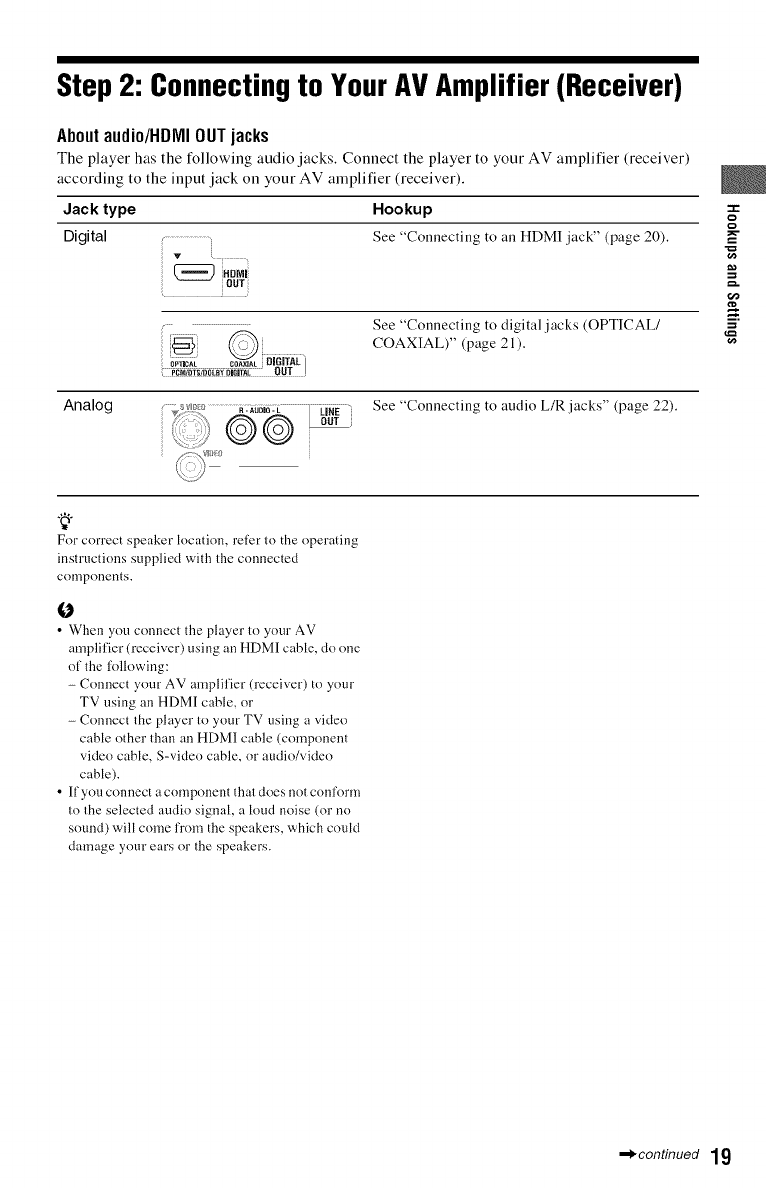
Step 2: Connecting to Your AV Amplifier (Receiver)
Aboutaudio/HDIVIIOUTjacks
The player has the following audio jacks. Connect the player to your AV alnplifier (receiver)
according to the input jack oll your AV amplifier (receiver).
Jack type Hookup
Digital See "Connecting to an HDMI jack" (page 20).
.oMi
JOUT
See "Connecting to digital jacks (OPTICAL/
,_ _ . COAXIAL)" (page 21).
o;_cAi _ COnX=ALDiGiTAL I
F'_:e_DT_'=_'_,:,_iTA__ OUT !
Analog See "Connecting t_ audi_ LiR.jacks" (page 22).
-r,
5"
÷
For correct speaker location, refer lo the operating
inslructions supplied wilh lhe connected
conlponell|s.
O
• When you connect the player to your AV
amplifier (receiver) using an HDMI cable, do one
of the lk)llowing:
- Connect your AV amplifier (receiver) to your
TV using an HDMI cable, or
- Connect lhe player to your TV using a video
cable other than an HDMI cable (componenl
video cable, S-video cable, or audio/video
cable).
• If you connect a component that does not conform
to the selected audio signal, a loud noise (or no
sound) will come from the speakers, which could
damage your ears or the speakers.
,_continued 19


















