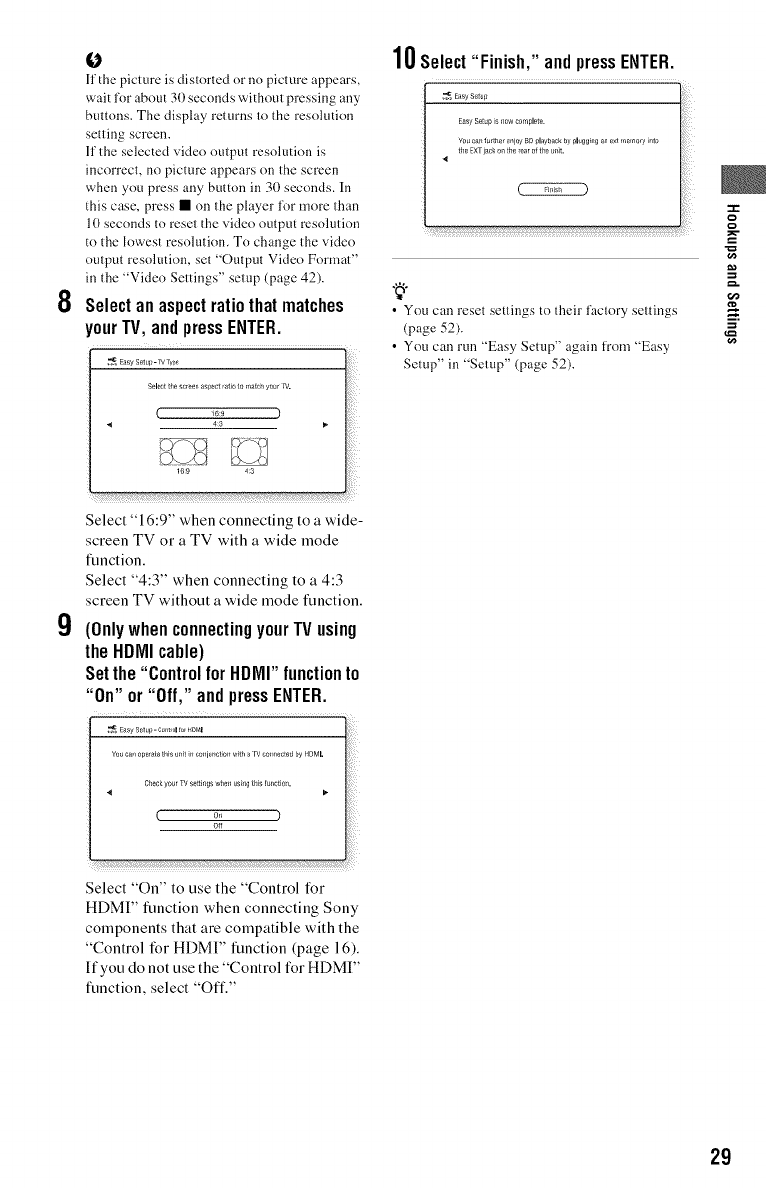
8
g
O
If the picture is disiorled or no picture appears,
wait for about 30 seconds without pressing any
buttons. The display retnrns to the resolntion
setting screen.
If the selected video output resolution is
incorrecl, no picture appears on the screen
when you press any button in 30 seconds. In
this case, press • on the player lk)r more than
10 seconds (o reset the vide() output resolution
to the lowest resolution, To change (he video
output resolution, set "Oulpul Video Formal"
in the "Vide() Seltings" setup (page 42).
Selectanaspectratiothatmatches
ourTV,andpressENTER.
=................ ]
Selectthe_ reer_aspect raJ00 marcelyourw.
t
Select "16:9" when connecting to a wide-
screen TV or a TV with a wide mode
function.
Select "4:3" when connecting to a 4:3
screen TV without a wide mode fnnction.
(OnlywhenconnectingyourTVusing
theHDMIcable)
Setthe"ControlforHDMI"functionto
"On" or"Off," andpressENTER.
EasySetu_- Cor,trol_,_DMI
Youcanopera_th_sunt nconiurmtor)v.r_tha)V connectedbyH{)MI.
41 CkeekyourIV s_ttir:_s w_lenusin(Jtki_ lunction,
Select "On" to use the "Control for
HDMI" function when connecting Sony
components that are compatible with the
"Control tBr HDMI" function (page 16).
If you do not use the "Control for HDMI"
fnnction, select "Off."
10Select"Finish," andpressENTER.
EasySehp i......... piers.
You cat1furrier _njoy _D playback by plugWtg anem rnemOrFinto
4
=_
• You can resel settings to their factory settings
(page 52). ,_
• You can run "Easy Setup" again from "Easy
Selup" in "Setup" (page 52).
29


















