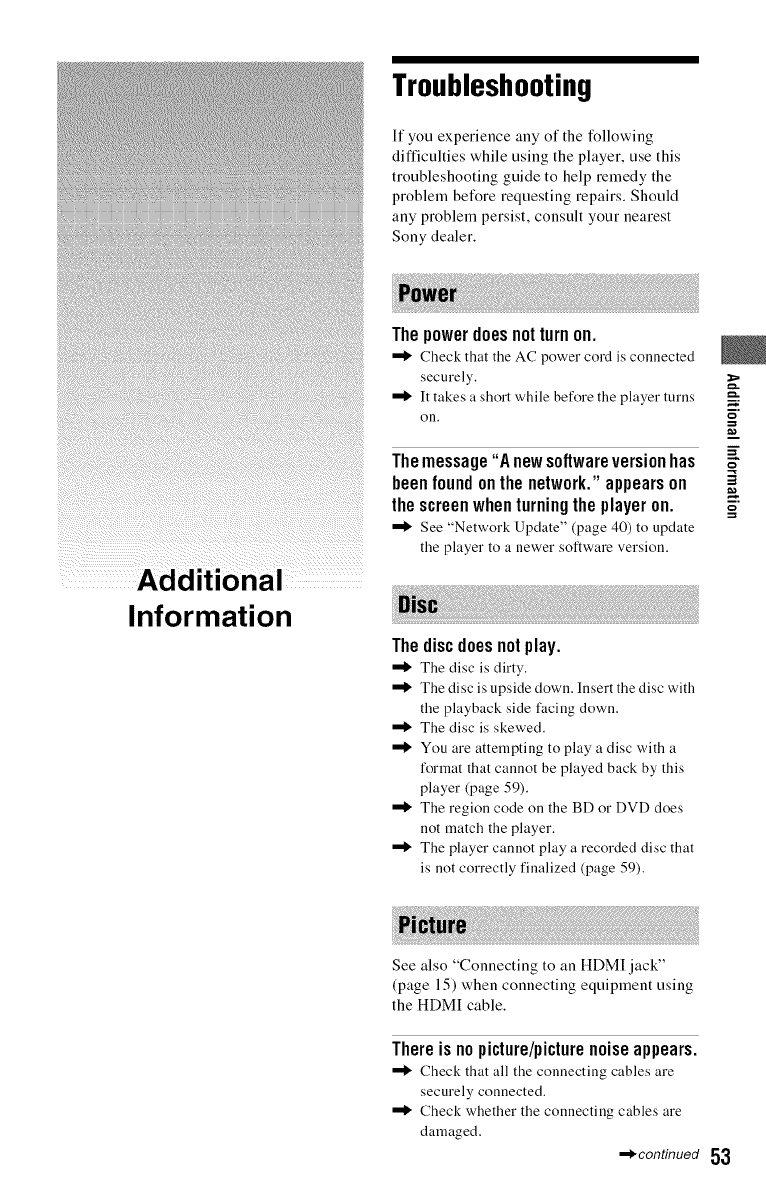
Troubleshooting
If you experience any of the following
difficulties while using the player, use this
troubleshooting guide to help remedy the
problem bet_re requesting repairs. Should
any problem persist, consult your nearest
Sony dealer.
Thepowerdoesnotturnon.
•'_ Check that the AC power cord is connected
securely.
•'_ It takes a short while before the player turns
on,
Themessage"A newsoftwareversionhas
beenfoundonthe network."appearson
thescreenwhenturningtheplayeron.
See "Network Update" (page 40) to update
the player to a newer software version.
:1>
_d
O
m
m
Information
Thediscdoesnot play.
The disc is dirty.
The disc is upside down. Insert the disc with
the playback side facing down.
The disc is skewed.
You are attempting to play a disc with a
format that cannot be played back by this
player (page 59).
The region code on the BD or DVD does
not match the player.
The player cannot play a recorded disc that
is not correctly finalized (page 59).
See also "Connecting to an HDMI jack"
(page 15) when connecting equipment using
the HDMI cable.
Thereisnopicture/picturenoiseappears.
Check that all the connecting cables are
securely connected.
Check whether the connecting cables are
damaged.
--_.eontinued 53


















