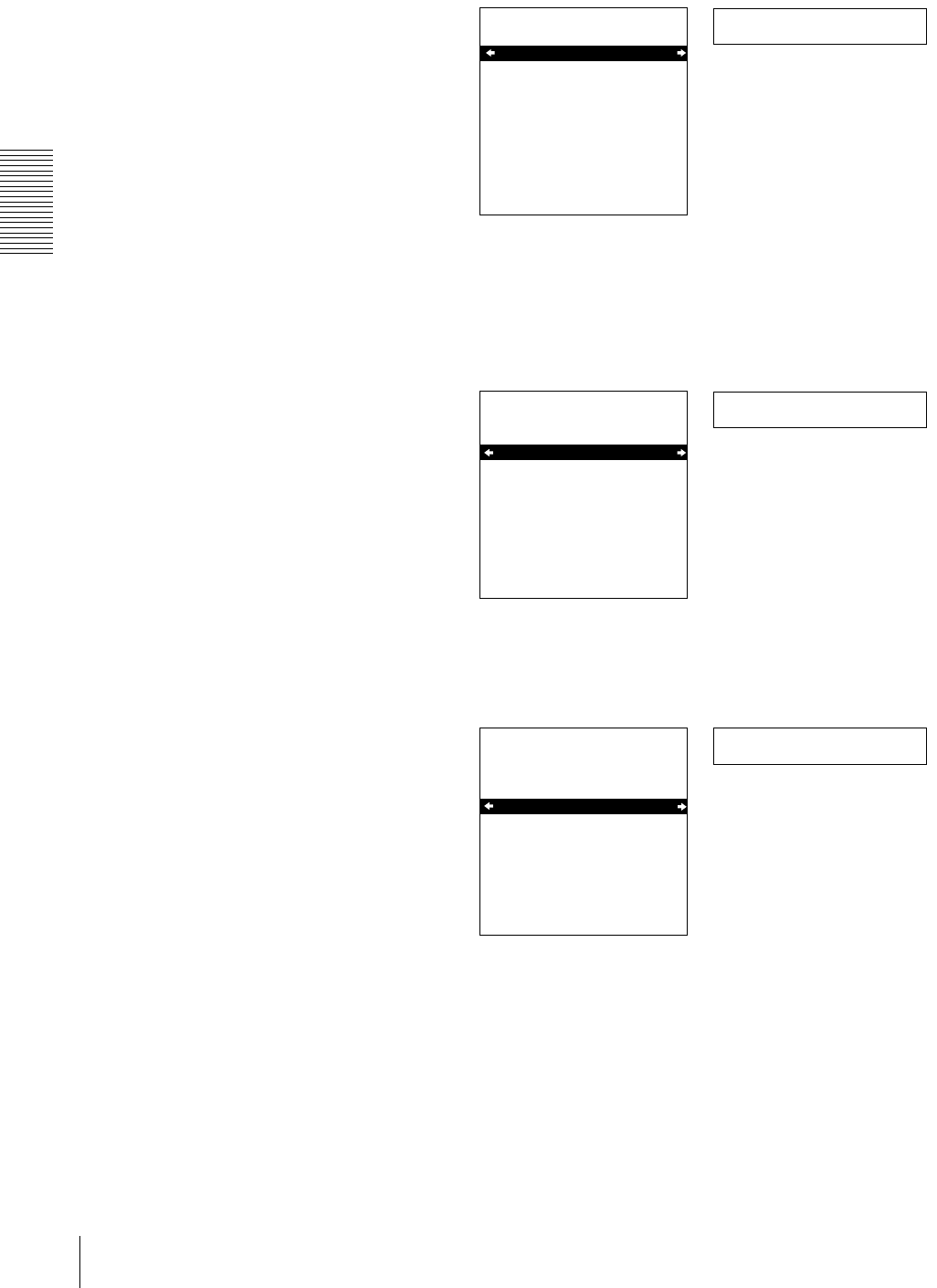
46
Playback
Chapter 2 Recording and Playback
3
With “OPERATIONAL FUNCTION” selected, press the G button.
The display changes as follows.
4
With “REPEAT FUNCTION” selected, press the G button.
The contents of the REPEAT FUNCTION menu item are displayed.
5
Press the F button to select “REPEAT TOP.”
>REP FUNC
SETUP MENU
OPERATIONAL FUNCTION
REPEAT FUNCTION
AUTO EE SELECT
LOCAL ENABLE :STP&EJ
Monitor screen
Time counter display
>> REPEAT MD
SETUP MENU
:OFF
:
T.TOP
:
V.END
OPERATIONAL FUNCTION
REPEAT FUNCTION
REPEAT MODE
REPEAT TOP
REPEAT END
A PRESET
B PRESET
Monitor screen
Time counter display
>> REP TOP
SETUP MENU
OPERATIONAL FUNCTION
REPEAT FUNCTION
REPEAT MODE
REPEAT TOP
REPEAT END
A PRESET
B PRESET
:OFF
:
T.TOP
:
V.END
Monitor screen
Time counter display


















