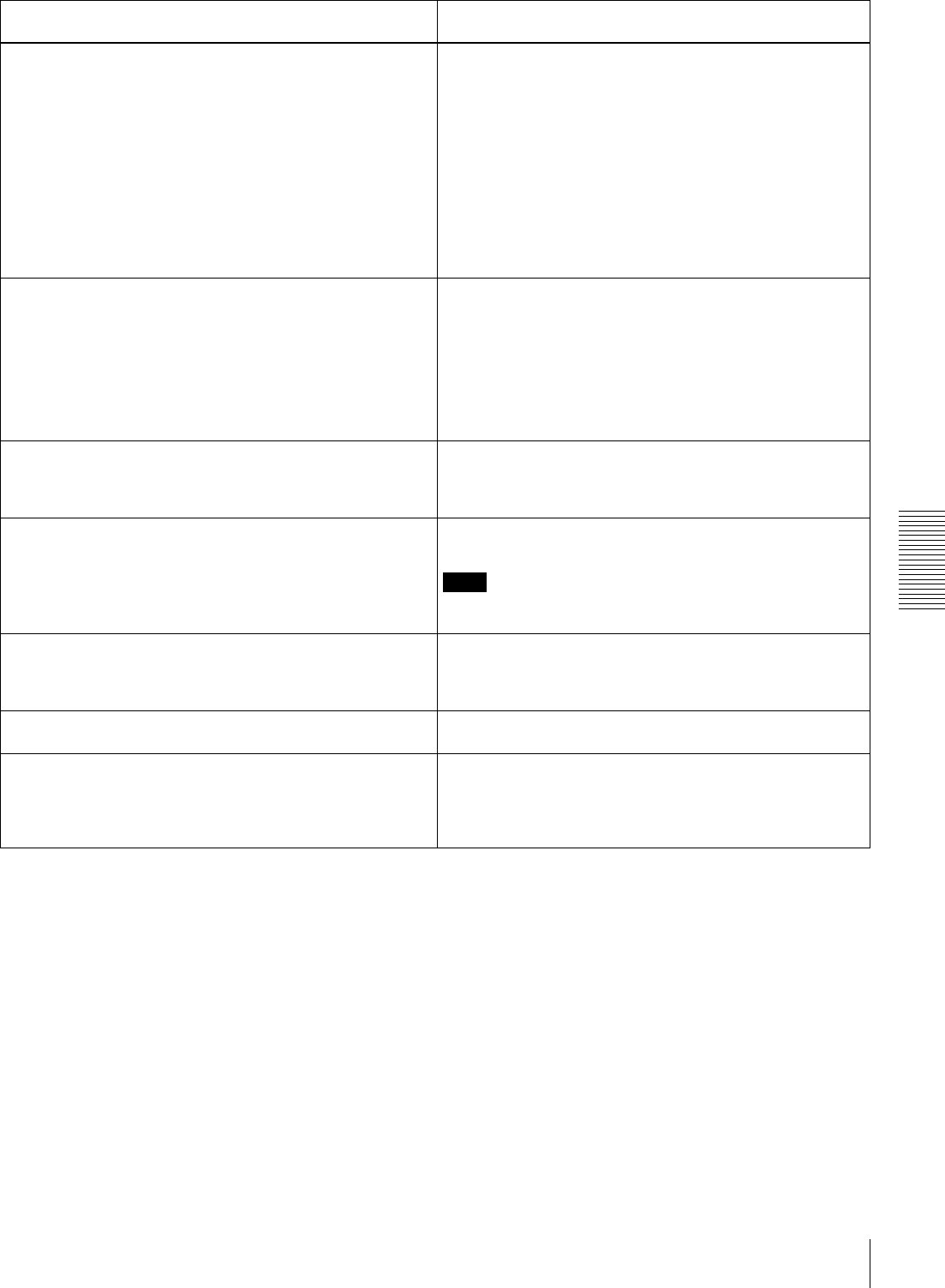
69
Menu Contents
Chapter 4 Menu Settings
SUB STATUS [> Sub status]: Select supplementary status
information superimposed on output from the B−Y/CPST
(SUPER) connector to the monitor.
*OFF [>> OFF]: Nothing of supplementary status information
EDIT PRESET [>> Edit pre]: Indications of the editing mode
settings made from the connected editing control unit
TC MODE [>> TC mode]: Indications of the operating mode
of internal time code generator
REMAIN [>> Remain]: Remaining capacity of the tape
AUDIO MIXING [>> Aud Mix]: Indications of input audio
mixing
ALL [>> ALL]: All of the above-mentioned items of
supplementary status information
For details of supplementary status information displayed on
the monitor when a setting other than OFF is selected, see
“Displaying Supplementary Status Information” on page 84.
MENU DISPLAY [> Menu DISP]: Set the type of characters in
menu text superimposed on output from the B−Y/CPST
(SUPER) connector to the monitor.
Make the following settings while watching the monitor screen.
*WHITE (WITH BKGD) [>> White]: White characters on black
background
BLACK (WITH BKGD) [>> Black]: Black characters on white
background
WHITE/OUTLINE [>> W/outline]: White characters with black
outline
BLACK/OUTLINE [>> B/outline]: Black characters with white
outline
PEAK HOLD [> Peak hold]: Set the peak hold time for the
audio level meters.
1.5 SEC [1.5 sec] to OFF [>> OFF]: Set the peak hold time in
the range of OFF (no peak hold) to 1.5 seconds in 0.1
second steps.
Factory default setting: OFF [>> OFF]
OVER DISP HOLD [> Hold OVER]: Determine whether or not
to hold the OVER indication display on the audio level
meters once the indications light.
*OFF [>> OFF]: Do not hold the OVER indication display.
ON (HOLD) [>> ON]: Hold the OVER indication display.
Note
With ON selected, once the display is held it will remain held
unless you change the setting to OFF.
BRIGHTNESS [> Brightness]: Set the brightness of front
panel indicators.
Set brightness as a percentage of the maximum.
100 % [>> 100%]
*75 % [>> 75%]
50 % [>> 50%]
ALARM [> ALARM]: Determine whether alarm messages are
issued or not.
OFF [>> OFF]: Alarm messages are not issued.
*ON [>> ON]: Alarm messages are issued.
REF ALARM [> REF ALARM]: Determine whether alarm
messages related to reference video signal are issued or
not.
OFF [>> OFF]: Alarm messages are not issued.
*ON (LIMITED) [>> ON (Limit)]: Alarm messages are issued
only during recording mode, EE mode, REC-pause mode,
and edit mode.
ON [>> ON]: Alarm messages are issued.
DISPLAY CONTROL [Display]: Settings related to
indications on the monitor and the unit
Description of settings


















