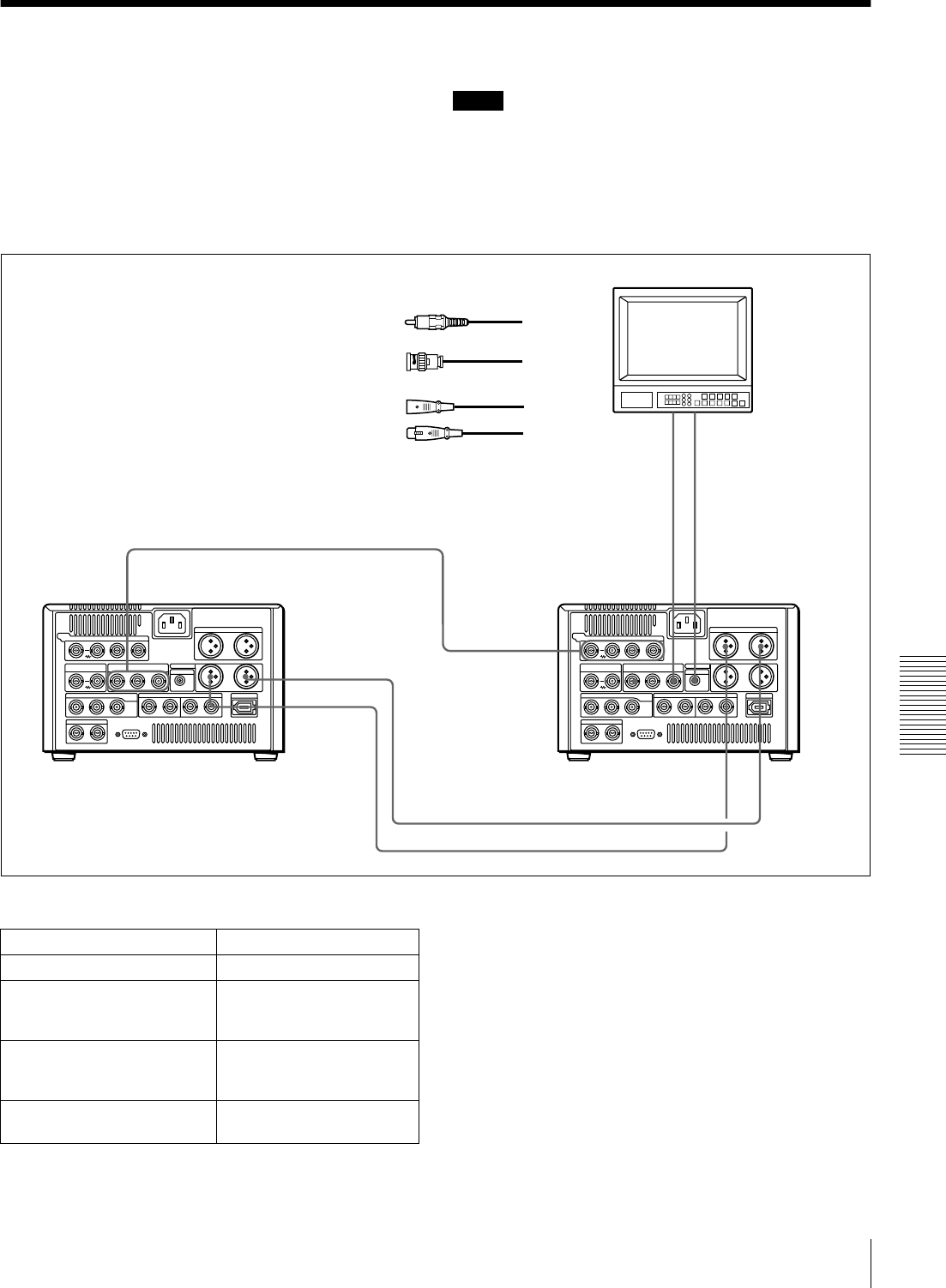
99
Connections for Analog Recording
Chapter 5 Connections and Settings
Connections for Analog Recording
It is possible to record analog playback signals from
another recorder or player on this unit. The following
shows connections for a system in which analog
component video signals and two channels of audio signals
are recorded between two DSR-1500A/1500AP units.
Notes
• This application requires the DSR-1500A/1500AP unit
used as the recorder to be fitted with the optional DSBK-
1504/1504P board.
• The DSR-1500A/1500AP units shown in the following
figure are fitted with the optional DSBK-1501 and
DSBK-1504/1504P boards.
Settings on the DSR-1500A/1500AP (recorder) For details of the video/audio input and audio mode
settings, see “Settings for Recording” on page 34.
2
3
3
2
1
VIDEO
OUT
B-Y/CPST
(SUPER)
MONITOR
VIDEO OUT
VIDEO IN
a)
AUDIO OUT
1/3
2/4
AUDIO IN
1/3
2/4
Video monitor
Composite
video input
Audio input
DSR-1500A/1500AP (player)
DSR-1500A1500AP
(recorder)
B 75 Ω coaxial cable
(not supplied)
C Cable with XLR connectors
(not supplied)
A Cable with RCA phono plugs
(not supplied)
a) Three 75 Ω coaxial cables are used,
one each for Y, R−Y, and B-Y.
Switch/menu item Setting
LOCAL/REMOTE switch LOCAL
CH1 IN LEVEL and CH2 IN
LEVEL menu items
(see page
74)
Normally +4 dBm
REC MODE menu item
(see
page 73)
2 CHANNEL (48kHz)
(REC MODE 2CH indicator
lights.)
REC FORMAT menu item
(see page 67)
DVCAM
(DVCAM indicator lights.)


















