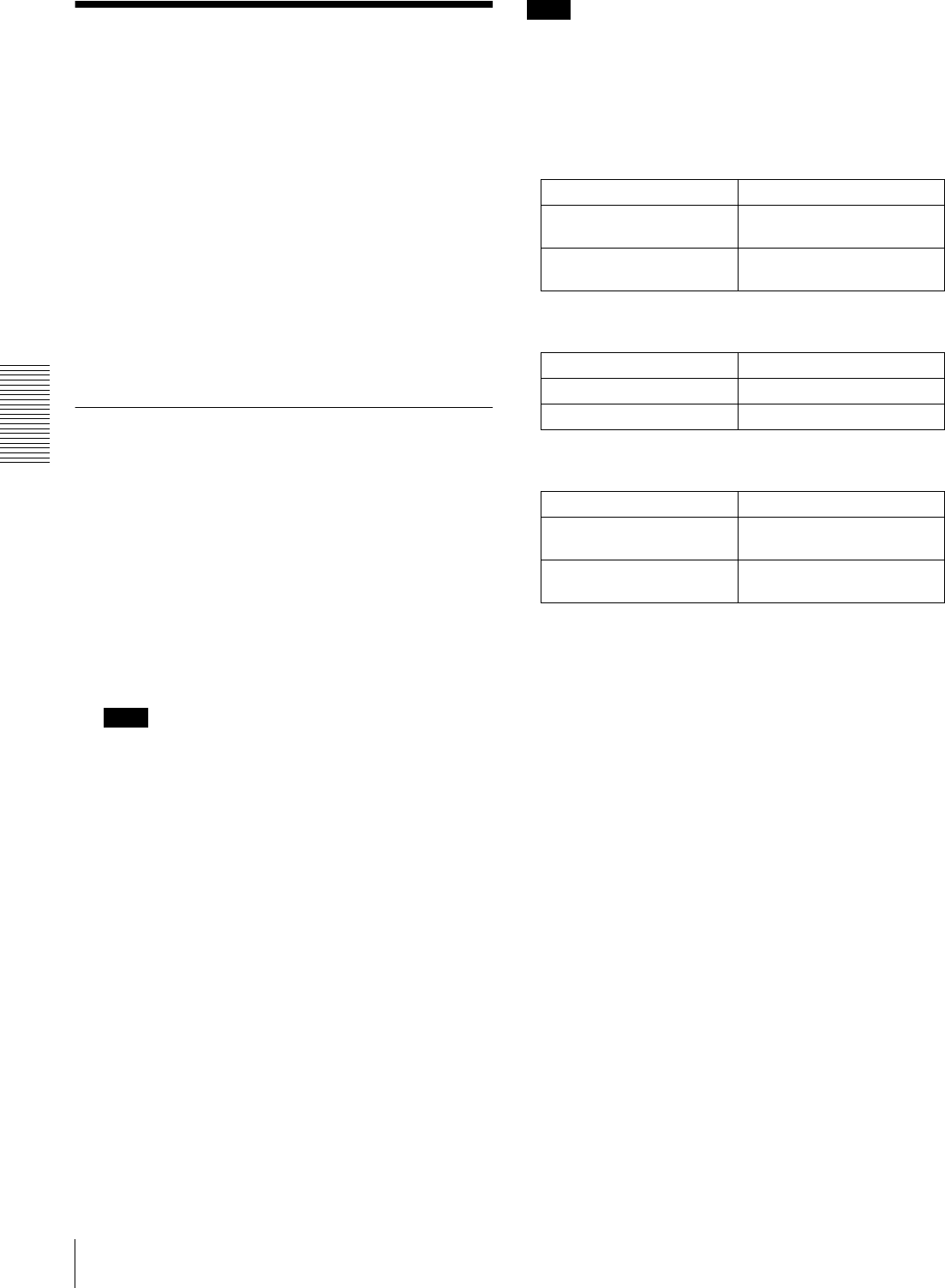
58
High-Speed and Low-Speed Search—Quickly and Accurately Determining Editing Points
Chapter 3 Convenient Functions for Editing Operation
High-Speed and Low-
Speed Search—Quickly
and Accurately
Determining Editing
Points
Use the search function to easily locate the desired scene
and to quickly and accurately determine edit points.
When F. FWD/REW under the AUTO EE SELECT menu
item (see page 67) is set to PB (factory default setting), you
can use the F FWD and REW buttons on this unit or
external equipment for high-speed search.
Search Operations via External
Equipment
You can control the unit in the following operation modes
from an editing control unit (ES-7, PVE-500, etc.)
connected to the REMOTE connector on the rear panel, a
SIRCS-compatible remote control unit such as the DSRM-
10 connected to the CONTROL S connector (on the front
panel), or control equipment connected to the i.DV IN/
OUT connector.
Shuttle: Use this mode to view color video playback at
speeds ranging from 0 to 60 times normal speed in
both directions.
Note
When controlling the unit from the DSRM-10 for
shuttle-mode search, the maximum search speed is 16
times normal speed in both directions.
Jog: Use this mode for low-speed search and frame-by-
frame search.
Digital slow: Use this mode for noise-free color video
playback at speeds ranging from 0 to
1
/
2
times normal
speed in both directions.
Still: Use this mode to view a still picture of any field.
Jog audio: Use this mode to monitor the audio at speeds
ranging from 1 to
1
/
30
times normal speed in both
directions.
Note
When controlling this unit from external equipment, set
the REMOTE I/F menu item (see page 75) and the
LOCAL/REMOTE switch so that the remote mode
indicators in the display section are on or off as follows.
• When using an editing control unit connected to the
REMOTE connector:
• When using a SIRCS-compatible remote control unit
connected to the CONTROL S connector:
• When using equipment connected to the i.DV IN/
OUT connector:
For description on how to carry out search operations via
external equipment, see the operating instructions for the
equipment.
Switch/menu item Setting
LOCAL/REMOTE switch REMOTE
(REMOTE indicator lights.)
REMOTE I/F menu item 9PIN
(9P indicator lights.)
Switch/menu item Setting
LOCAL/REMOTE switch LOCAL
REMOTE I/F menu item —
Switch/menu item Setting
LOCAL/REMOTE switch REMOTE
(REMOTE indicator lights.)
REMOTE I/F menu item i.LINK
(i.LINK indicator lights.)


















