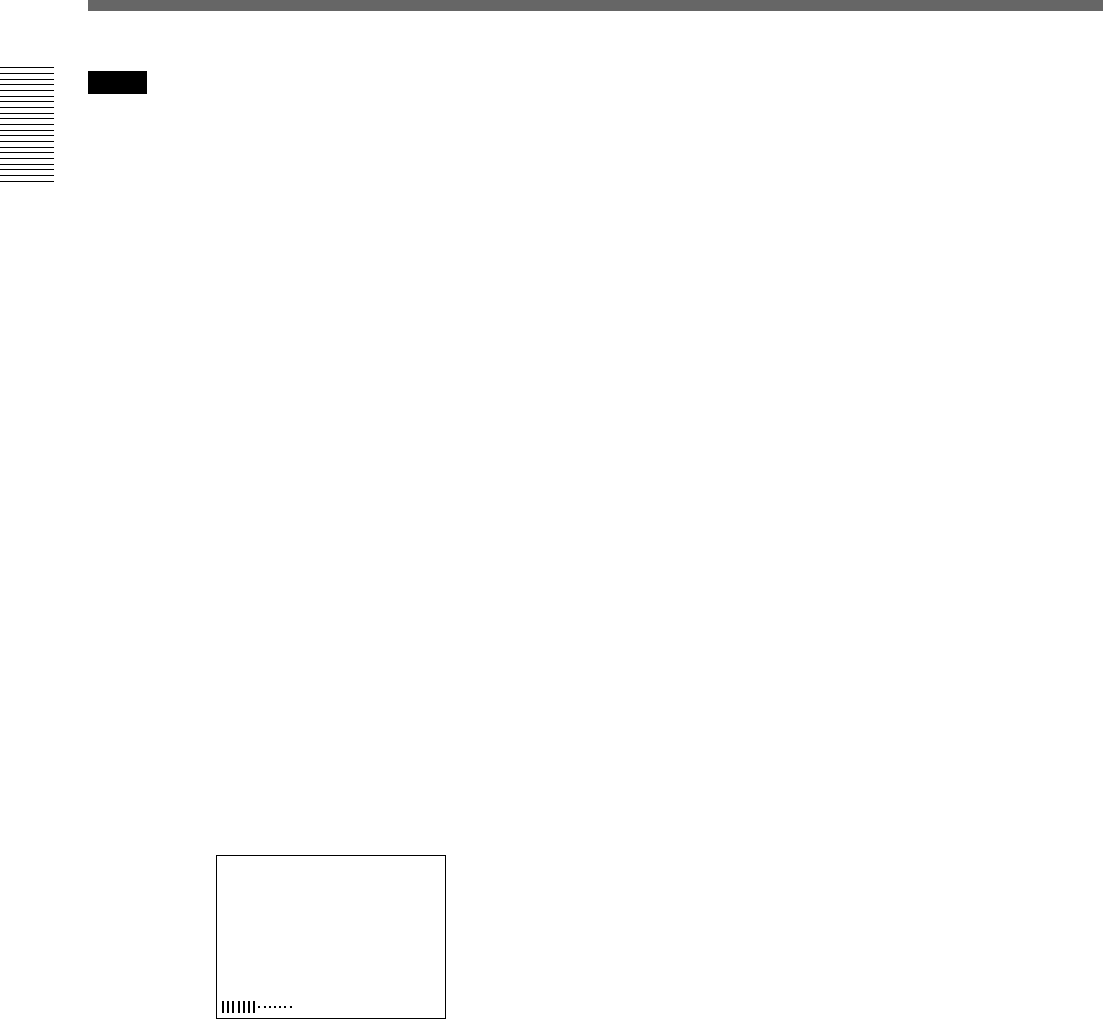
12 (GB) Chapter 1 Overview
Location and Function of Parts
Chapter 1 Overview
Notes
•You can use the Remote Control Unit (DSRM-20, not
supplied) or the supplied Remote Commander to
search for a scene using search signals on the tape. In
this case, you can search for the scene regardless of
this selector setting.
To display the “–/+” which indicates the direction to
search, set this selector to DATA.
• If you change the selector setting during a search with
the cassette memory, the search aborts.
4 EXEC (execute) button
Press this button to change the setting on the menu
items.
For details on the menu, see “Operating the Menus” on
page 54 (GB).
5 J / j buttons
When the DISPLAY SELECT selector 3 is set to
MENU, you can select a menu item by pressing these
buttons.
For details on the menu, see “Operating the Menus” on
page 54 (GB).
When the DISPLAY SELECT selector 3 is set to
DATA, you can adjust the brightness of the LCD
monitor by pressing these buttons. During the
adjustment, the brightness level is displayed as
illustrated below. It disappears one second after you
have adjusted the brightness.
BRT


















